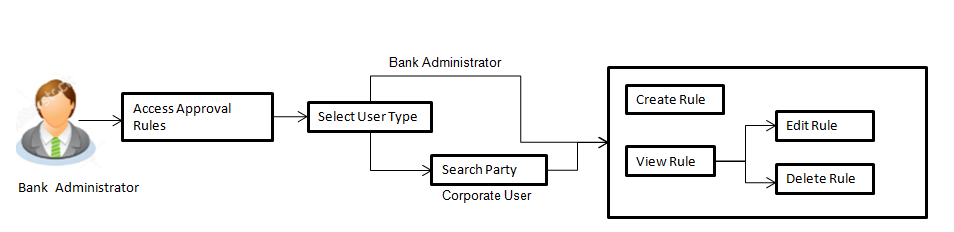15.2 Approval Rules
This function enables the Bank Administrator to set up conditions for approval as per the bank/corporate requirements. Rule can be set up for financial transactions, non-financial, non account financial transactions, and for maintenances. Flexibility exists to define approval rules with conditions stating that ‘specific transaction’ if initiated by a ‘specific user/ user group’ has to be approved by a ‘specific approver/approver group’ along with other attributes like amount range etc.
- Transaction access is provided to Bank Administrator
- Party preference is maintained for setting up rules for corporates
- Corporate and Administrator users are maintained
- Workflow configuration is maintained if approval required is to be set as ‘Yes’
- Approval rule set up for Bank Administrator to perform the actions
- Necessary user groups and approval workflows are maintained
Features Supported In Application
- Create Approval Rules
- View Approval Rules
- Edit Approval Rules
- Delete Approval Rules
Navigation Path:
From System/ Bank Administrator Dashboard, click Toggle Menu, then click Menu and then click Approvals, and then click Rule Management, Under Rule Management, click Approval Rules.