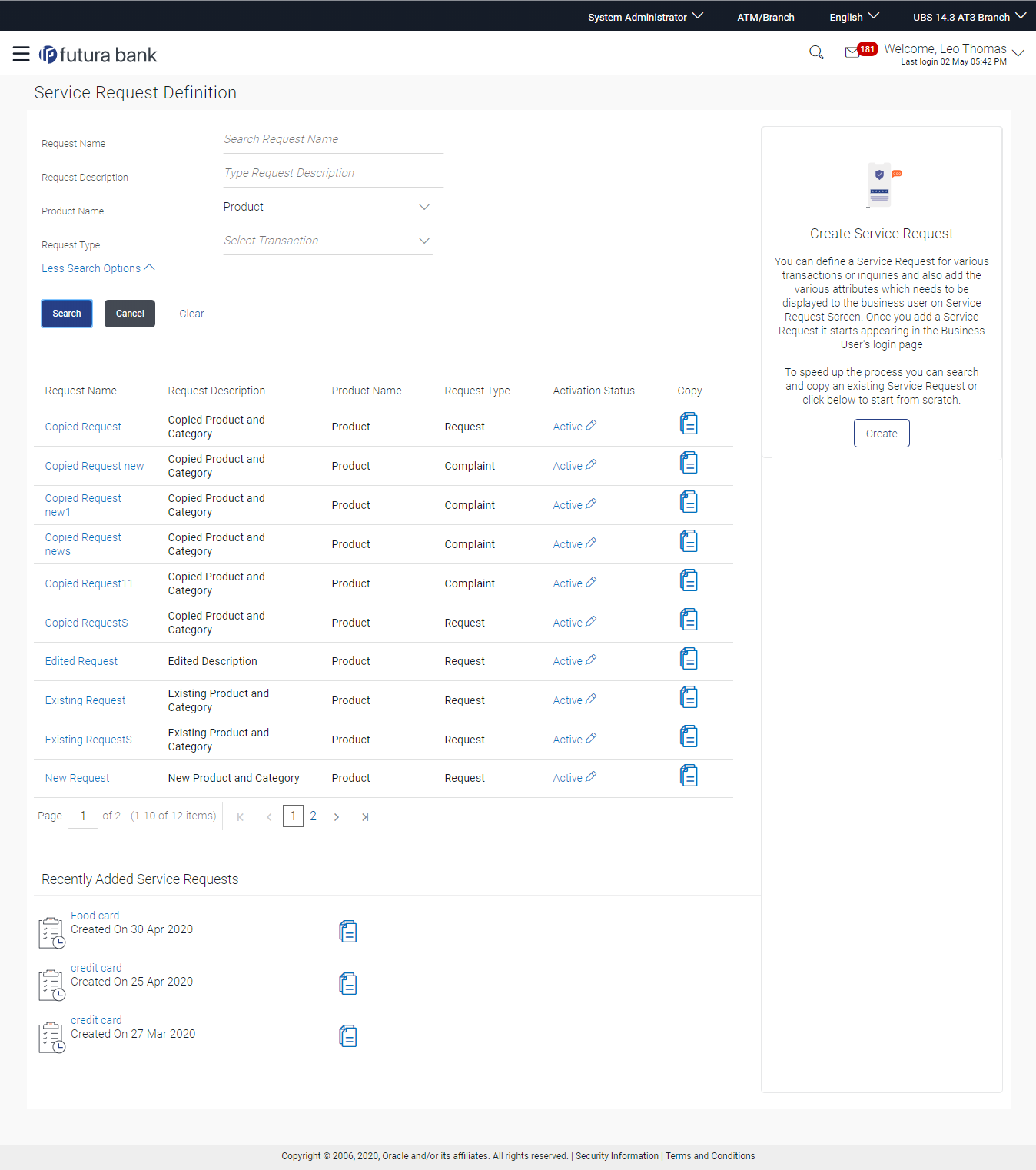18.3.1 Copy and Create a new Request
This option allows the system administrator to create a new service
request by copying the already existing service request.
To create a new service request by copying the existing service request:
Parent topic: Service Request Form Builder - Create