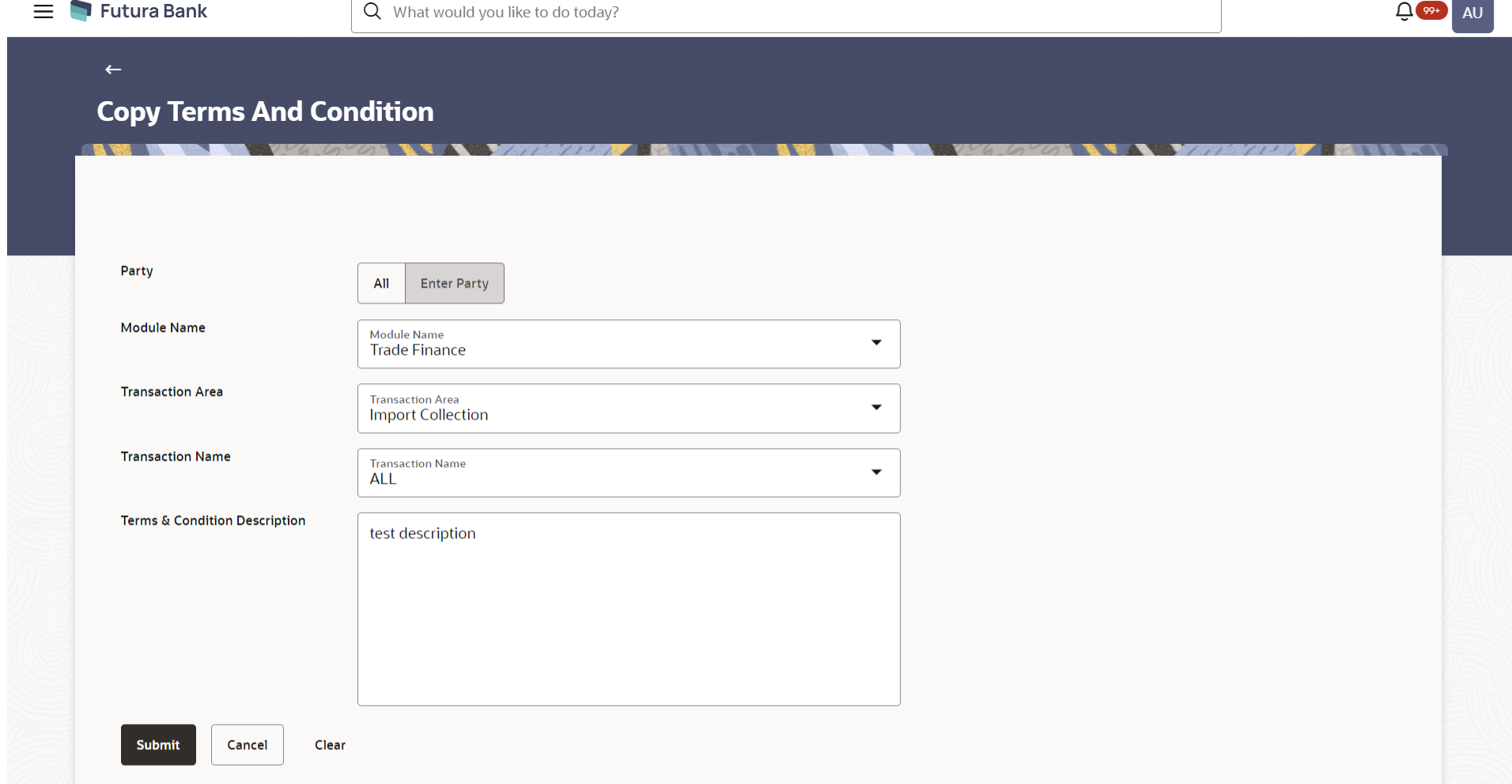60.4 Copy Terms and Conditions
Administrator can copy the already maintained terms and conditions
description.
To copy the terms and conditions description:
Parent topic: Terms and Conditions Maintenance