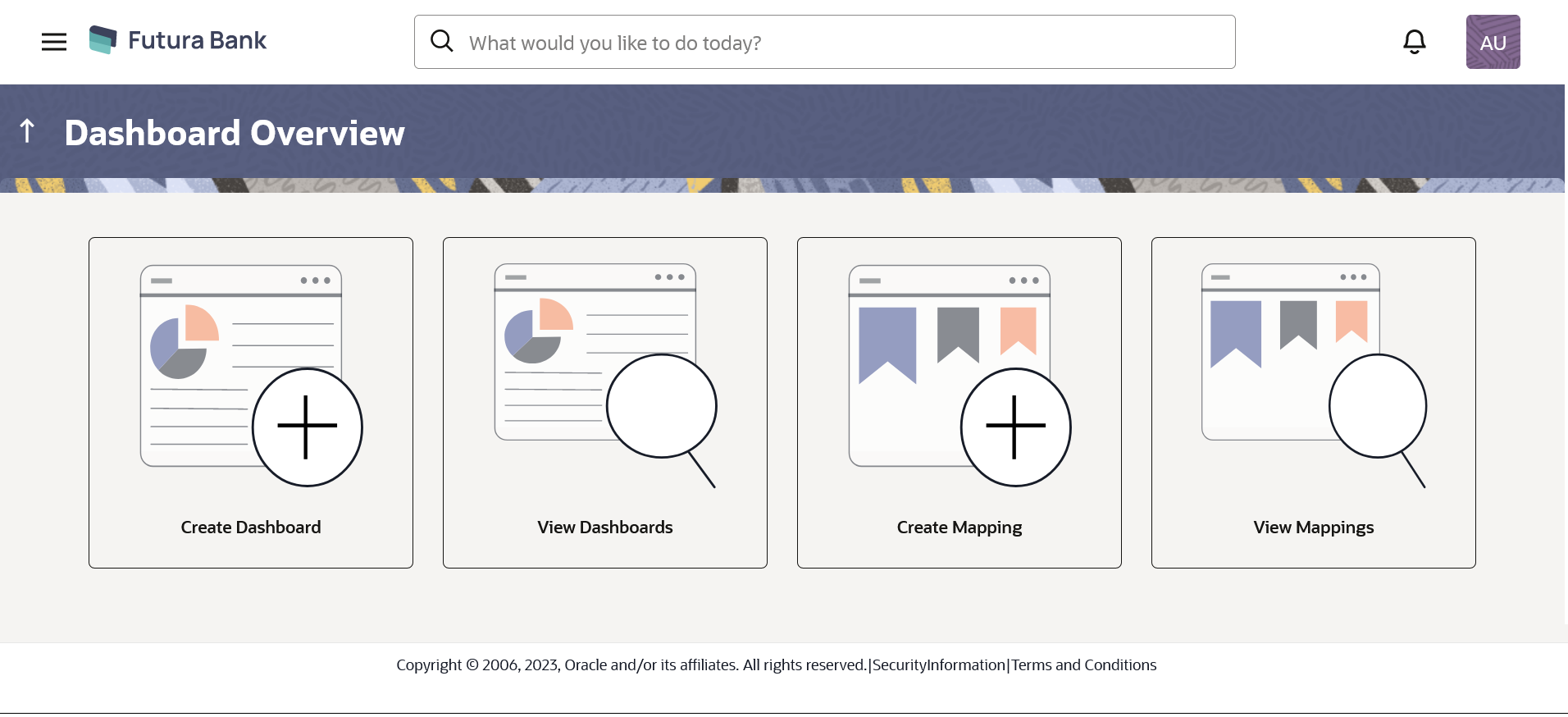47.1 Dashboard Overview– Summary
Dashboard Overview- Design summary page displays the list of already designed templates,
with template name, description, dashboard type, value and date of creation. The
administrator can view the dashboard template details by clicking the
View/Edit Dashboard link in ![]() menu icon under the Action column against the respective template.
menu icon under the Action column against the respective template.
To view the Dashboard summary:
- Navigate to the screen, the Dashboard Overview screen appears.
Table 47-1 Field Description
Field Name Description Create Dashboard Click to create Dashboard for the specific user segment or module or user type. View Dashboard Click to view already created dashboard template. Create Mapping Click to create dashboard of the dashboard type, the dashboard template and to a user/party/user segment/user type. View Mapping Click to view dashboard mapping already created for the dashboard template with the user/party/user segment/user type.
Parent topic: Dashboard Overview