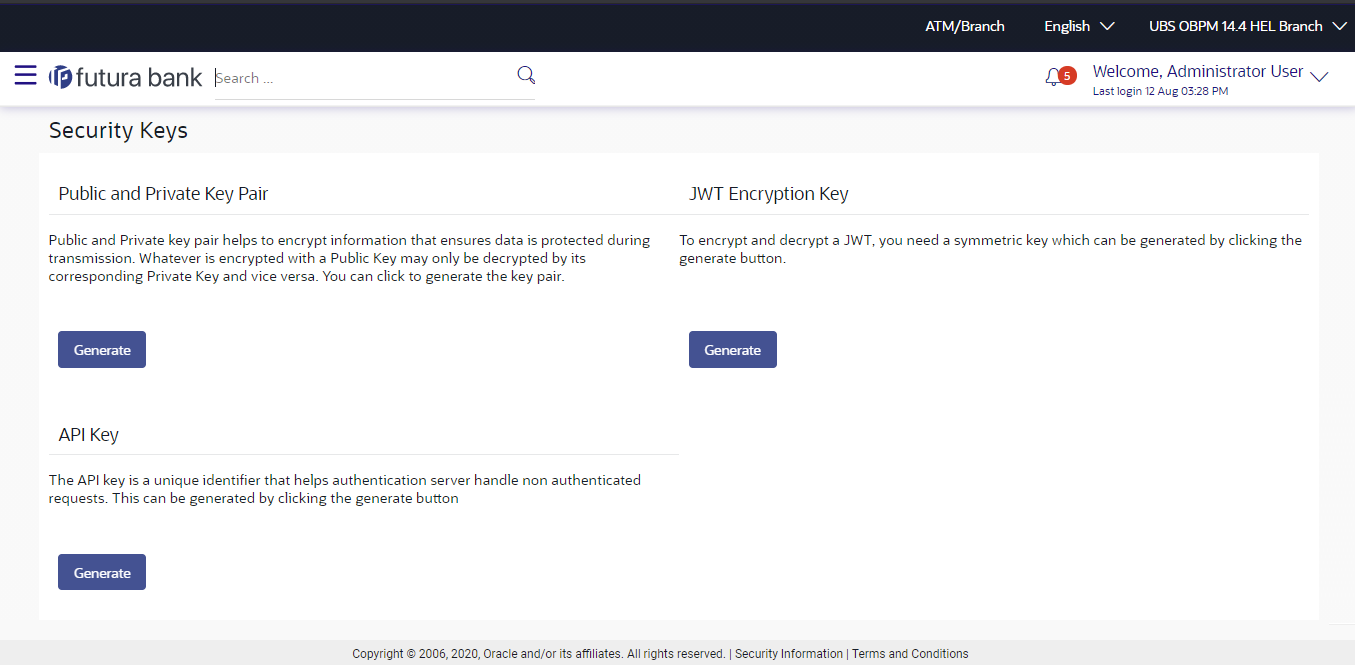38.3 JWT Encryption Key
A JSON web token is a JSON object to represent a set of information. On
sign in, user is authenticated and JWT token is generated. This JWT is subsequently
passed to make API calls.
To keep sensitive information hidden from the bearer (client) or third parties, JWT should be encrypted.
A single key can be used to encrypt the data, if the JWT is encrypted with the key then the data can be decrypted using the same key.
Navigation Path:
From System/
Bank Administrator Dashboard, click Toggle
Menu, then click Security. Under
Security, click Security
Keys.
To generate the security keys:
Parent topic: Security Keys