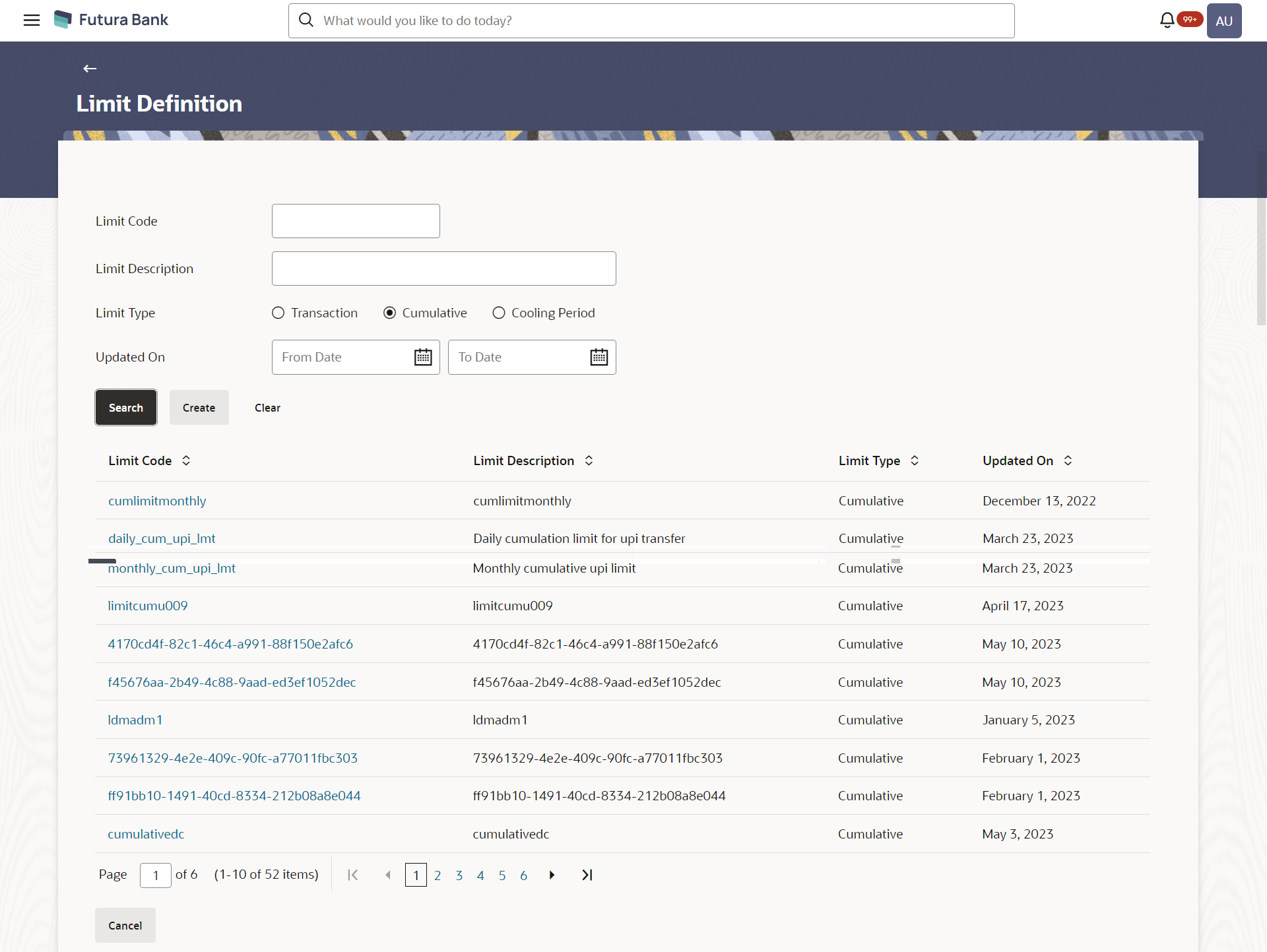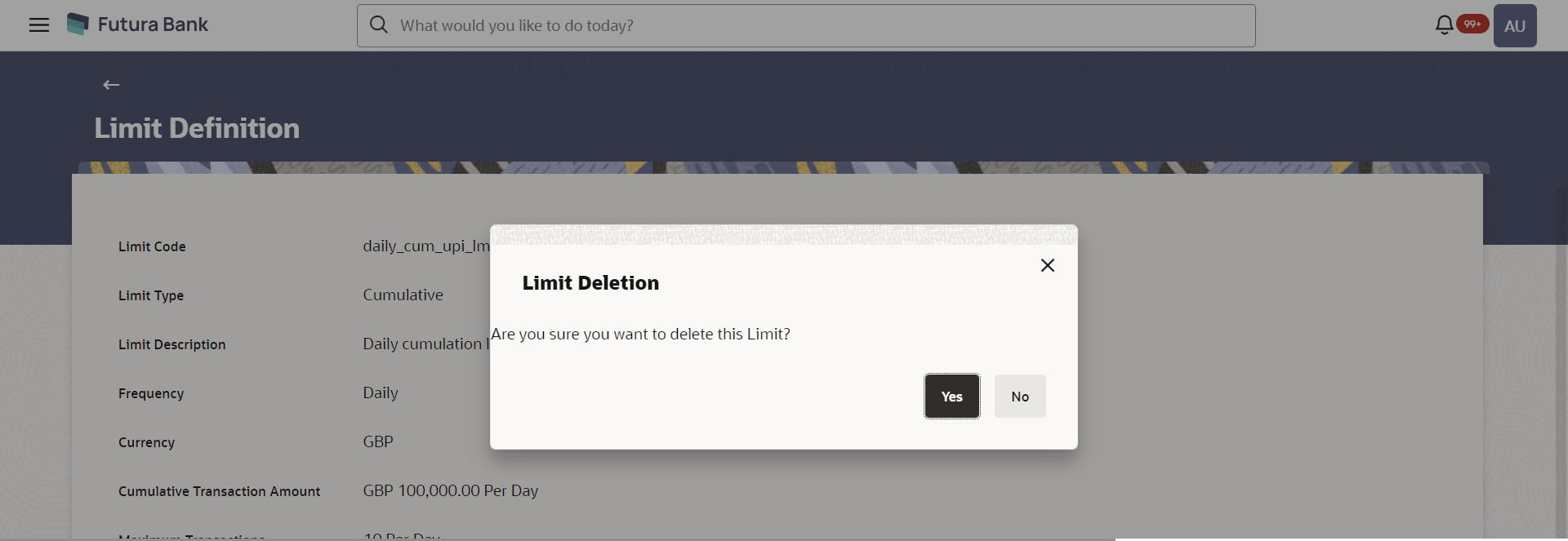7.3 Limits Definition - Delete Limit
Using this option, System Administrator can delete a limit definition
created earlier. Limit definition can be deleted only if it is not in use (available as
a part of any limit package).
To delete a limit:
Parent topic: Limits Definition