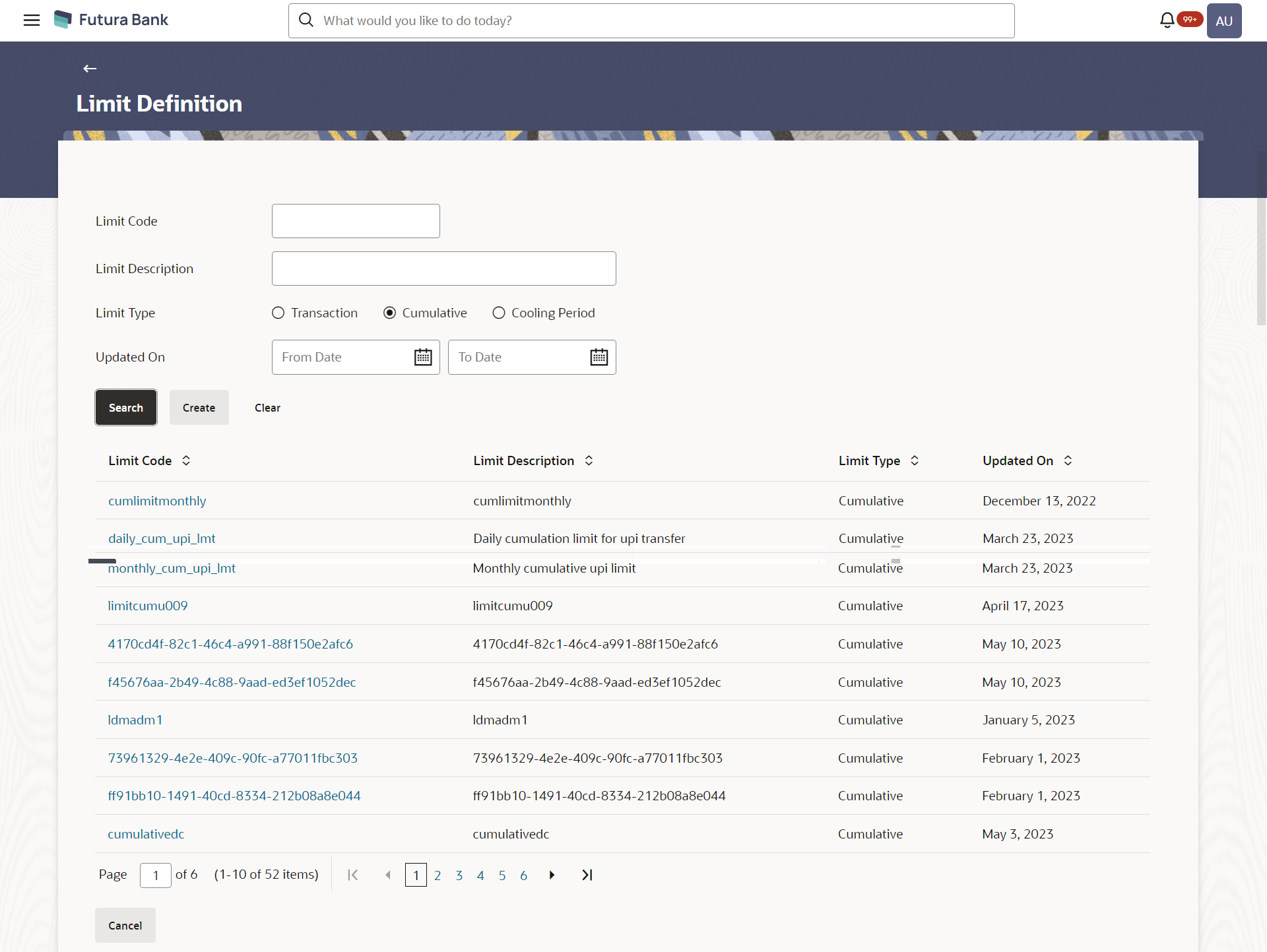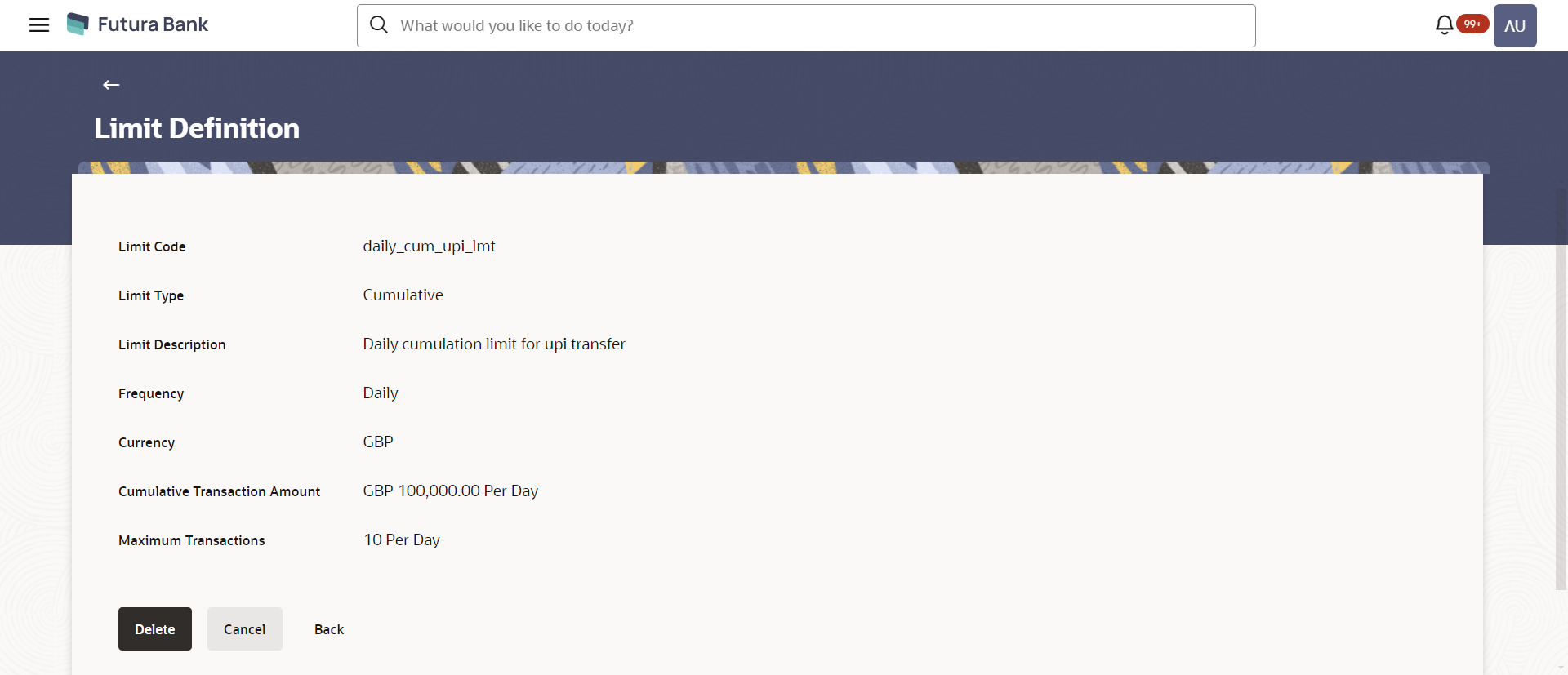7.1 Limits Definition - View
Using this option, administrator can search for particular limit based
on different search parameters. The search results displays a limit list based on
different search filters selected.
If the search parameters are not specified, records of all the limits maintained in the application for selected limit type are displayed.
To search and view limits:
Parent topic: Limits Definition