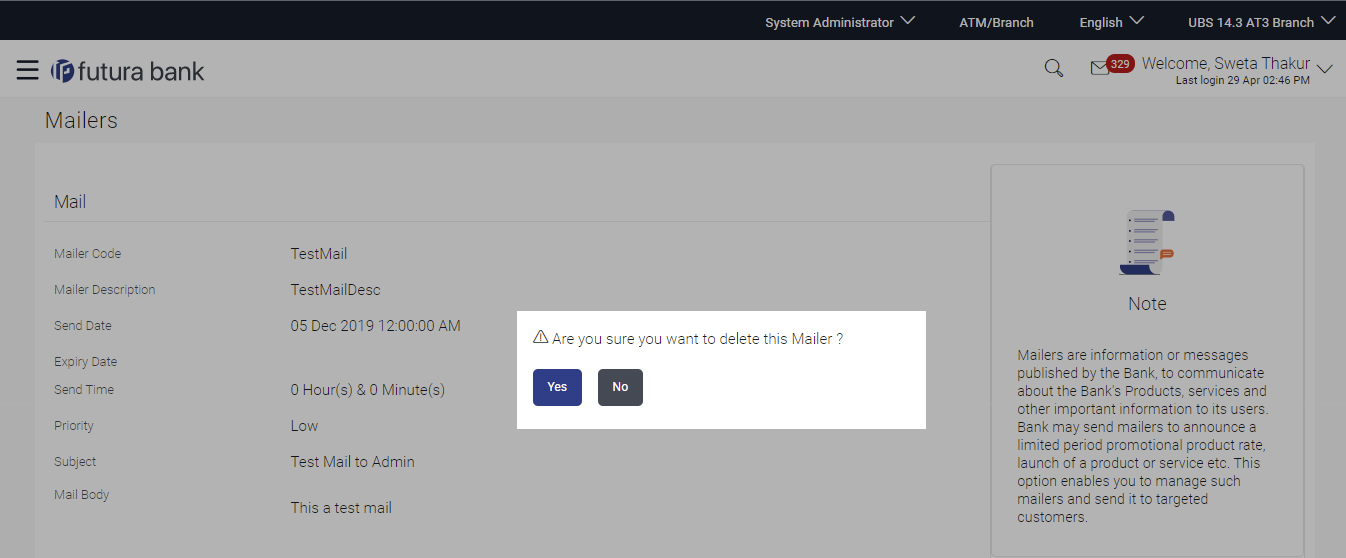42.4 Mailers - Delete
Using this option, the System Administrator can delete the
mailer.
Note:
This option is available only for Mailers, which have status as ‘Scheduled’ (future dated).To delete the mailer:
Parent topic: Mailers