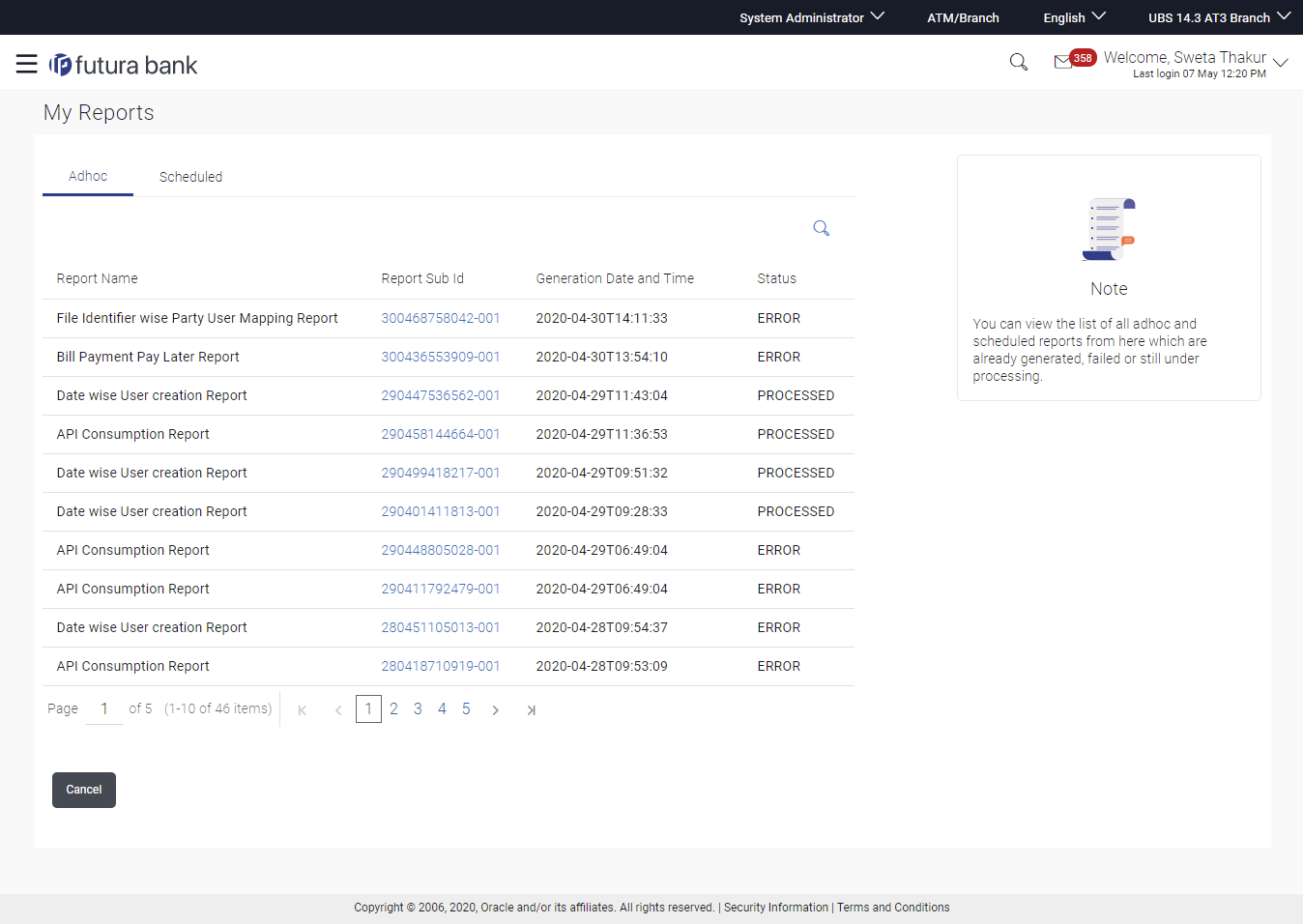62.1 My Reports - Adhoc
Adhoc reports are generated on demand or on request. Generated reports
can be viewed using ‘My Reports’ screen.
To view and download the generated adhoc reports:
Table 62-1 Field Description
| Field Name | Description |
|---|---|
| Search | |
| Report ID | Report ID to search specific report. All the report IDs will be listed. |
| Report Name | Report Name to search specific report. All the reports with the names will be listed. |
| Generation Date | To search generated reports between specific date ranges.
|
| Report List | |
| Report Name | Report Name to search specific report. All the reports with the names are listed. |
| Report Sub Id | Report sub ID with the hyperlink to see the report details. . |
| Generation Date and Time | Report generation time and date. |
| Status | Status of generated reported.
The status can be:
|
Parent topic: My Reports