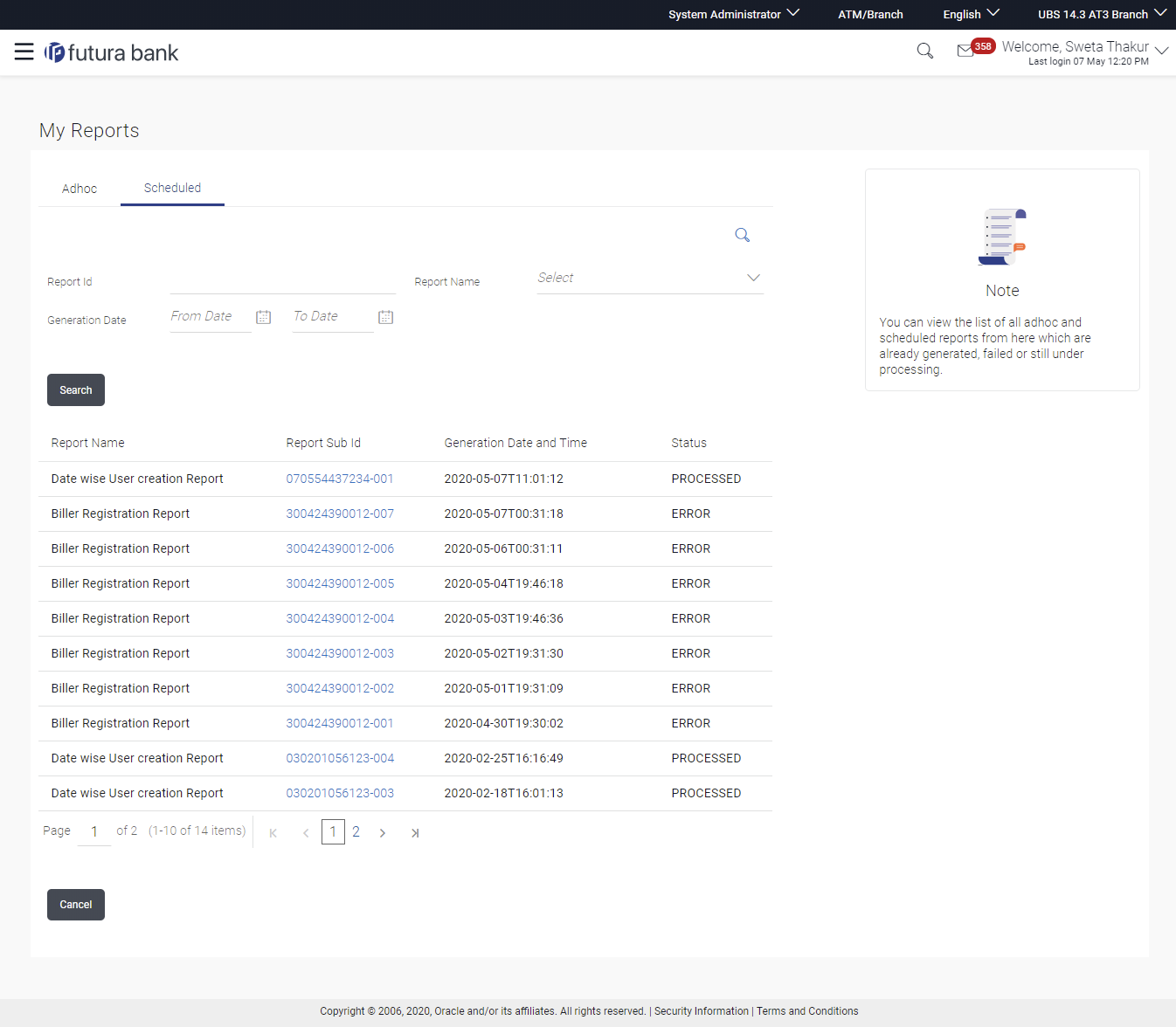62.2 My Reports - Scheduled
The reports that are generated in specific time frame such as daily,
weekly, monthly, quarterly, and annually are categorized under scheduled reports.
To view and download the generated scheduled reports:
Parent topic: My Reports