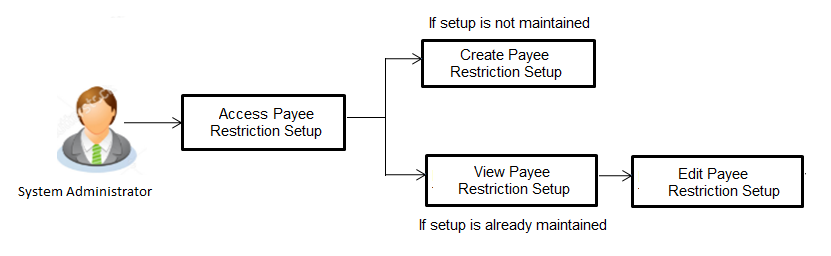27 Payee Restriction Setup
Bank customers add payees or beneficiaries to transfer funds from one account to another. Bank can limit the number of payees that can be added by the retail user in a day.
Payee Restriction set up maintenance allows the System Administrator to restrict the number of payees that a retail user can create for each payment network per day.
System Administrator can also restrict the total number of payees irrespective of payment network that the retail user can create per day.
Payee restriction setup can be done for a User type and also for a User type and Segment combination.
- Transaction access is provided to System Administrator
- Approval rule set up for System Administrator to perform the actions
Features supported in Application:
Payee Restriction Setup maintenance is created only once at the 'Day 1' configuration by the System Administrator. However it can later be viewed and modified.
Navigation Path:
OR
From System/ Bank Administrator Dashboard, click Toggle Menu , then click Menu and then click Payments, Under Payments, click Payee Restrictions.