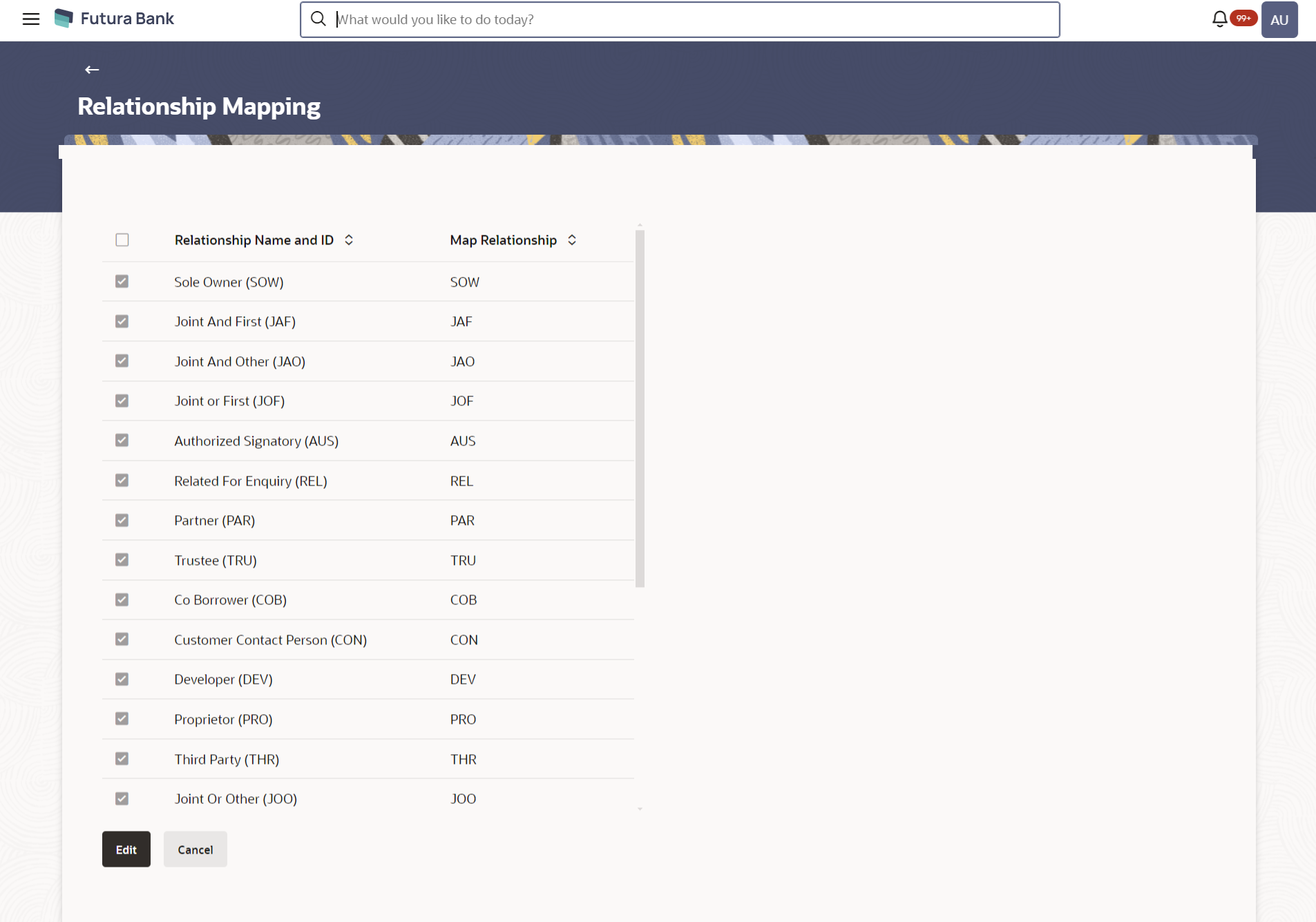49.1.1 Relationship Mapping Maintenance - View
By accessing this menu option, System Administrator can view the
account relationship codes maintained in OBAPIS
and paired with the codes maintained in Core Banking Application
Relationship code maintained in OBAPIS appears on left side of the screen and paired codes if any appears on right side of the screen
To view relation mapping:
Parent topic: Relationship Mapping