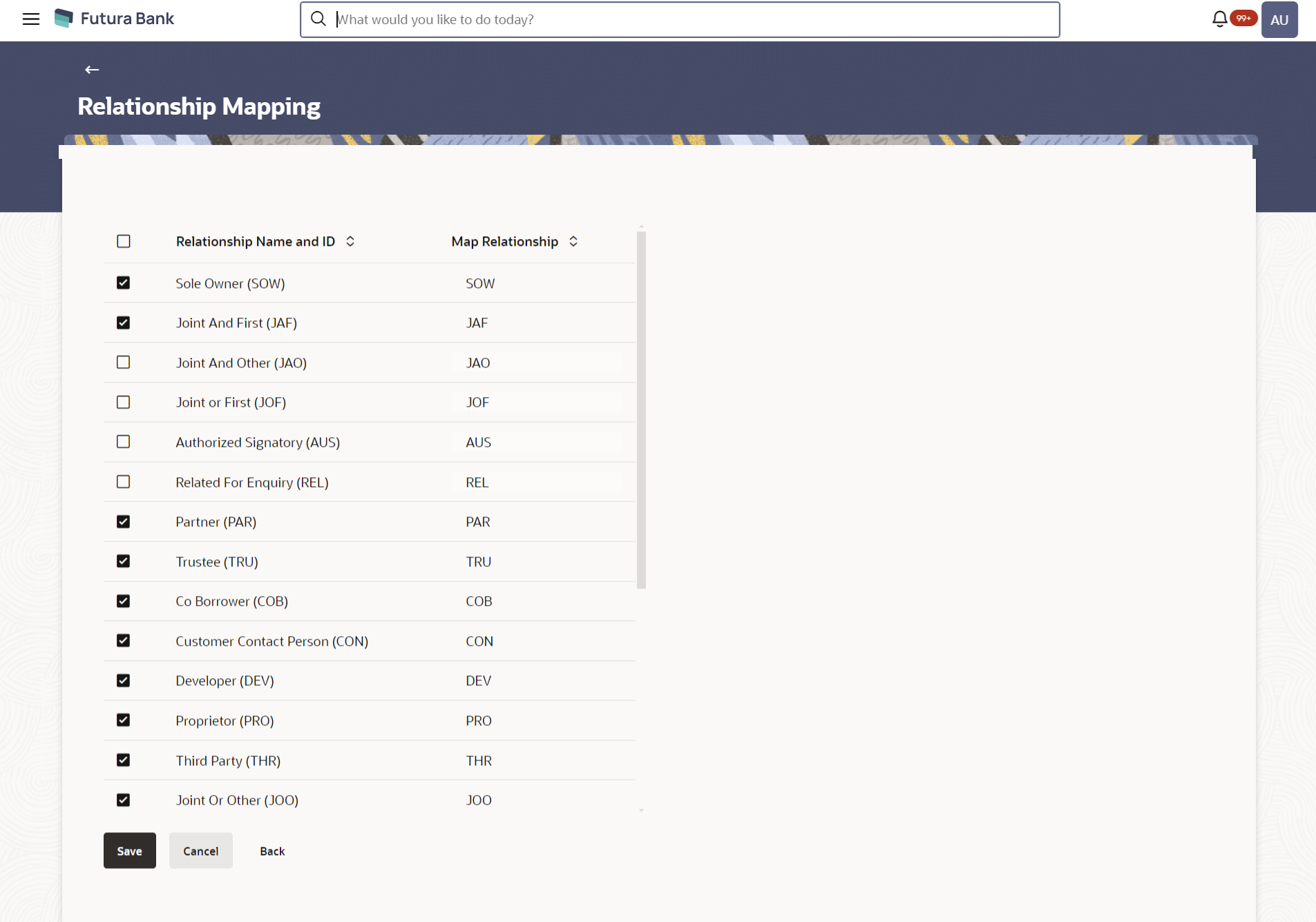49.1.2 Relationship Mapping Maintenance - Edit
Using this option, System Administrator is allowed to map the newly
added relationship codes with the codes defined in core application. As well as System
Administrator can remove the relationship codes which are selected from the default
list.
To modify relation mapping:
Parent topic: Relationship Mapping