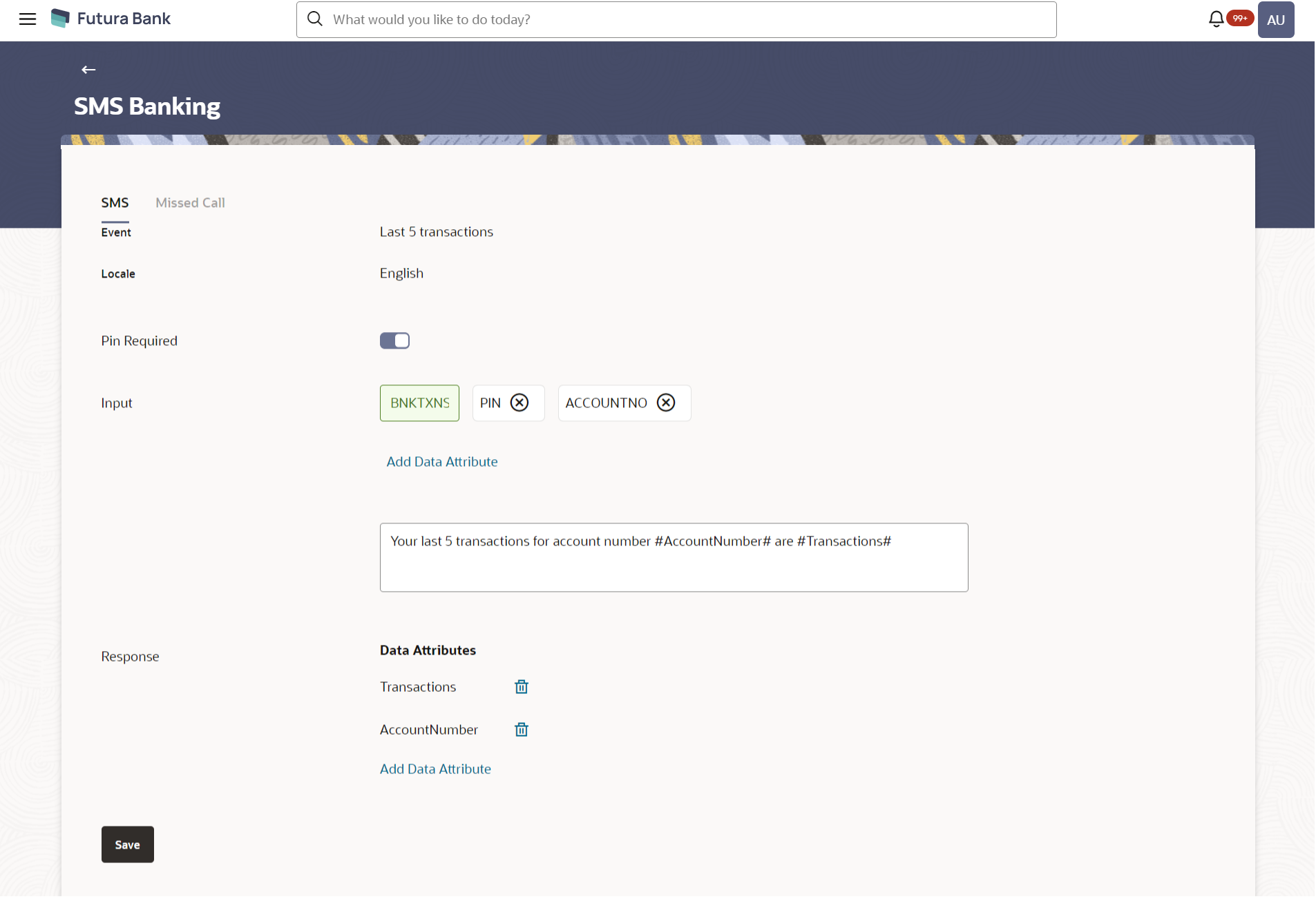20.1 SMS Banking - Edit
Using this option, System Administrator can modify the SMS Banking
template defined for an event and locale combination.
To edit or update a SMS template:
Parent topic: SMS Banking