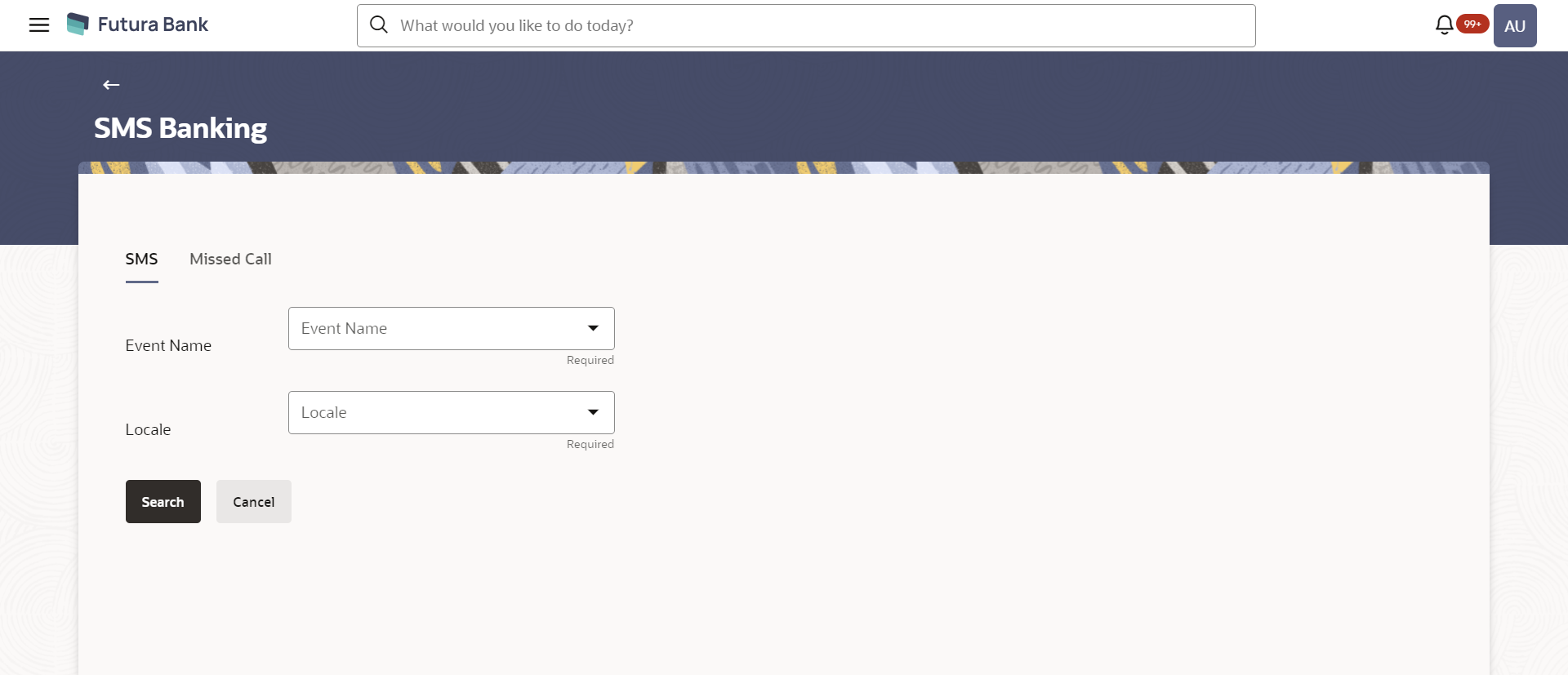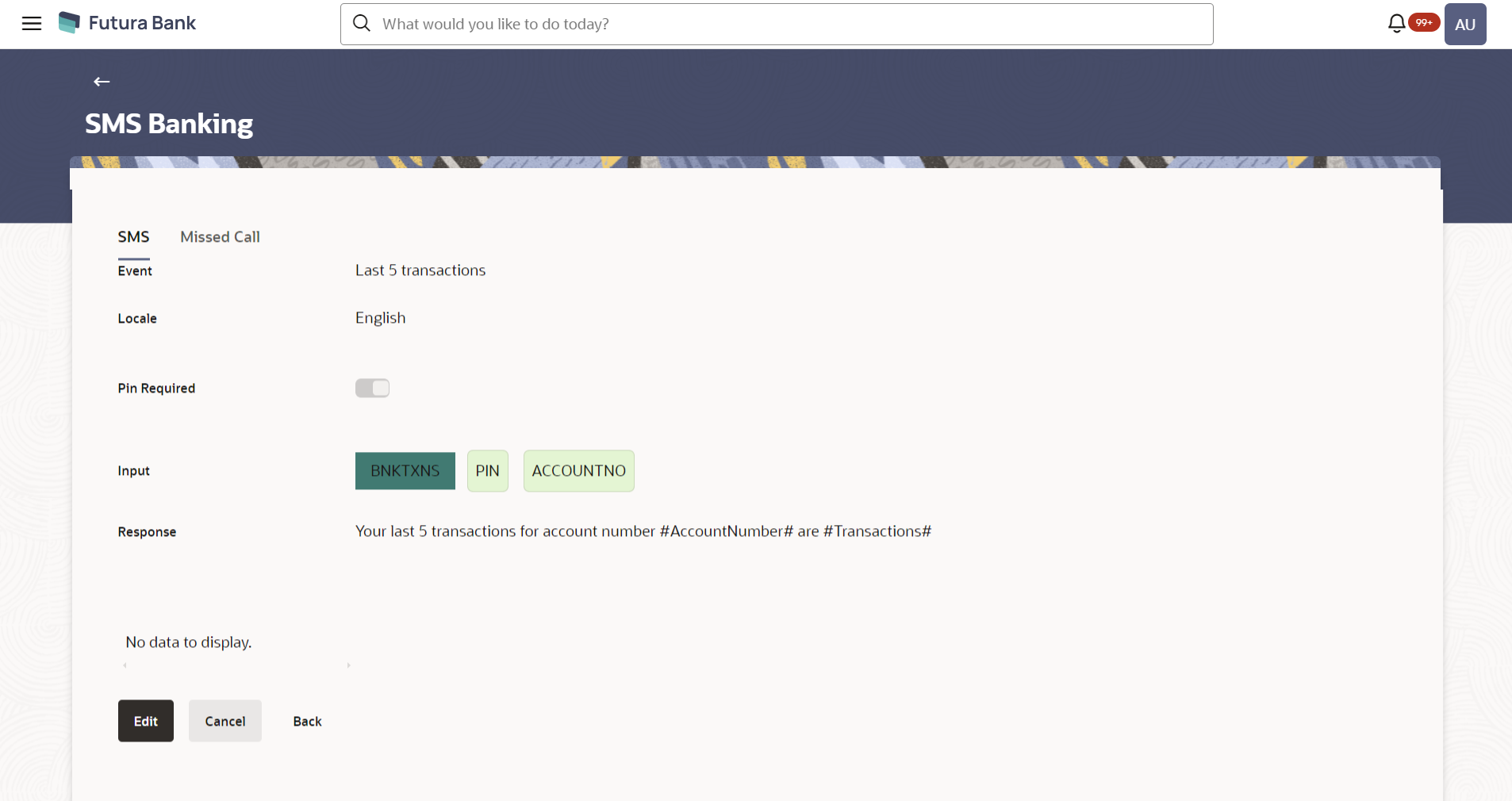20 SMS Banking
SMS and Missed call banking gives business user the control to manage
his/her account whenever and wherever needed by sending a SMS or by giving a missed call
on a designated number.
Business user just needs to register his/her mobile number with the bank and explicitly opt for SMS/Missed Call banking services to access the required information.
Using this option, the system
administrator can maintain the following templates:
- SMS Banking: The template for an event and locale combination can be created by defining the input keyword, data attributes, whether PIN required and response message.
- Missed Call Banking: The template for an event and locale combination can be created by defining the contact number on which the customer would need to give a missed call and response message.
Navigation Path:
From
System Administrator Dashboard, under
Templates widget, click SMS and Missed Call
Banking and then click
SMS.
OR
From System/ Bank Administrator Dashboard, click Toggle Menu, then click Menu and then click Templates, Under Templates , click SMS and Missed Call Banking.
To search SMS template: