- Core User Manual
- Feedback
- Feedback Analytics
- General Feedback
19.3.4 General Feedback
To view general feedback:
- Navigate to one of the above path.The Feedback Analytics screen appears.
- From the Data Set list, select the user type for which general feedback is to be viewed.
- From the Touch Point list, select the banking channel for which feedback information needs to be viewed.
- From the Time Frame list, select the duration for which the feedback information needs to be viewed.
- Click Submit.The results are displayed based on the search criteria input.
OR
Click Cancel to cancel the transaction.
OR
Click Clear to clear the search criteria.
Figure 19-16 General Feedback
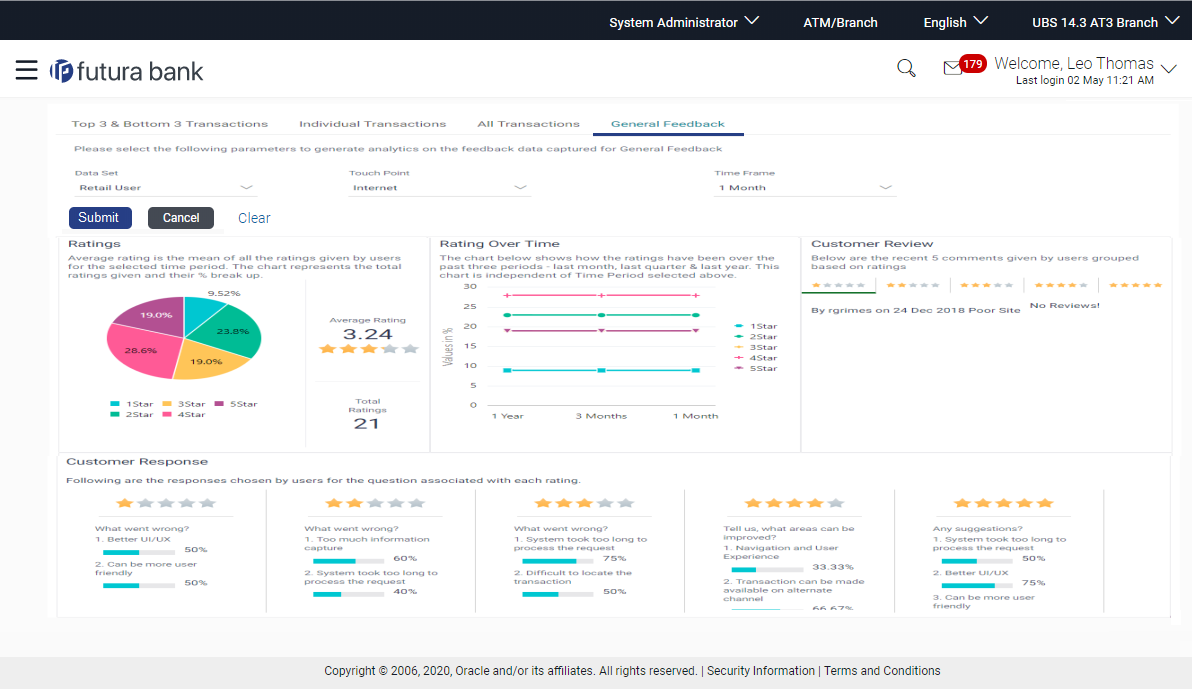
Table 19-9 Field Description
Field Name Description Data Set Select the type of the user from the list. The options are:- Corporate User
- Retail User
Touch Point Select the touch point from the list. The options are:- Internet
- Mobile (Responsive)
- Mobile Application
Time Frame Select the time period for which you wish analyze the feedback from the customer. You can search the feedback on the basis of time range, by entering the From Date and To Date. The From Date and To Date fields are displayed, if you select Select Period option from the Time Frame field.
Search Result General Feedback Displays the general feedback details for and the selected search parameters. - Ratings: It displays the percentage of ratings for each rating given by the users as part of general feedback. It also displays the average rating value and also displays the total no. of ratings.
- Rating Over Time: It displays the general feedback ratings given over a time period i.e. last month, last quarter, last year.
- Customer Review: It displays the recent 5 comments provided by users and grouped based on ratings.
- Customer Response: It displays responses chosen by users for the question associated with each rating
Parent topic: Feedback Analytics