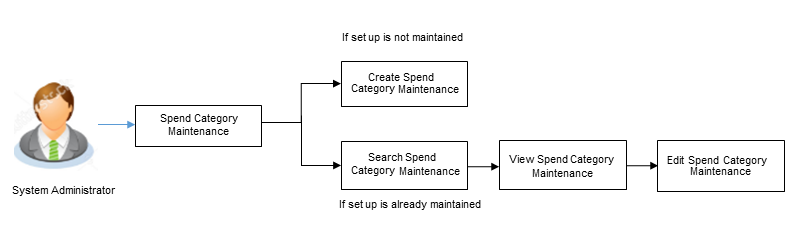44 Spend Category
Using this option, the System Administrator can maintain the spend categories. Spend Category maintenance allows the System Administrator to create, modify or expire categories. For each of the Spend Category, System Administrator shall be able to map its corresponding sub categories under which the transactions will be tagged. This maintenance is done only for retail customers. Any time there can be a maximum of 7 categories available and each will have a unique category code. Spend categories cannot be deleted.
The each spend category can have up to four sub categories each.
- Transaction access is provided to System Administrator
- Transactions which needs to be mapped to different categories are maintained
- Transaction description must have keywords which can be distinguished by rule engine for classification into subcategories
Features supported in application
- Search and View Spend Category
- Create Spend Category
- Edit Spend Category
- Add Spend Sub Category
- Edit Spend Sub Category
Navigation Path:
OR
From System/ Bank Administrator Dashboard, click Toggle Menu , then click Menu and then click Personal Finance. Under Personal Finance , click Spend Category.