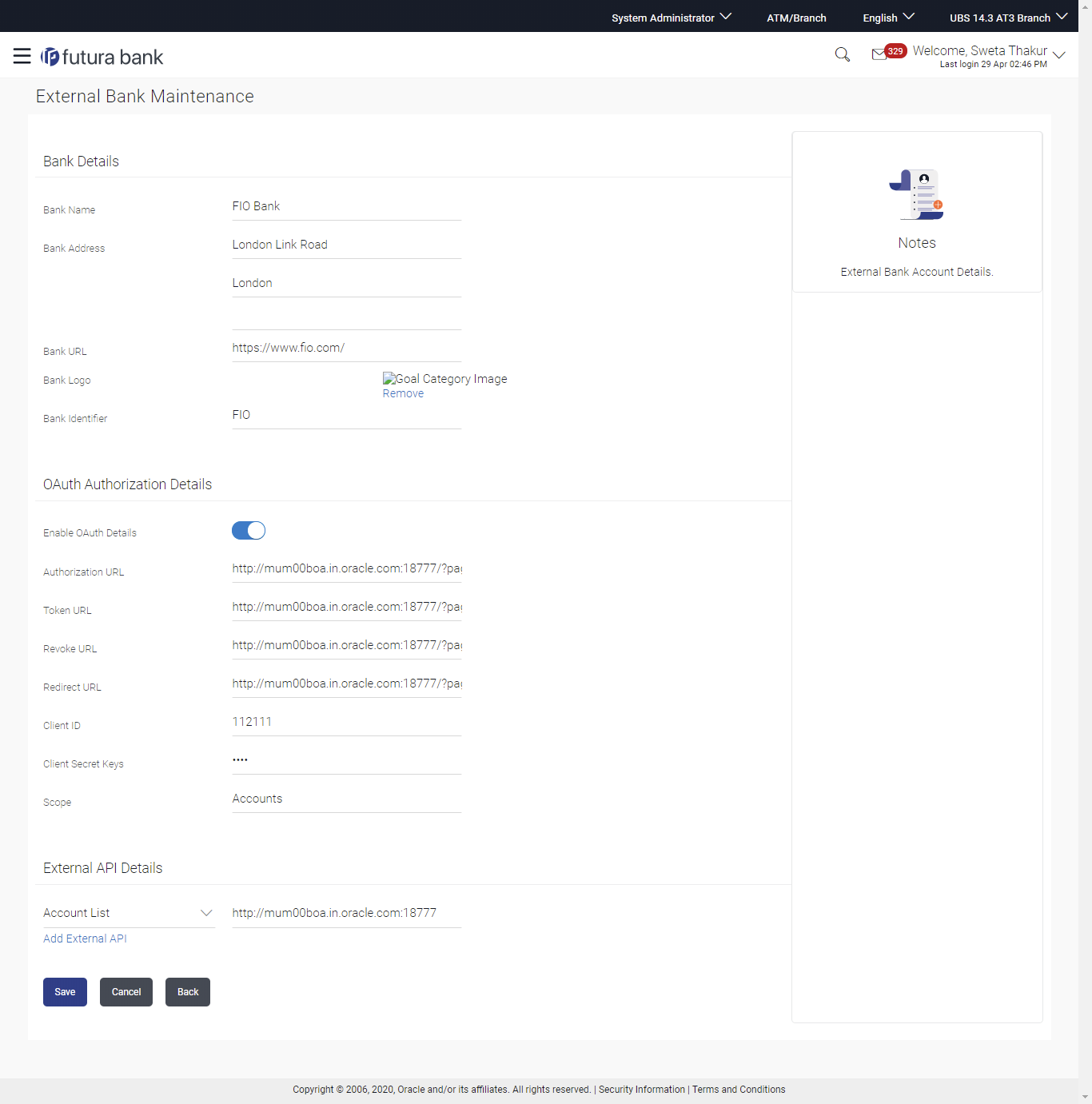- Core User Manual
- Account Aggregation
- External Bank Maintenance
- Update External Bank's Details
43.1.3 Update External Bank's Details
To edit External bank details:
- Navigate to one of the above paths.The External Bank Maintenance screen appears.
- In the Bank Name field, enter the bank name to search for a specific external bank.
- Click Search.List of external banks matching search criteria appears in search summary section.
OR
Click Cancel to cancel the transaction.
OR
Click Clear to reset the details.
- Click Bank Name link on External Bank
Maintenance screen.The bank details maintained appears on External Bank Maintenance - View screen.
- Click Edit to edit the external bank details.The External Bank Maintenance - Edit screen appears with values in editable form.
Figure 43-5 External Bank Maintenance - Edit
Table 43-4 Field Description
Field Name Description Bank Details Bank Name Displays the name of the external bank. This field is editable.
Bank Address Displays an address of the external bank. This field is editable.
Bank URL Displays the URL of the external bank. This field is editable.
Bank Logo Displays the logo of the bank. This field is editable.
Bank Identifier Displays the external bank identifier. This field is editable.
OAuth Authorization Details Enable OAuth Details Displays the authorization details status for the external bank i.e. whether it is enable /disable. This field is editable.
Authorization URL Displays the Authorization URL. This field is editable.
Token URL Displays the Token URL. This field is editable.
Revoke URL Displays the Revoke url. This field is editable.
Client ID Displays the Client ID. This field is editable.
Client Secret Keys Displays the Client keys. This field is editable.
External API Details External API's Displays the category of external API's to access data between OBAPIS and the External Bank. The options are:
- Account List
- Account Details
- Account Summary
- Account Activity
This field is editable.
API URL Displays the API URL. This field is editable.
- Update the required details.
- Click Save to update the changes.OR
Click Cancel to cancel the transaction.
OR
Click Back to navigate to the previous screen.
- The Review screen appears.Verify the details, and click Confirm.
OR
Click Cancel to cancel the transaction.
OR
Click Back to navigate to the previous screen.
- The success message of updates appears.Click OK to complete the transaction.
Parent topic: External Bank Maintenance