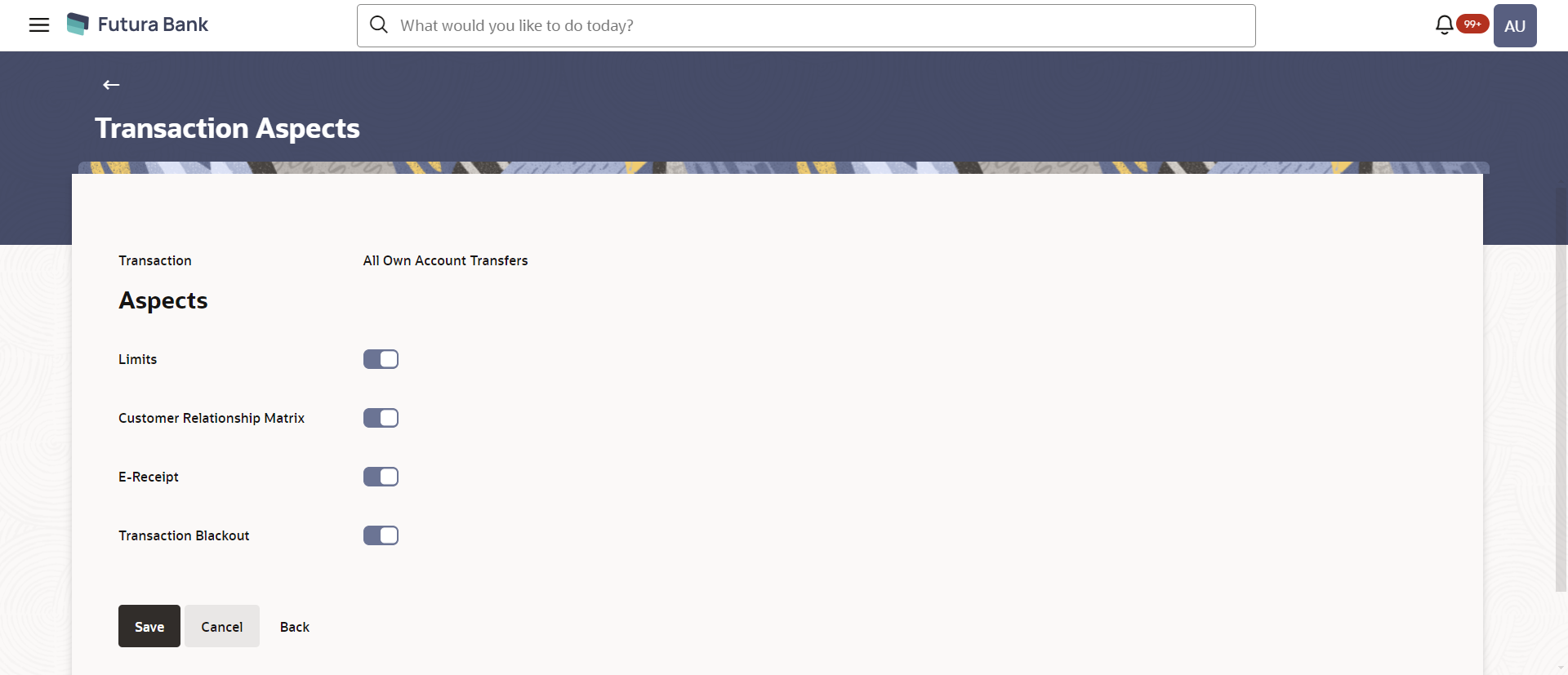23.2 Update Transaction Aspects
Using this option user can update the listed aspects for a transaction
by enabling or disabling it.
To modify the transaction aspects:
Parent topic: Transaction Aspects