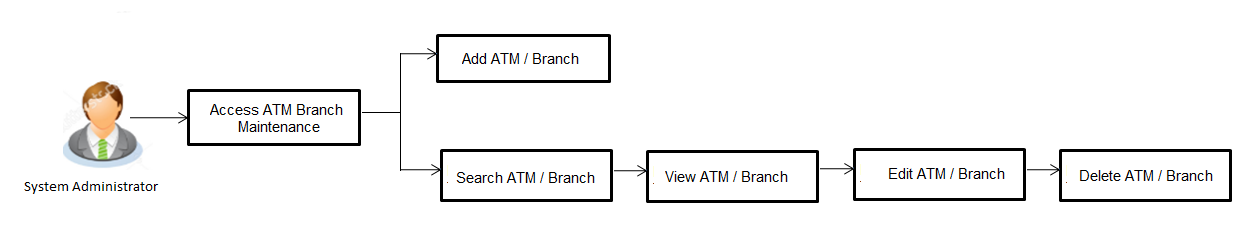24 ATM / Branch Maintenance
ATM Branch Locator feature available to the bank customers enables the users to locate the bank’s ATMs/ branches available within a specific radius of his current location.
Default radius is 2.5 Kms which can be configured by updating the value of
DEFAULT_SEARCH_RADIUS indigx_fw_config_all_b.
Changed value will be in effect post server restart.
For the customers, to fetch the relevant information related to ATMs and Branches, System Administrator maintains the data at their local databases. The details of ATMs and Branches are fetched from the core banking application, which is further enriched and stored in local database. This is a one-time activity at the time of implementation. Subsequently, as and when branches and ATMs are added, or any details regarding them updated, the administrator performs the necessary updates to the bank database.
Using this option, the System Administrator can search and view the ATM/ branch and its details (Fetched from core banking application) which include branch/ ATM ID, branch name, address details, phone number, work timings and services offered by the bank. New ATM and branch details can also be manually added, viewed and edited.
The System Administrator can manually add new branch/ ATM details one by one, or add multiple branches / ATMs details simultaneously through file upload.
- Transaction access is provided to System Administrator.
- Approval rule set up for System Administrator to perform the actions.
- ATM and Branches are maintained in core banking application.
Features Supported In Application
- Add ATM/ branches
- View ATM/ branches
- Edit ATM/ branches
- Delete ATM / branches
Navigation Path:
OR
From System/ Bank Administrator Dashboard, click Toggle Menu, then click Menu, and then click Configuration, Under Configuration , click ATM/ Branch Maintenance