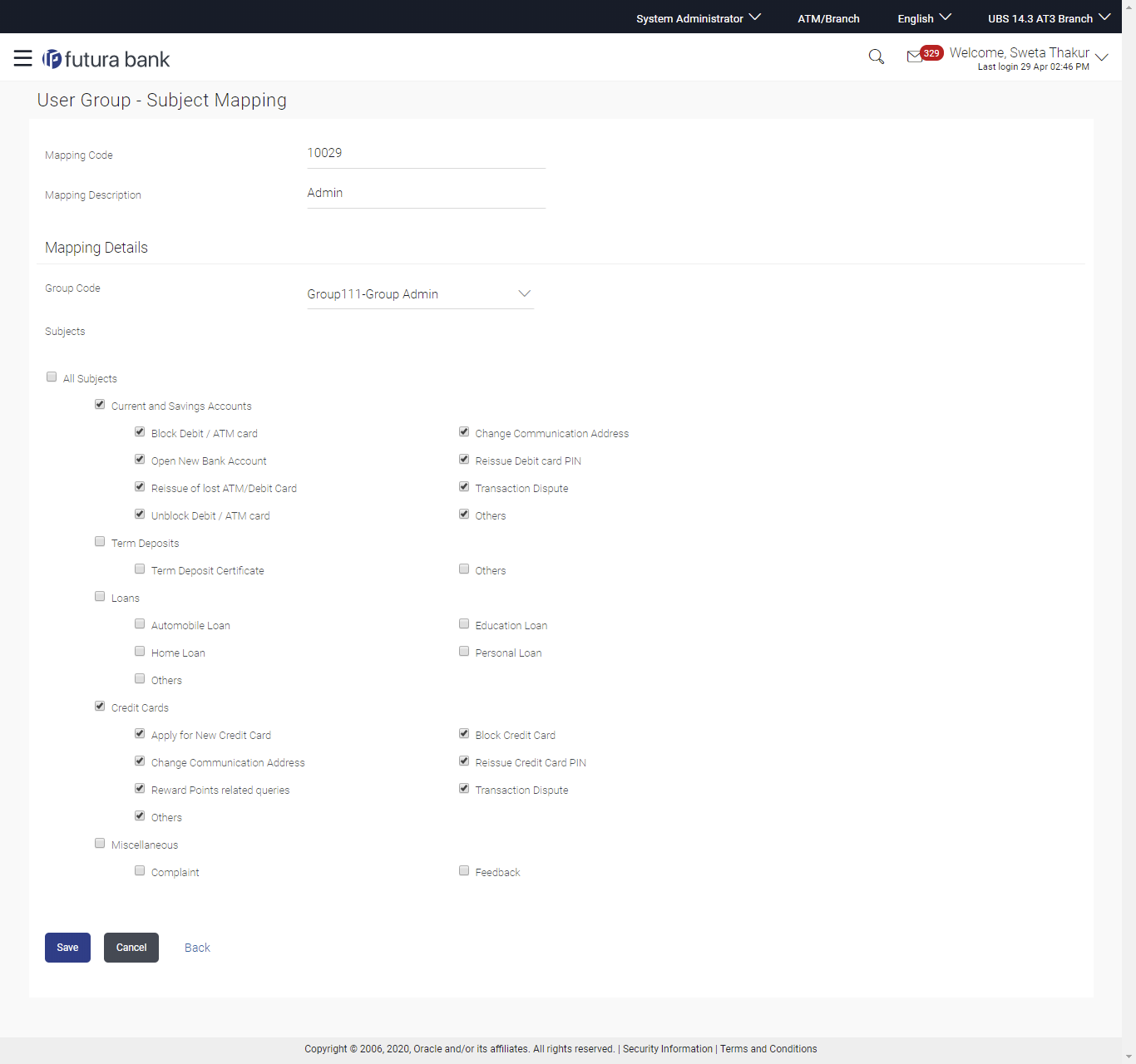- Core User Manual
- User Group - Subject Mapping
- User Group - Subject Mapping - Create
39.2 User Group - Subject Mapping - Create
Using User Group – Subject mapping - Create option, System
Administrator can create the user group - subject mapping.
To create User Group - Subject Mapping:
- Navigate to one of the above paths.The User Group - Subject Mapping screen appears.
- Click Create.The User Group - Subject Mapping - Create screen appears.
OR
Click Back to navigate to the previous screen.
OR
Click Cancel to cancel the transaction.
Figure 39-4 User Group - Subject Mapping - Create
Table 39-3 Field Description
Field Name Description Mapping Code The user group - subject mapping code. Description The user group - subject mapping description. Mapping Details Group Code The group code assigned to user group subject mapping. Subjects The list of all subjects maintained. Note:
- All Subjects: if this is checked, then all subjects will be mapped with selected group code within the CASA, TD, Loans, and Credit Cards modules.
- List of Individual Subject: Module wise list of subjects will be available with check box against those. If this is checked, then individual subject is mapped with selected group code within the CASA, TD, Loans, Credit Cards and other modules.
- In the Mapping Code field, enter the user group - subject mapping code.
- In the Description field, enter the user group - subject mapping description.
- From the Group Code list, select the appropriate option.
- Select the respective check boxes preceding the subject to be mapped.OR
Select All Subjects check box, if you want to map all subjects.
- Update the required details.
- Click Save to save the modified details.OR
Click Cancel to cancel the transaction.
OR
Click Back to navigate to the previous screen.
- The Review screen appears.Verify the details, and click Confirm.
OR
Click Cancel to cancel the transaction.
OR
Click Edit to modify the details.
- The success message of creation of user group - subject mapping along with the
transaction reference number appears.Click OK to complete the transaction.
Parent topic: User Group - Subject Mapping