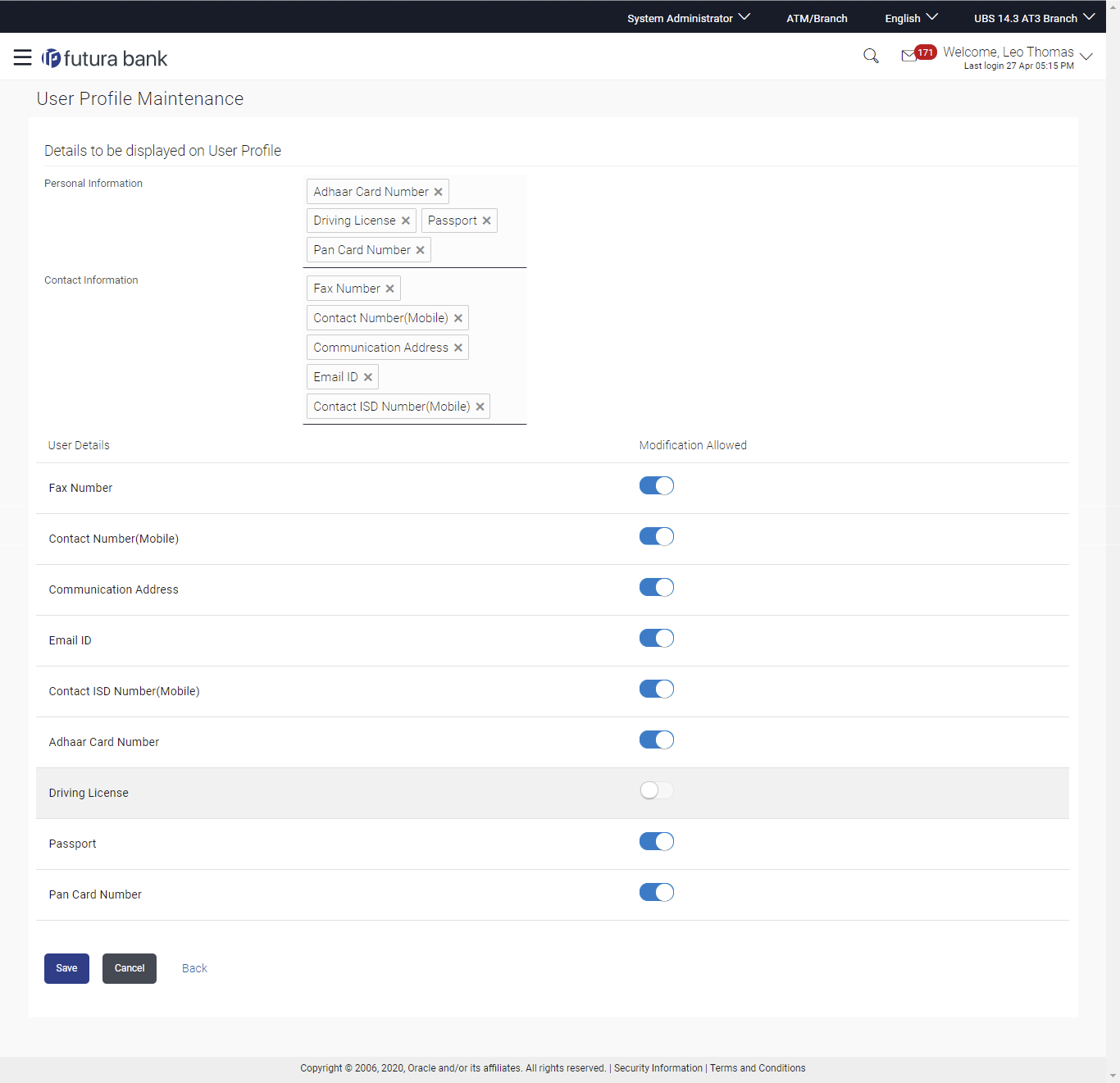26.2 User Profile - Edit
This function enables the bank/system administrator to modify the
existing setup done for user profile details.
To modify user profile details:
Parent topic: User Profile Maintenance