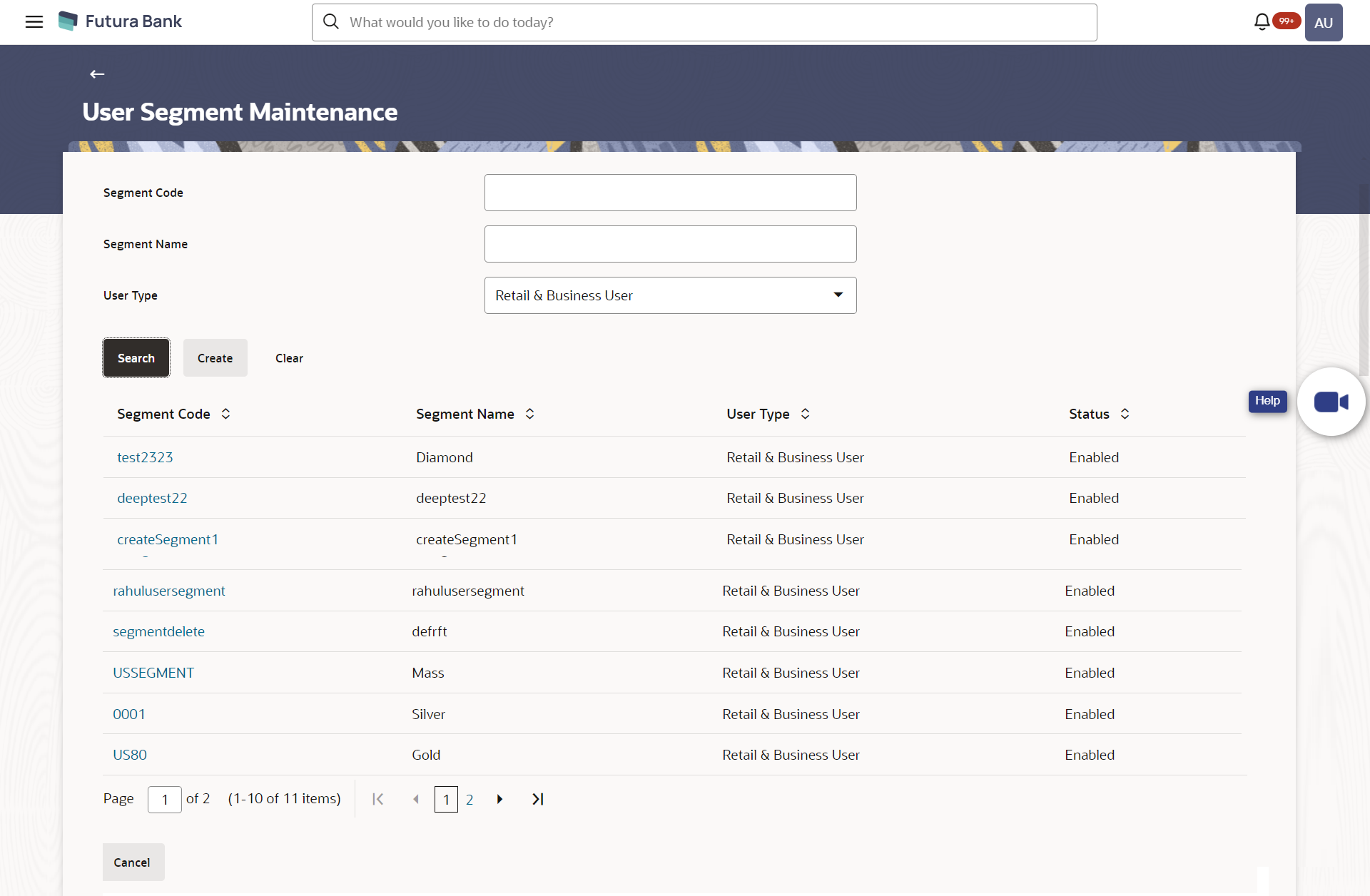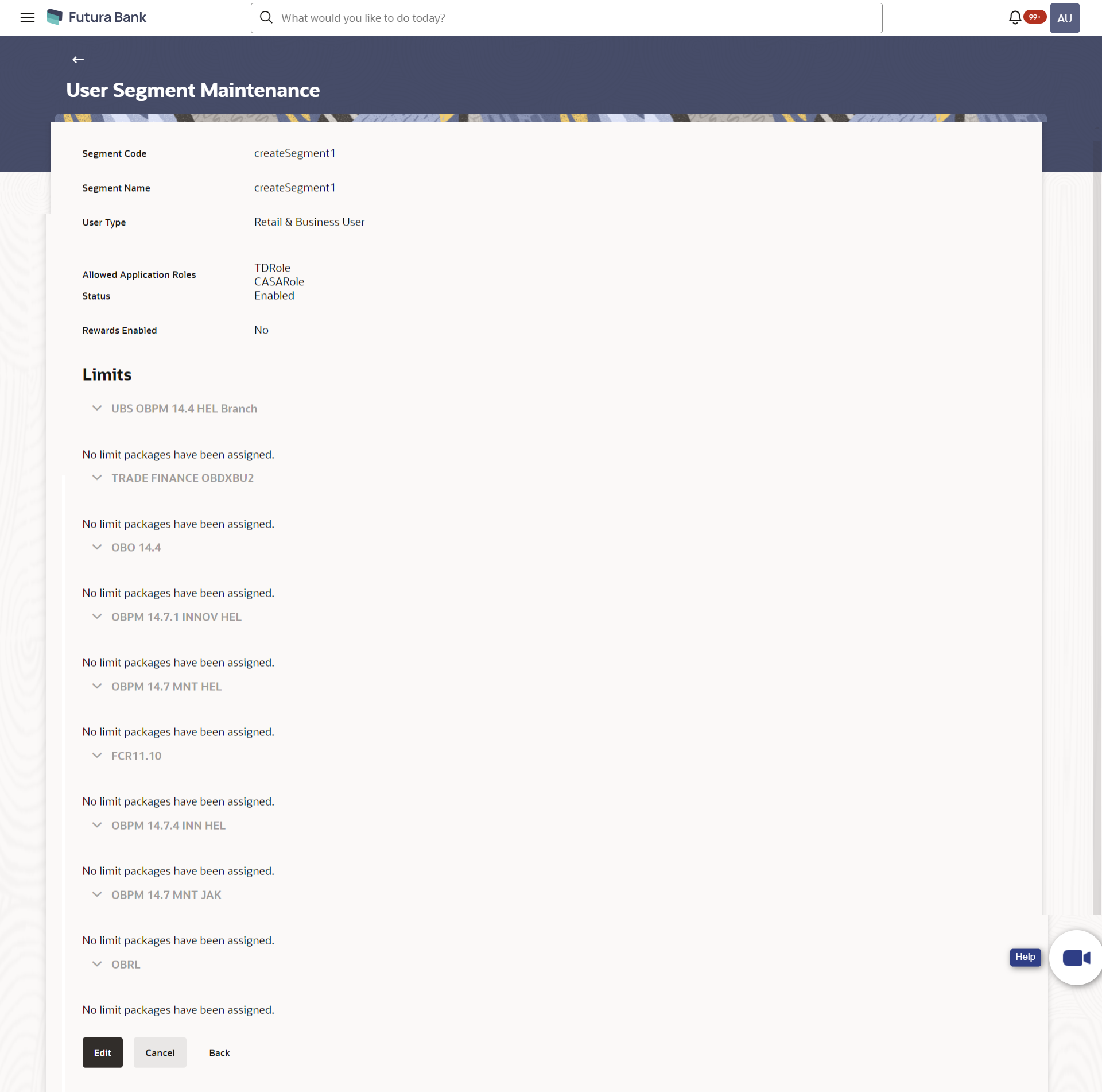- Core User Manual
- User Segment Maintenance
- User Segment Maintenance - Search
34.1 User Segment Maintenance - Search
System Administrator can view details of a specific segment by selecting the segment ID to get required details for a segment.
To search user segments:
- Navigate to one of the above paths.The User Segment Maintenance screen appears.
- In the Segment Code field, enter the segment code whose
details you want to view.OR
In the Segment Name field, enter the name of the segment whose details you want to view.
OR
From the User Type list, select the user type for which you wish to view user segment details. Currently only segments for user type ‘Retail’ can be defined.
- Click Search.The search results appear on the User Segment Maintenance screen based on the search parameters.
OR
Click Clear to reset the details.
OR
Click Cancel to cancel the transaction.
Figure 34-2 User Segment Maintenance- Search Result
Table 34-1 Field Description
Field Name Description Search Parameters Segment Code Enter the segment code of the segment that needs to be searched. Segment Name Enter the name of the segment that needs to be searched User Type Select the user type for which segment details needs to be searched Search Result Segment Code System displays the code of the segment(s) based on the search criteria input. Segment Name System displays the name of segment(s) based on the search criteria input. User Type System will display the user type i.e. Retail / Corporate against each of the search result. Status System displays the status of the segment whether it is active/inactive. - Click the Segment Code link of the record for which you
want to view the user segment details.The User Segment Maintenance - View screen appears.
Figure 34-3 User Segment Maintenance- View
Table 34-2 Field Description
Field Name Description Segment Code System displays the Segment Code of the segment that was selected to view details. Segment Name System displays the name of the segment that was selected to view details. User Type System displays the user type of the segment that was selected to view the details. Allowed Application Roles System displays the application roles that are mapped to the selected segment. Status System displays the current status of the selected segment i.e. whether the segment is active / inactive. Note:
If the user segment is no longer active and needs to be disabled then the same can be done in Edit mode.Limits - Touch Points /Group/ Global Limits package can be optionally attached at user segment level. All the touch points and touch point groups maintained in the system are listed under each entity in case of multi entity setup. Limits Package can be mapped for each touch point and for a touch point group.
Touch Points/ Group/ Global Name of touch points/ groups/ global under a specific entity (with all internal and external touch points). Internal Touch Points Group for All Displays the touch points which are the part of a group. Touch Points Displays the touch points (banking channels) which allows a user to perform transactions using the touch points. The touch points could be:- Mobile Application
- Mobile (Responsive)
- Internet
- Mobile Banking
- Missed Call Banking
- SMS Banking
- Wearables
- Snapshot
- Siri / Chatbot
- Click Edit to modify the segment details.OR
Click Cancel to cancel the transaction.
OR
Click Back to navigate to the previous screen.
Parent topic: User Segment Maintenance