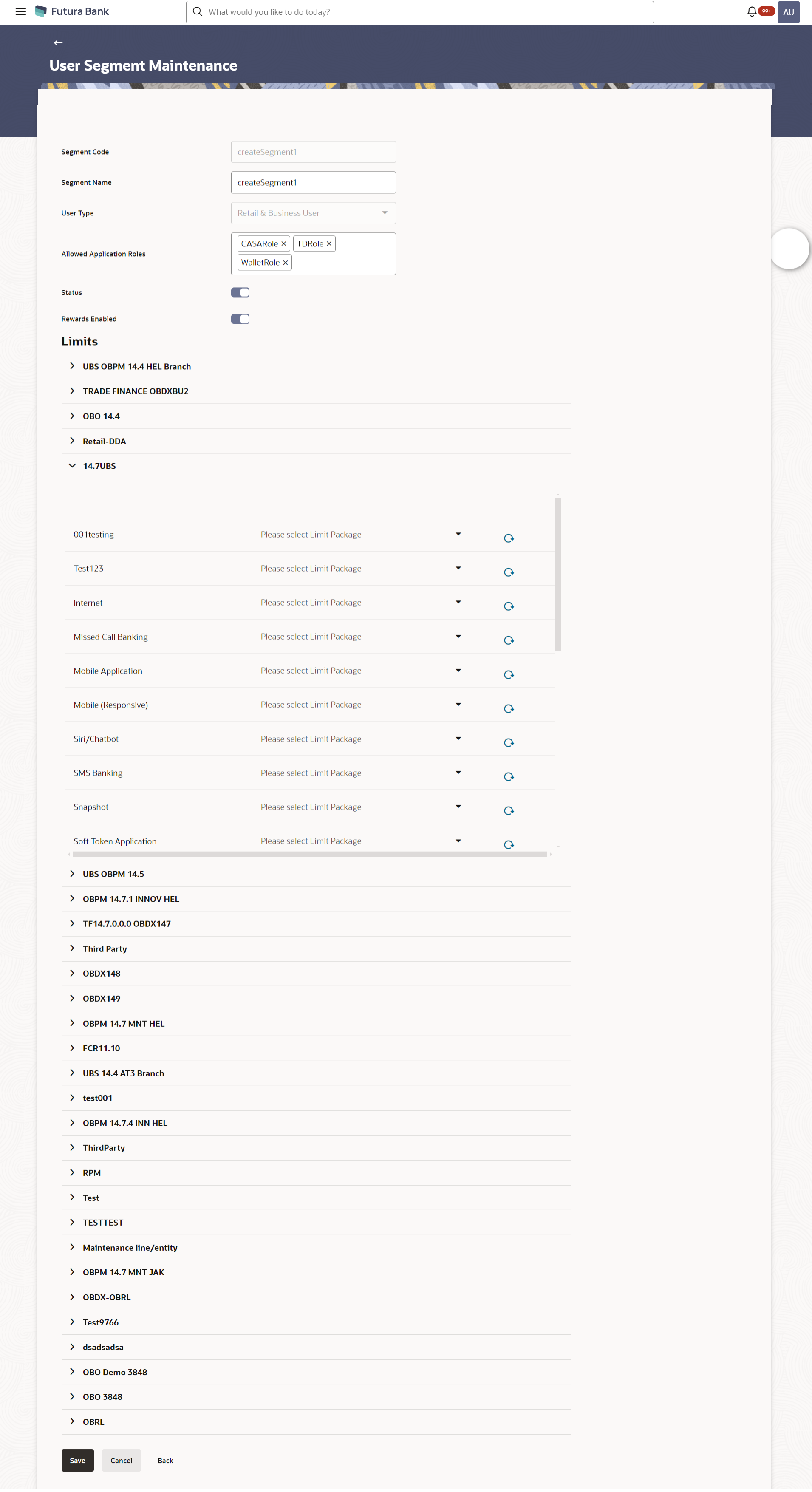- Core User Manual
- User Segment Maintenance
- User Segment Maintenance - Edit
34.2 User Segment Maintenance - Edit
To edit the user segment details:
- Navigate to one of the above paths.The User Segment Maintenance screen appears.
- In the Segment Code field, enter the segment code whose
details you want to modify.OR
In the Segment Name field, enter the name of the segment whose details you want to modify.
OR
From the User Type list, select the user type whose user segment details you want to modify.
- Click Search.The search results appear on the User Segment Maintenance screen based on the search parameters.
OR
Click Clear to reset the details.
OR
Click Cancel to cancel the transaction.
- Click Edit to modify the User Segment details.The User Segment Maintenance - Edit screen appears.
Figure 34-4 User Segment Maintenance - Edit
Table 34-3 Field Description
Field Name Description Segment Code System displays the segment code of the segment selected and is non-editable. Segment Name System displays the name of the selected segment and is available for edit. User Type System displays the User type for the selected segment and is non-editable Allowed Application Roles System displays the application roles that have been mapped to the selected segment and are available for edit. As part of edit, new application roles can be mapped and existing roles can be removed. Status System displays the current status of the user segment and is available for edit. Note:
You can modify the segment status to Active if the current state is Inactive and vice-versa.Limits Limit - Touch Points /Group
Limits package can be optionally attached at user segment level. All the touch points and touch point groups maintained in the system are listed under each entity in case of multi entity setup. Limits Package can be mapped for each touch point and for a touch point group.
Touch Points/ Group Name of touch points/ groups maintained under a specific entity to which the limit packages can be mapped. Package System lists the packages available for mapping to a touch point/ touch point group. If there was any limits package to a touch point/group mapped earlier, it will be shown in editable form. Actions Click  icon to reset the limit packages defined for a
segment.
icon to reset the limit packages defined for a
segment.
- Edit the required details i.e. segment name, allowed Application Roles, Status, and Limits package for any of the touch point/touch point group.
- Click Save to save the changes.OR
Click Cancel to cancel the transaction.
OR
Click Back to navigate to the previous screen.
- The Review screen appears.Verify the details, and click Confirm.
OR
Click Cancel to cancel the transaction.
OR
Click Back to navigate to the previous screen.
- The success message of modification appears.Click OK to complete the transaction.
Parent topic: User Segment Maintenance