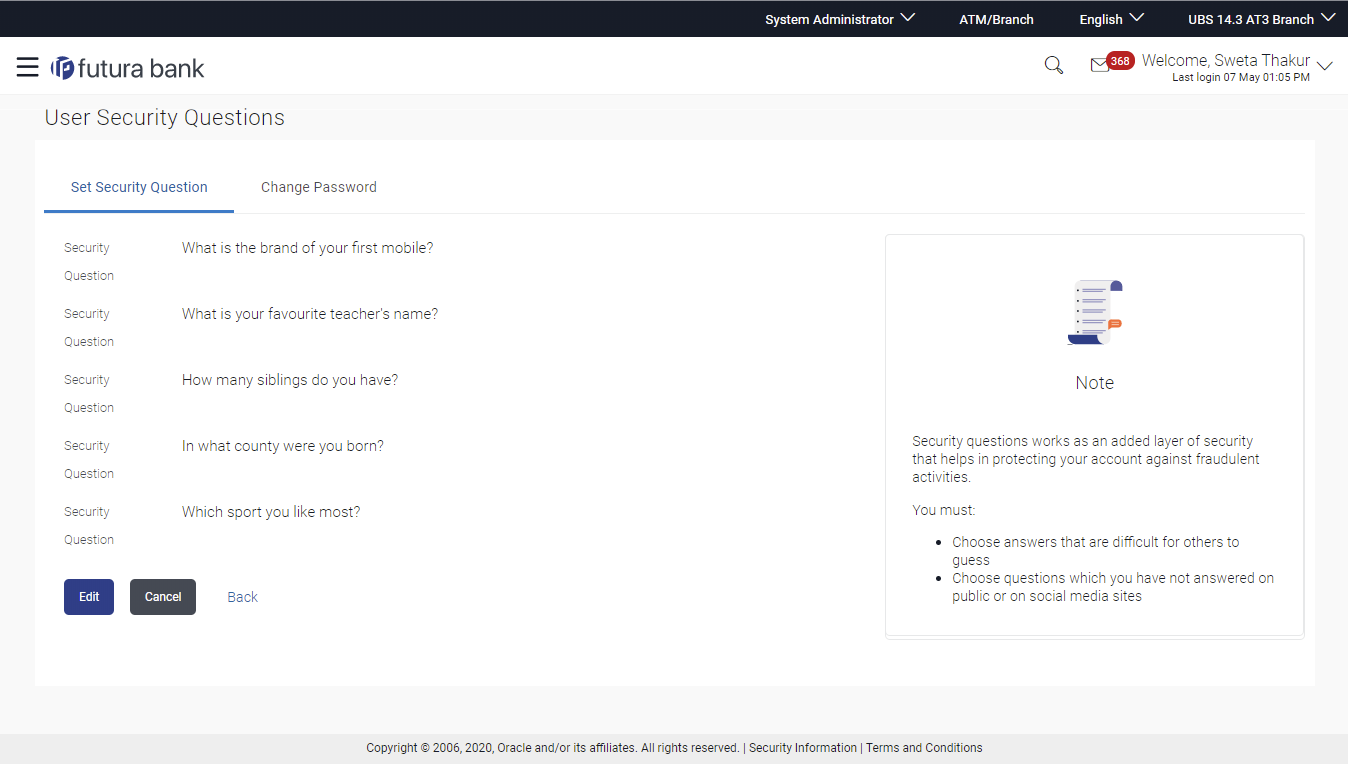67.1.1 View Security Questions
On accessing ‘Manage Security Questions’ option, system displays the
existing security questions already maintained if any.
To view the existing t security questions maintenance:
Parent topic: Set Security Question