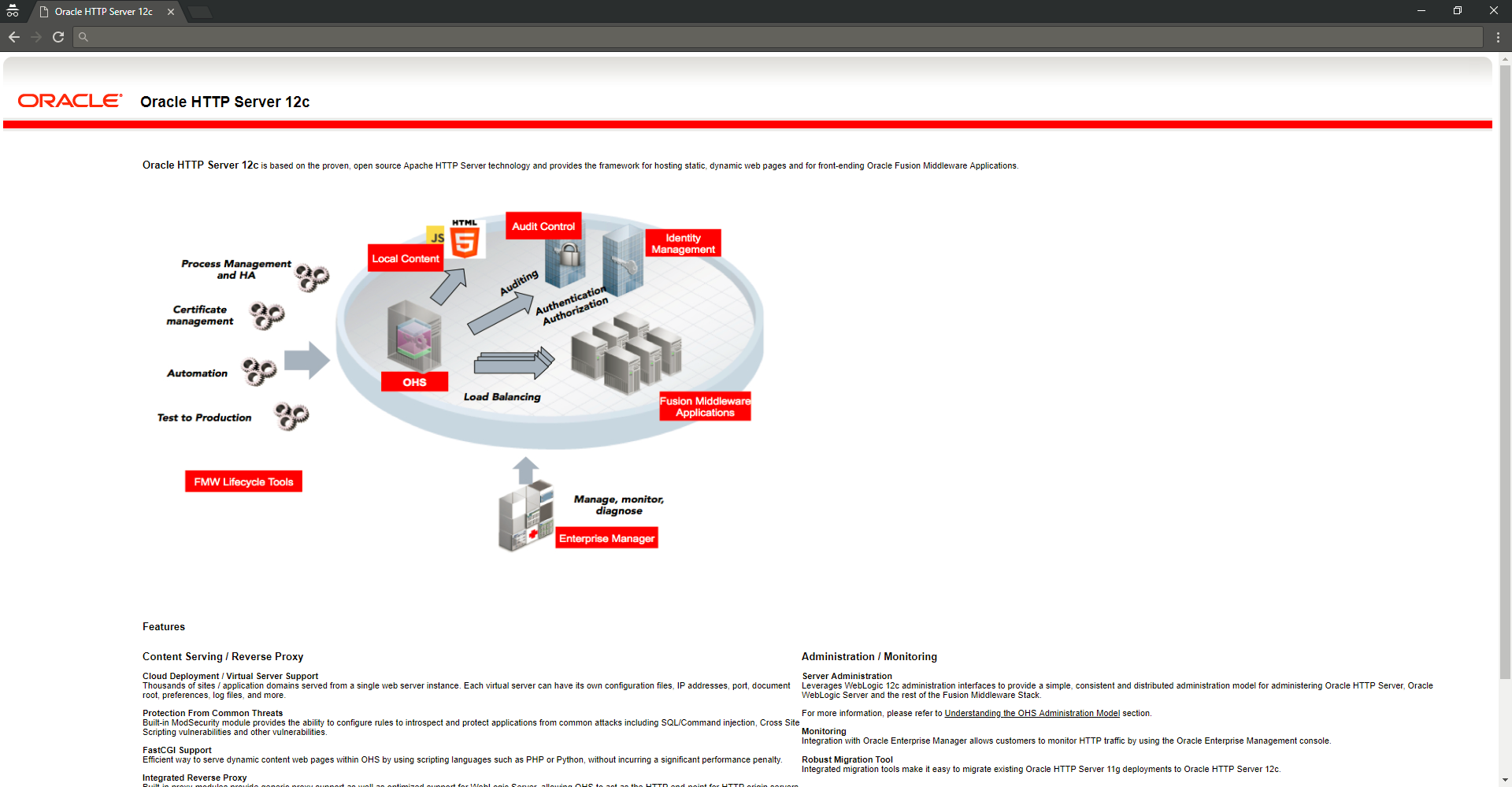2.2 Verifying Installation
You can perform following tasks to verify that your installation was successful:
- Verifying the Installation Logs: Verify the installation logs using the Log file location available in installation complete screen (or <User home dir>/oraInventory/logs).
- Verifying the OPMN Status: Run the below commands from the <Domain_directory>/bin directory on UNIX, in your instance home location. For example:
- Start
NodeManager
cd /scratch/devops/Oracle/Middleware/Oracle_Home/user_projects/domains/base_domain/bin. /startNodeManager.sh - Start component
./startComponent.sh ohs1
Use the listen port number to point your browser to the HTTP server to test installation. Use the format:
http://<HTTPSERVERHOSTNAME>:<HTTPSERVERLISTENPORT>
Parent topic: Oracle HTTP Server Installation