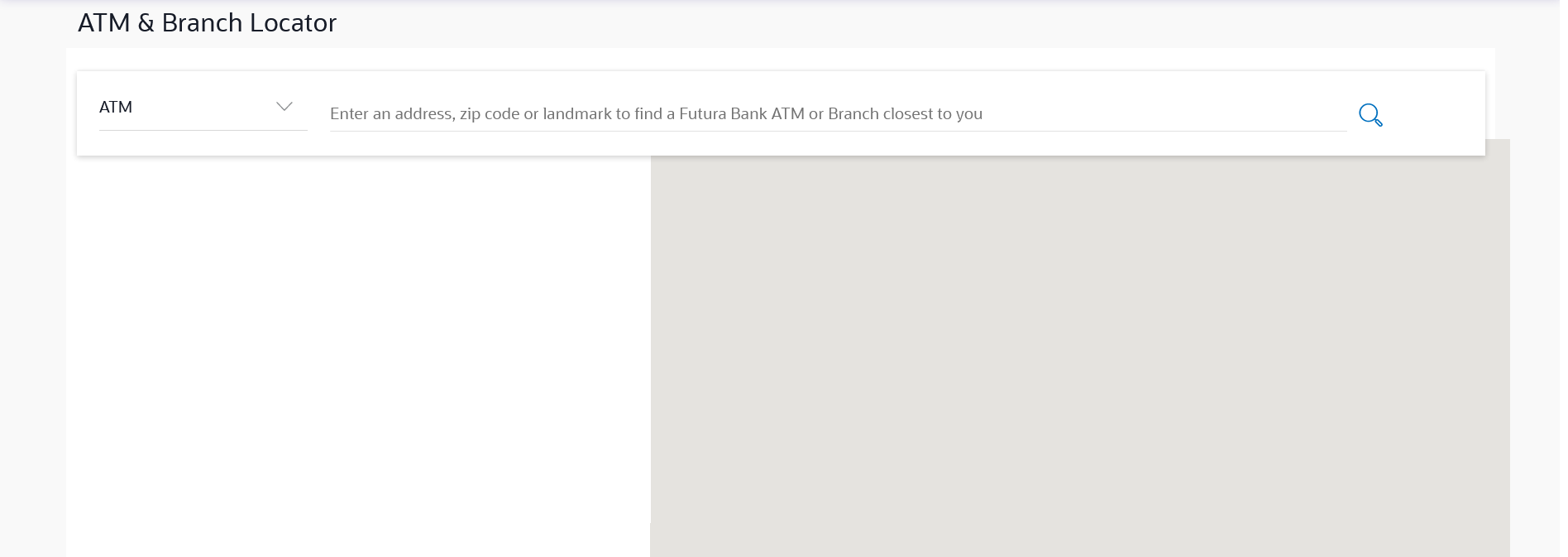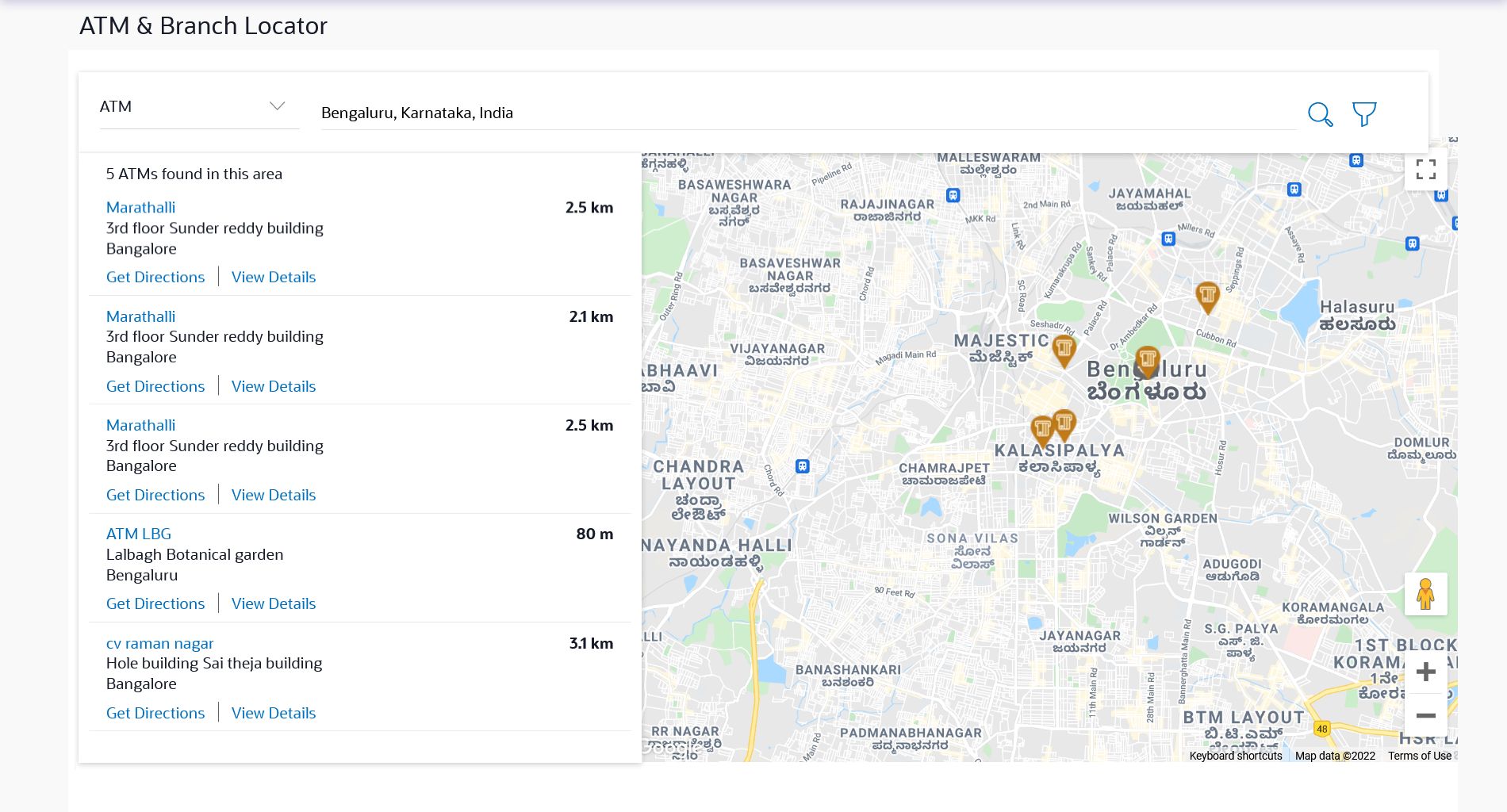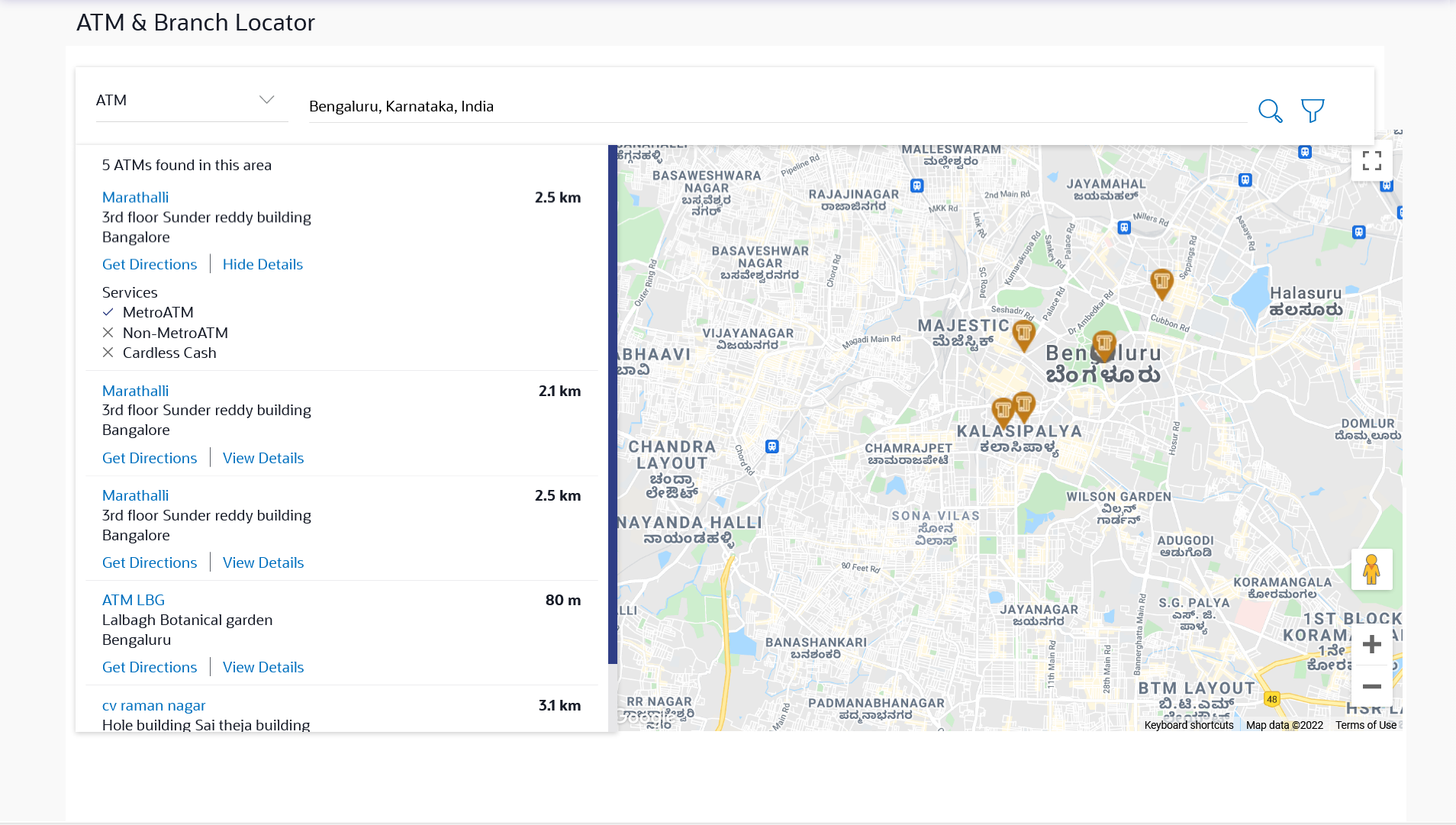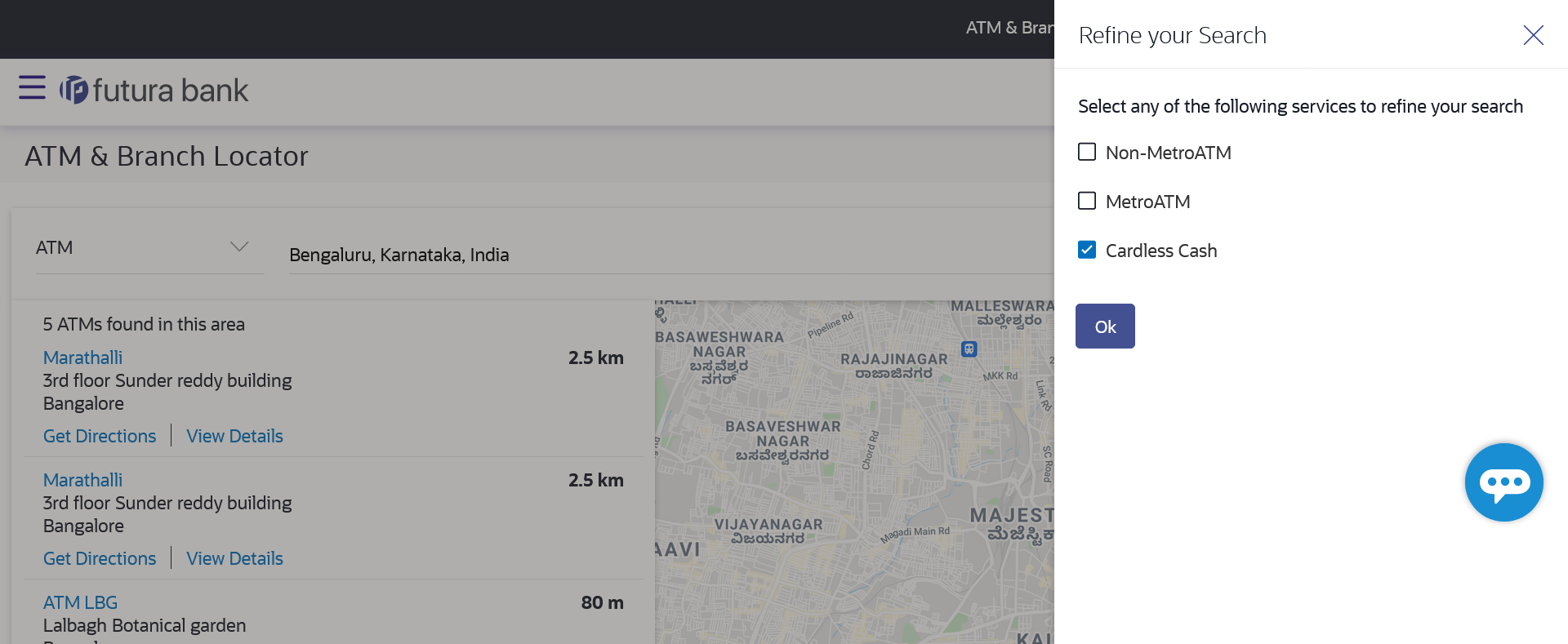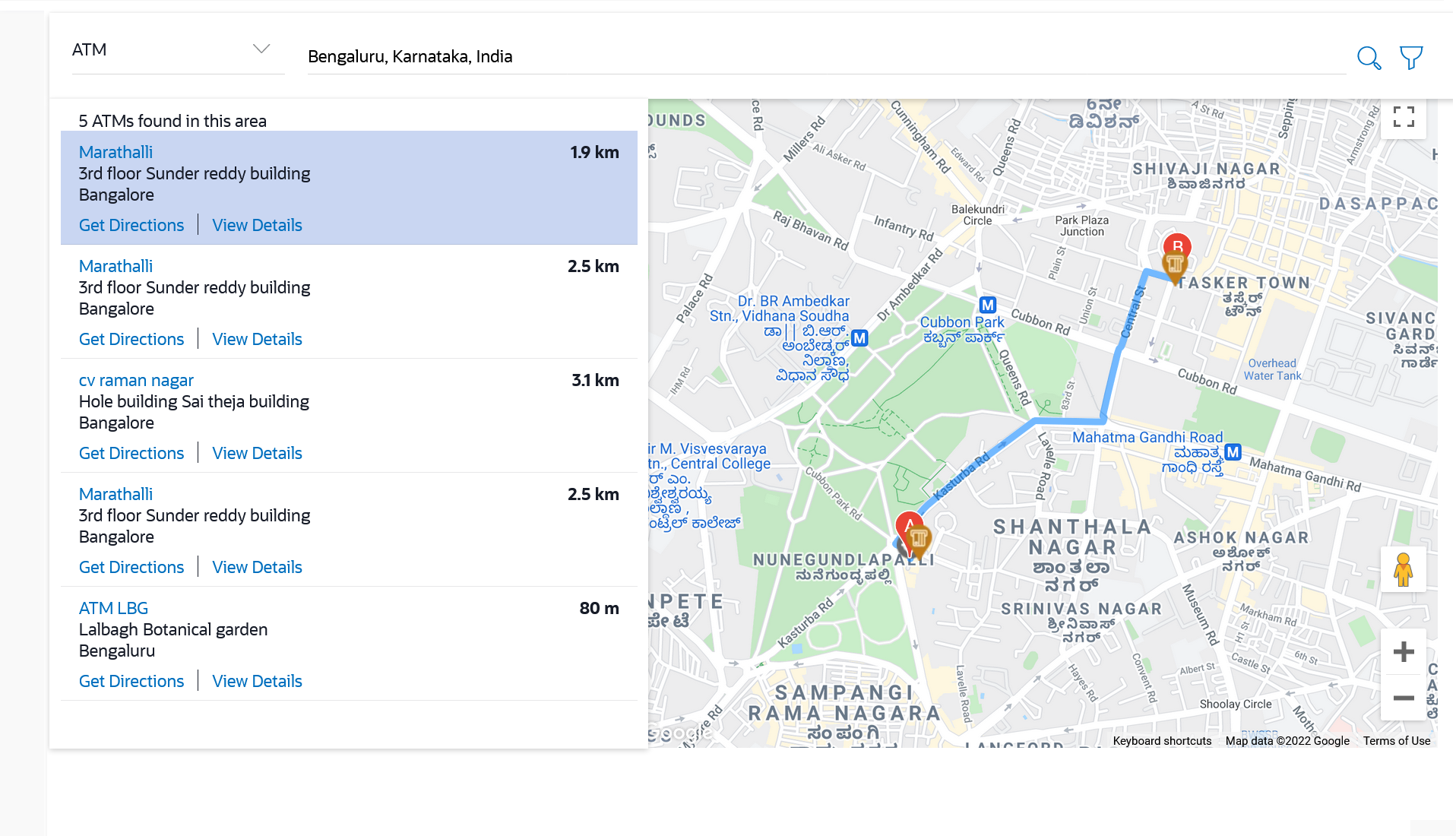80 ATM & Branch Locator
This topic describes the information about ATM & Branch Locator screen. Using this option a user can view the address and location of the ATMs and the branches of the Bank available to serve the user in a certain location.
The user is provided with the options to search for the bank’s ATMs and branches in his vicinity by entering a location. The search results display the list of ATMs / branches name and distance from the user's current location.
This feature enables the user to locate the bank’s ATMs/ branches available within a specific radius of his current location. The user can select a Branch / ATM from the search list and on clicking the View Details icon; the user will be able to view the address and services provided by the specific ATM/ branch. The additional filter feature is provided to search the ATM/Branch based on their services. In addition the user can view the detailed directions to the ATM/ branch by clicking Get Directions, and will also be able to view its location on a map.
Features supported in the application
- Locate Branches
- Locate ATMs
To locate an ATM or Branch: