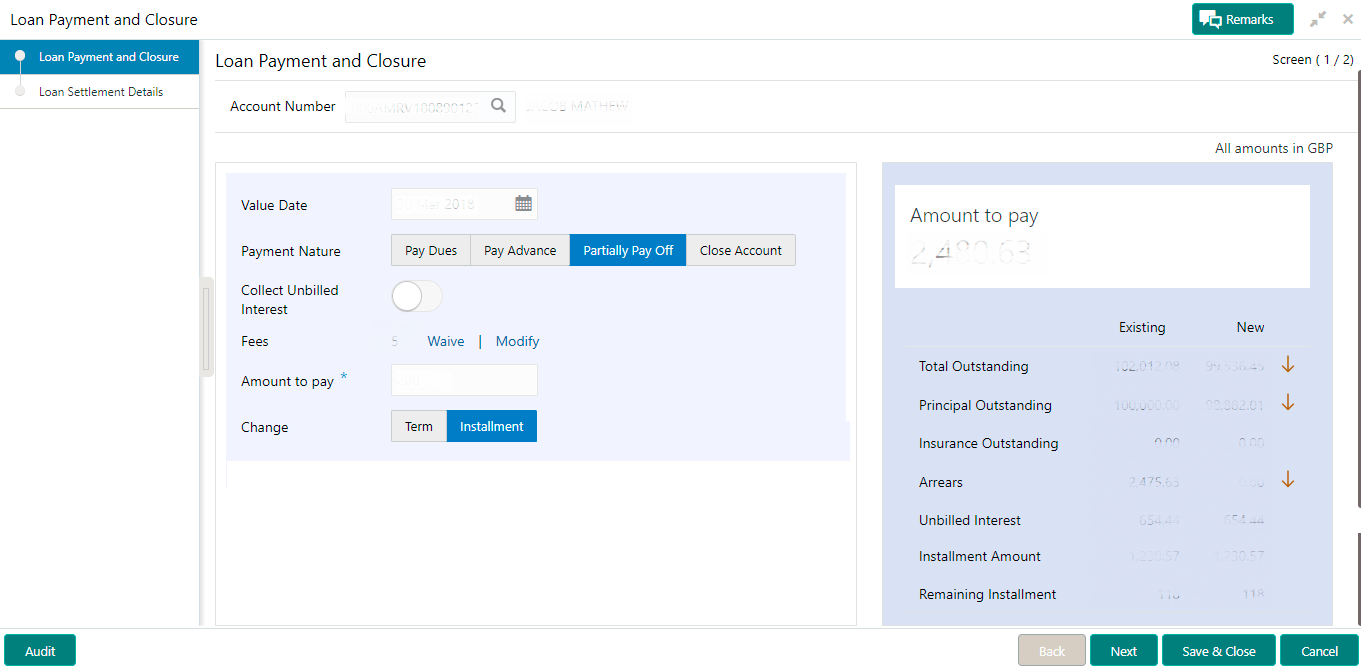5.1.6 Paying by Partially Pay Off Option
You can make payment by paying partial loan amount. Once the payment is done, the principal amount is reduced from the loan amount. The Partially Pay Off option will not available, if the loan account is in post maturity date.
To pay partial amount:
Parent topic: Loan Payment and Closure