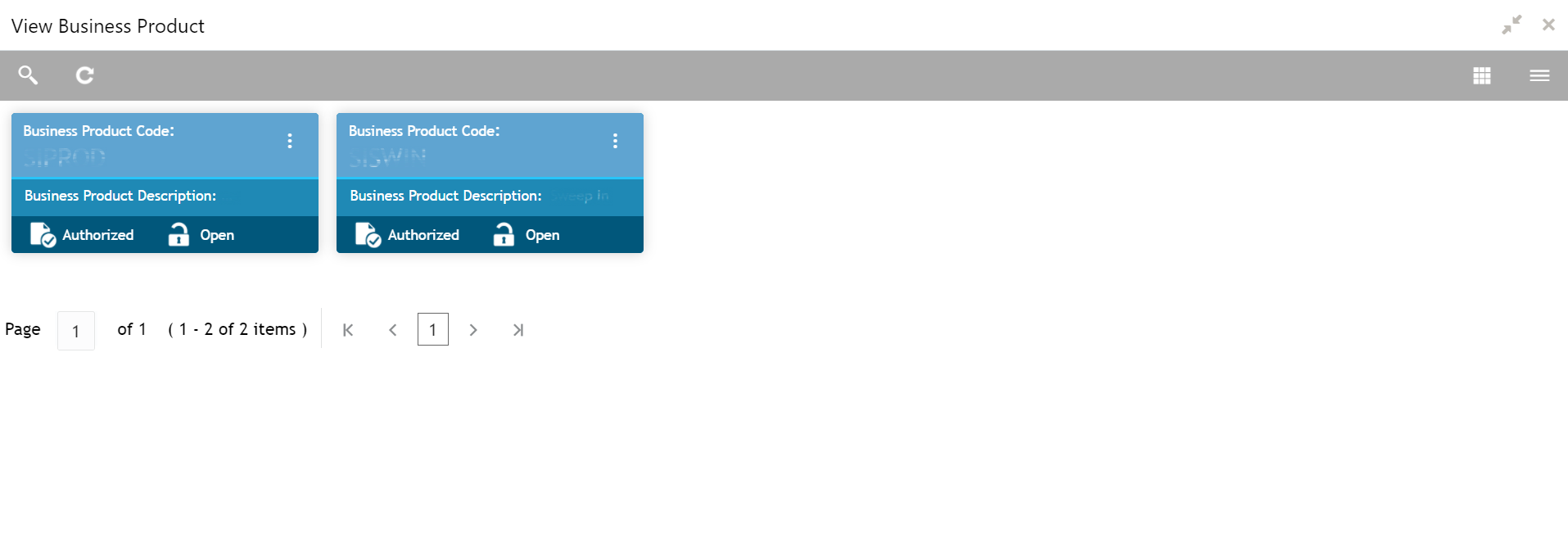- Servicing Configurations User Guide
- Business Product Configuration
- View Business Product
2.3 View Business Product
Oracle Banking Branch supports viewing the business product created. The View Business Product screen allows the user to view all of the authorized, unauthorized and closed business products. The 'Authorize' option is also available for supervisor users for approving the unauthorized business product.
To view business product:
- On the Homepage, from the Servicing
Configurations, under Business Product,
click View Business Product. You can also open the screen
by specifying View Business Product in the search icon
bar and selecting the screen.
The View Business Product screen is displayed.
- Click the
 icon on the top right-hand side of the business product tile.The options are displayed as shown in the figure.
icon on the top right-hand side of the business product tile.The options are displayed as shown in the figure.Figure 2-5 Options for Authorized Products
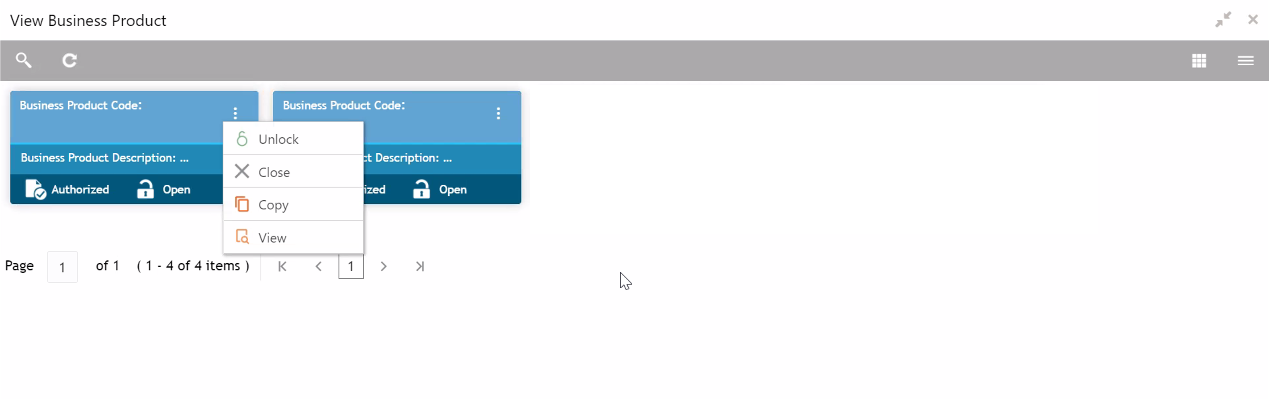
Description of "Figure 2-5 Options for Authorized Products"Figure 2-6 Options for Unauthorized Product
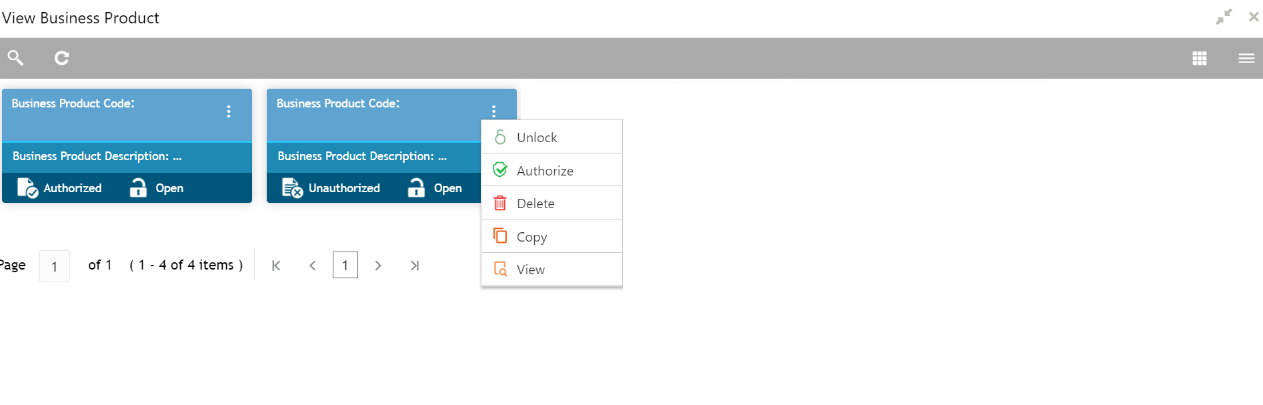
Description of "Figure 2-6 Options for Unauthorized Product"For more information on the options, refer to the table below.Table 2-4 View Business Product - Field Description
Action Description Unlock
Click Unlock to edit the business product information in Create Business Product data segment. The system will not allow editing the following fields:-
Product Type
-
Product Sub-Type
-
Business Product Code
Close
Click Close to close the business products that are no more relevant for the banking product offering.Note:
You can close only authorized business products.Copy
Click Copy to copy the authorized or unauthorized business products to quickly create a new business product.
View
Click View to view the authorized or unauthorized business products.
Authorize
The user with supervisor access will be able to authorize the unauthorized business product.Note:
Once approved, the business process status changes to Authorized.Delete
Click Delete to delete the business products that are unauthorized and no more required.
-
Parent topic: Business Product Configuration