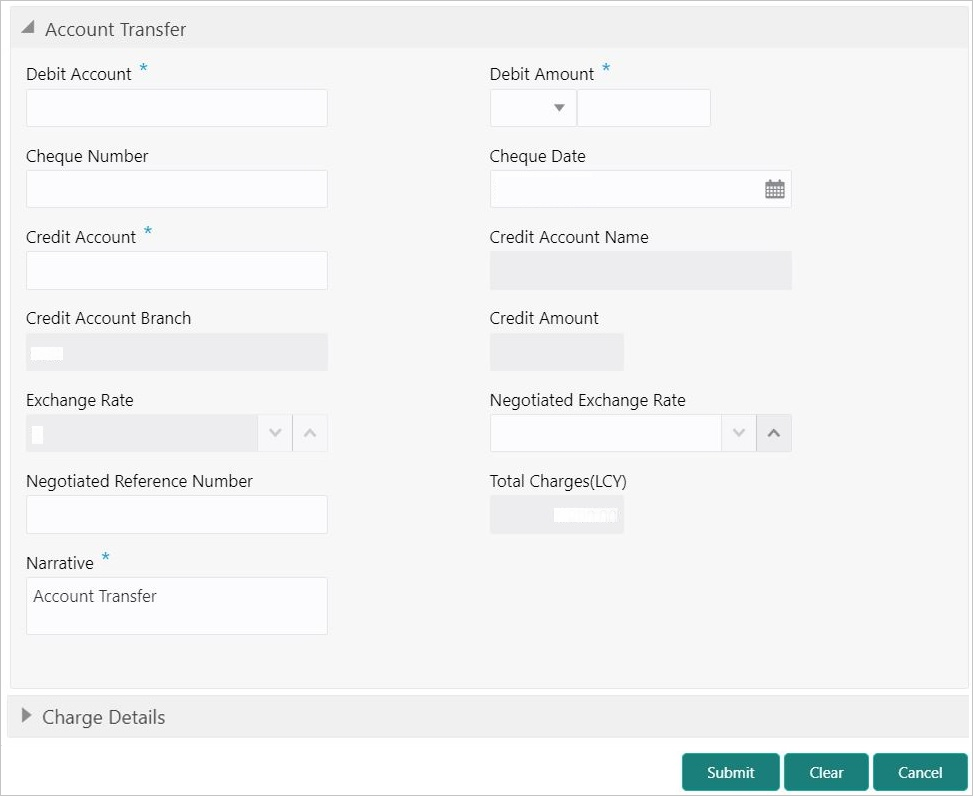- Teller User Guide
- Transfers
- Account to Account Transfer
6.1 Account to Account Transfer
The Account to Account Transfer screen is used to transfer funds from one account to another account within the bank.
The funding account and beneficiary account can be in different currencies and belong to different branches.
To perform account transfer:
- On the Homepage, from Teller mega menu, under Transfers, click Account to Account Transfer or specify Account to Account Transfer in the search icon bar and select the screen.The Account Transfer screen is displayed.
- On the Account Transfer screen, specify the fields. For more information on fields, refer to the field description
table.
Note:
The fields, which are marked with an asterisk, are mandatory.Table 6-1 Account Transfer - Field Description
Field Description Debit Account
Specify the customer account from which the funds need to be debited.
Debit Amount
Displays the transaction account currency. Specify the transaction amount that needs to be debited from the customer account.
Cheque Number
Specify the cheque number of the customer account as provided by the Customer.Note:
If the cheque number of the customer account is specified, the cheque status update will be done as part of the handoff to FLEXCUBE Universal Banking.The system validates the status of the cheque and prompts an error message if incase of a Used or Stopped or Invalid cheque.
Cheque Date
Click the calendar icon and select the date on which the cheque has been issued.
Credit Account
Specify the account to which the funds need to be credited.Note:
In addition, you can use Oracle Banking Virtual Accounts. These Virtual Accounts are used as a routing account to credit the underlying physical account.Credit Account Name
Displays the description of the account number specified.
Credit Account Branch
Displays the branch code of the account number specified.
Credit Amount
Displays the amount in terms of the credit account currency.Note:
This field is displayed only ifMulti-Currency Configurationat the Function Code Indicator level is set as Y.Negotiated Exchange Rate
Specify the negotiated exchange rate if it is needed to perform the transaction using negotiated value.Note:
This field is applicable only if the transaction involves cross currency. If this option is selected, the Negotiated Reference Number field will become mandatory.Negotiated Reference Number
Specify the reference number for the negotiated cost rate.Note:
This field is applicable only if the transaction involves cross currency.Exchange Rate
Displays the exchange rate used to convert the transaction account currency into credit account currency and it can be modified.Note:
If the transaction currency is the same as the account currency, the system displays the exchange rate as 1. This field is displayed only ifMulti-Currency Configurationat the Function Code Indicator level is set as Y.Total Charge (LCY)
Displays the total charge amount, which is computed by the system.Note:
This field is displayed only ifTotal Charges Configurationat the Function Code Indicator level is set as Y.Narrative
Displays the default narrative as Account Transfer, and it can be modified. - Specify the charge details. For information on the fields in the Charge Details segment, refer to Add Charge Details.
- Click Submit.A teller sequence number is generated, and the Transaction Completed Successfully information message is displayed.
Note:
The transaction is moved to authorization in case of any warning raised when the transaction saves.When you submit, the transaction details are handed off to the UBS for accounting.
Parent topic: Transfers