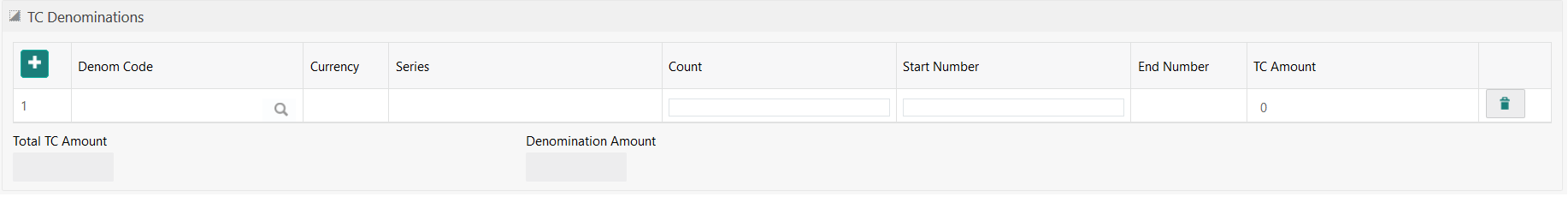8.4.1.1 Add TC Denominations to Sell TC
You can add the denomination details for the TC in the TC Denominations data segment.
Table 8-59 TC Denominations - Field Description
| Field | Description |
|---|---|
|
Denom Code |
Specify the TC denomination code from the list of values. |
|
Currency |
Displays the default TC Currency. |
|
Series |
Specify the series of the TC Denom Code that needs to be sold
from Teller’s Till.
Note: The list of values contains the valid TC series that are available with the Teller TC position. On click of LOV, the search criterion field will have Series, and the result criterion will display the Series and Start Number. |
|
Count |
Specify the count of the TC. |
|
Start Number |
Display the starting number of the series.
Note: Based on the series selected, the system will populate the Start Number available for the combination of Currency, TC Denom Code, and Series. |
|
End Number |
Displays the end number, which is the sum of the start number and the count. |
|
TC Amount |
Displays the TC Amount, which is the product of the denomination and the count. |
|
Total TC Amount |
Displays the total TC amount along with the currency. |
|
Denomination Amount |
Displays the denomination amount along with the currency. |
Parent topic: TC Sale by Other Modes