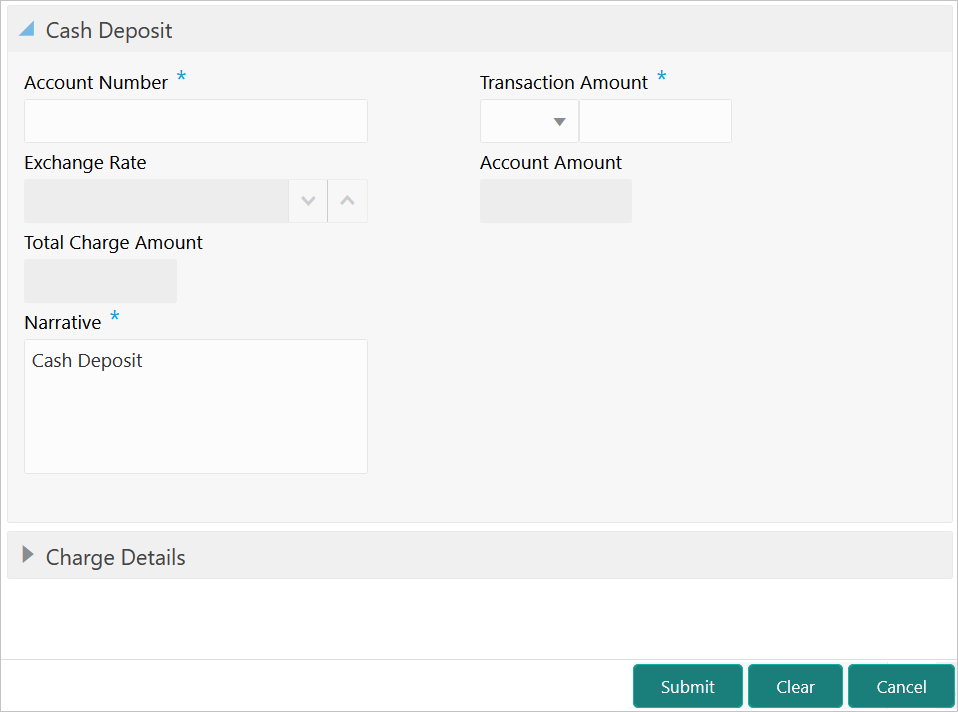14.1 Cash Deposit
The Cash Deposit screen is used to deposit the cash in a CASA through a Teller Session.
Cash can be deposited in either account currency or any foreign currency that is allowed. Whenever any transaction in foreign currency is posted to the account, it is converted to the account currency based on the maintained exchange rate for the transaction.
To deposit the cash through a Teller Session:
Parent topic: Session Teller Transactions