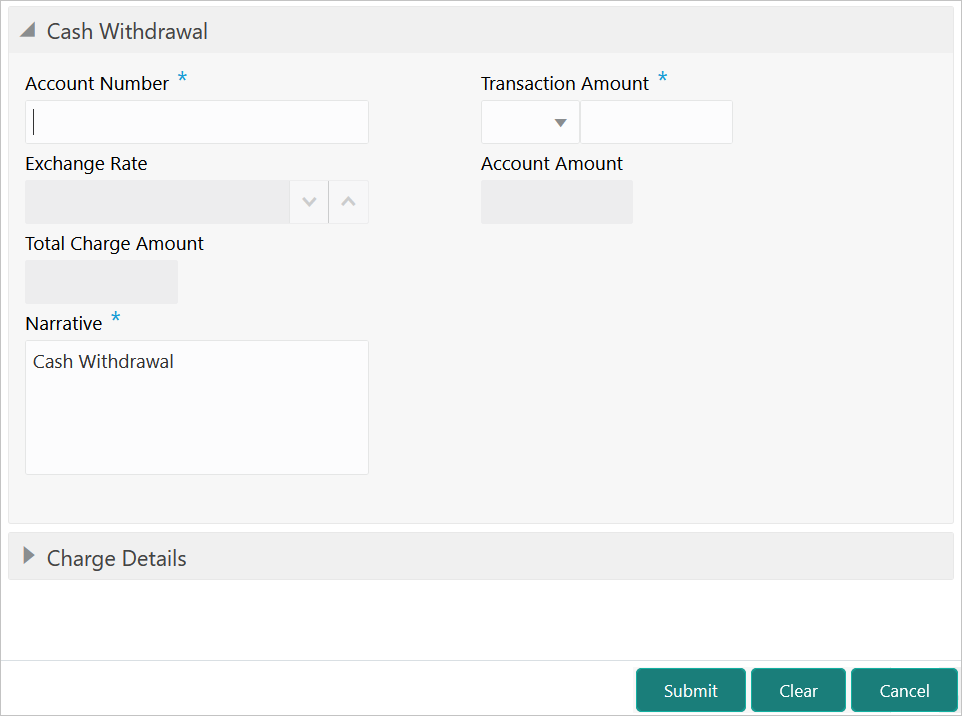14.2 Cash Withdrawal
The Cash Withdrawal screen is used to withdraw funds from the CASA account of the customer.
The withdrawal is subject to the availability of a sufficient balance or available credit limit. When the transaction is performed, it updates the available balance in the CASA account immediately.
To withdraw the cash through a Teller Session:
Parent topic: Session Teller Transactions