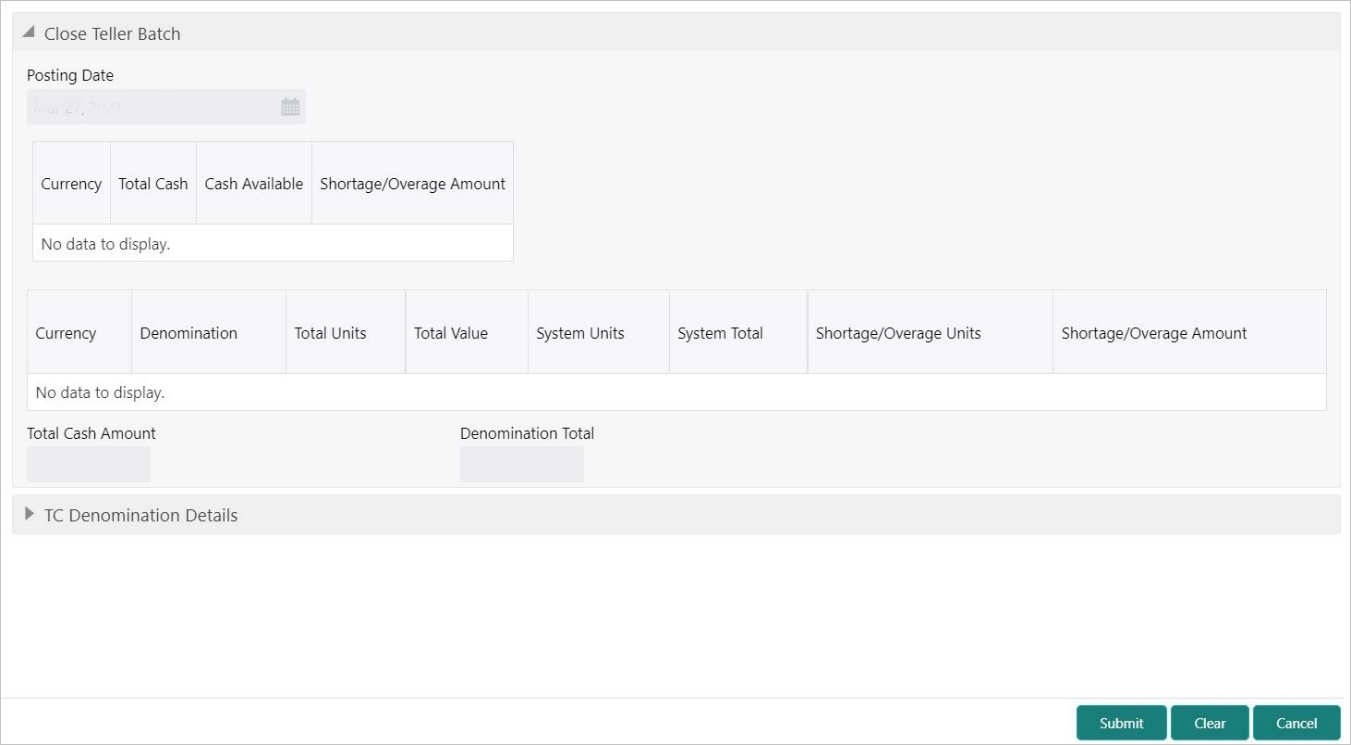2.9 Close Teller Batch
The Close Teller Batch screen is used to close the teller batch for the given posting date.
-
Verify that all the transactions are successfully processed to a logical end. If there are any pending transactions, the system prompts to either complete or reject the transaction.
-
Verify that there is a difference between the physical cash and the cash calculated by the system. You need to book the overage or shortage accordingly, and then each Teller can close the teller batch for that day.
-
Verify that the teller cash position retains the minimum limit for every currency as maintained in the User limits. If you breach the minimum limit, the system prompts the error to maintain the required minimum balance.
Note:
The teller batch can be opened and closed only once for the posting date.To close the teller batch:
- Add TC Denomination Details
The TC Denomination Details data segment provides the denomination details for the Traveller’s Cheque. It is also used to validate the denominations.
Parent topic: Branch Operations