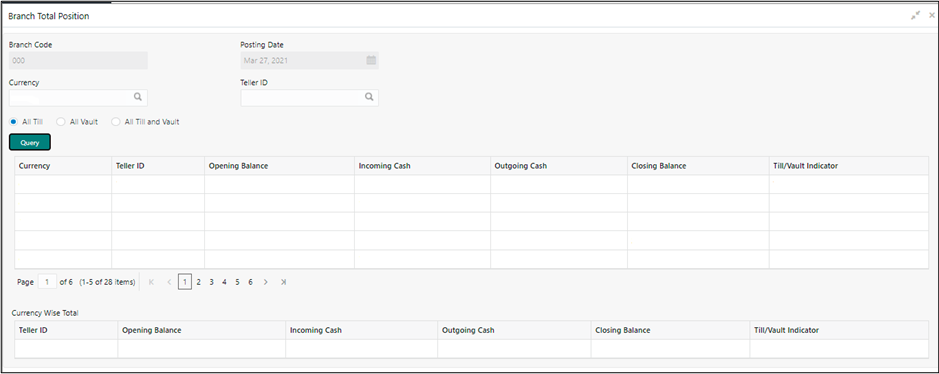- Teller User Guide
- Branch Operations
- Branch Total Position
2.8 Branch Total Position
The supervisor can use this screen to view the currency-wise cash position of all the Tellers and Vault Teller on the posting date for the logged-in branch.
- On the Homepage, from Teller mega menu, under Branch Operations, click Branch Total Position or specify Branch Total Position in the search icon bar and select the screen.The Branch Total Position screen is displayed.
- On the Branch Total Position screen, specify the fields. For more information on fields, refer to the field description
table.
Table 2-8 Branch Total Position - Field Description
Field Description Branch Code
Displays the logged-in branch.
Posting Date
Indicates the date on which the teller totals position need to be enquired.Note:
By default, the system displays the current date.Currency
Displays the currency code for which the teller totals details needs to be displayed.
Teller ID
Displays the logged-in teller ID from the LOV.
All Till
Select this radio button to display all the open Teller Till details of the day.
All Vault Select this radio button to display all the open Vault details of the day.
All Till and Vault Select this radio button to display all the open Till and open Vault details of the day.
Query
Displays the details if you click this icon.
Currency
Displays the currency code for which the cash position is shown.
Teller ID
Displays the Teller ID for which the cash position is shown.
Opening Balance
Displays the opening balance of the Teller ID for the specific currency.
Incoming Cash
Displays the total incoming cash received in the Till.
Outgoing Cash
Displays the outgoing cash moved out of the Till.
Closing Balance
Displays the total amount pending in the Till.
Parent topic: Branch Operations