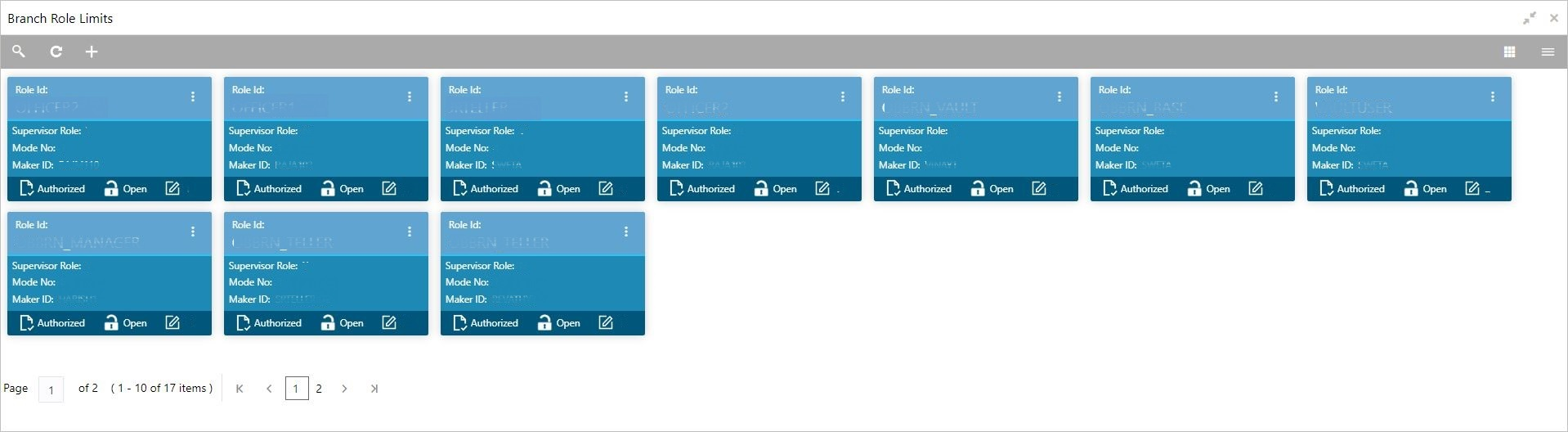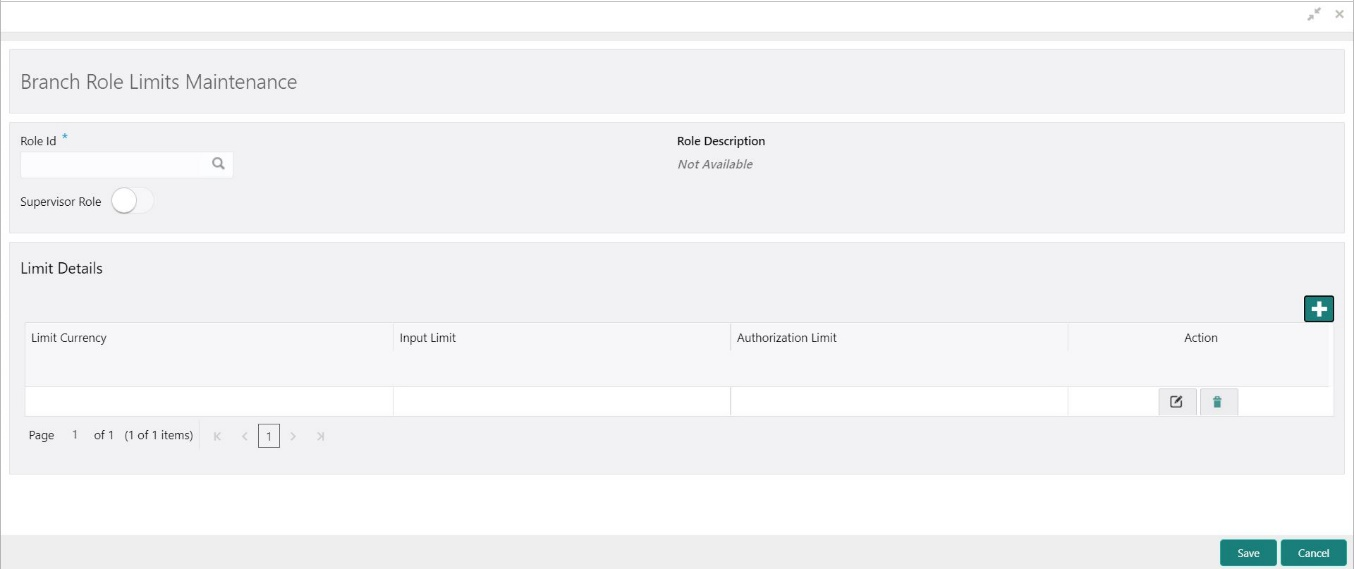20.3 Maintain Branch Role Limits
The Branch Role Limits screen is used to set the input and authorization limits for a specific role.
Table 20-5 Static Roles
| Static Role | Description |
|---|---|
|
OBBRN_BASE |
This role is mapped with all functional activity codes related to the service side. A user ID has to be mapped to OBBRN_BASE and one or more of the following roles based on the requirement:
|
|
OBBRN_MANAGER |
This role is mapped with all menu-related functional activity codes, and the user can access all screens. |
|
OBBRN_TELLER |
This role is mapped with functional activity codes related to the menu that can be accessed by a Teller user. The user can access the screens except the following:
|
|
OBBRN_VAULT |
This role is mapped with functional activity codes related to the menu that can be accessed by a Vault user. The user can access only the following screens:
|
To maintain branch role limits:
Parent topic: Branch Maintenance