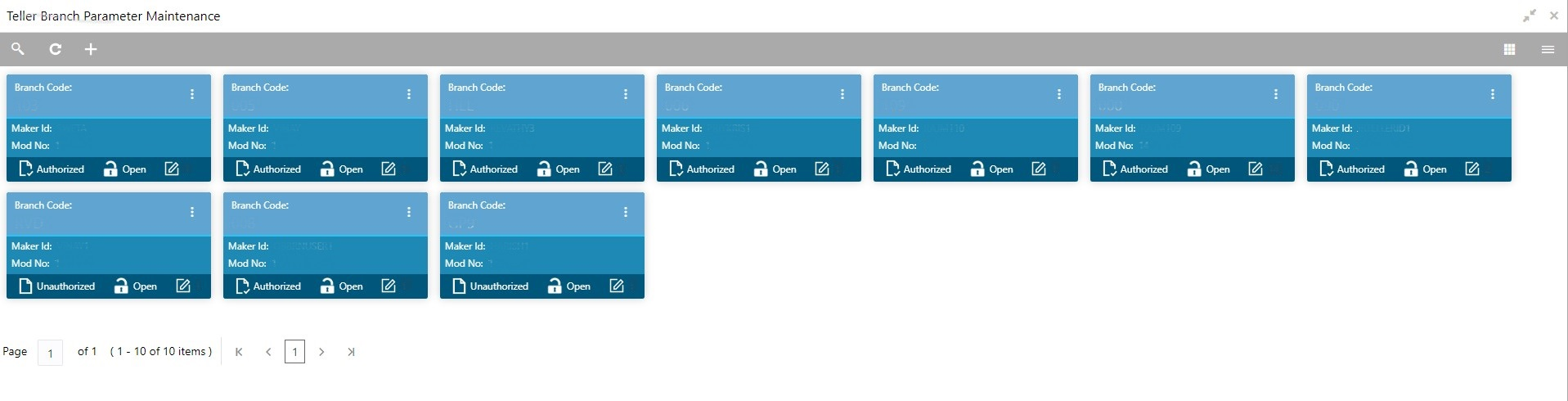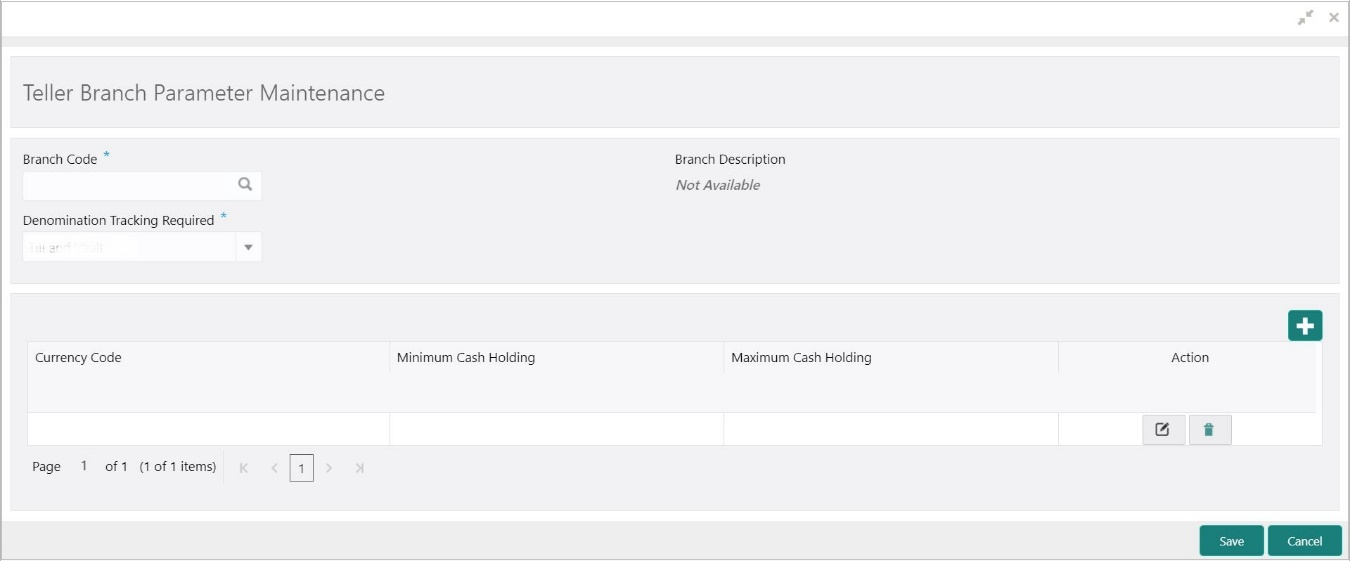- Teller User Guide
- Branch Maintenance
- Maintain Teller Branch Parameters
20.2 Maintain Teller Branch Parameters
The Teller Branch Parameters Maintenance screen is used to set the teller preferences for a branch.
- On the Homepage, from Teller mega menu, under
Branch Maintenance, click Teller Branch
Parameters Maintenance or specify Teller Branch
Parameters Maintenance in the search icon bar and select the
screen.The Teller Branch Parameters Maintenance summary screen is displayed.
Figure 20-1 Teller Branch Parameters Maintenance (Summary)
- Click the
 icon.The Teller Branch Parameters Maintenance (New) screen is displayed.
icon.The Teller Branch Parameters Maintenance (New) screen is displayed.Figure 20-2 Teller Branch Parameters Maintenance (New)
- On the Teller Branch Parameters Maintenance screen,
specify the fields. For more information on fields, refer to the field description
table.
Note:
The fields, which are marked with an asterisk, are mandatory.Table 20-4 Teller Branch Parameter Maintenance - Field Description
Field Description Branch Code
Select the branch code from the list of the available options.
Description
Displays the description of the branch.
Denomination Tracking Required
Specify the denomination that needs to be tracked for the Vault, Till and Vault, or None. The descriptions of the drop-down values are given below:
-
Till and Vault - To track denomination for Tills and Vault. By default, this option is selected.
-
Vault - To track denomination only for Vault, if a Vault is involved in the transaction.
-
None - To indicate that denomination tracking is not required for any transaction.
Currency Code
Displays the currency for which the Minimum Cash Holding Limit or Maximum Cash Holding Limit is to be maintained for the branch.
Minimum Cash Holding Limit
Displays the minimum cash holding limit for the branch.
Maximum Cash Holding Limit
Displays the maximum cash holding limit for the branch.Note:
The maximum cash holding amount must not be less than the minimum cash holding amount.Action
Click the necessary icon to edit, save, or delete a row.
-
- Click Save.The summary view is displayed with the configured teller branch parameters.
Parent topic: Branch Maintenance