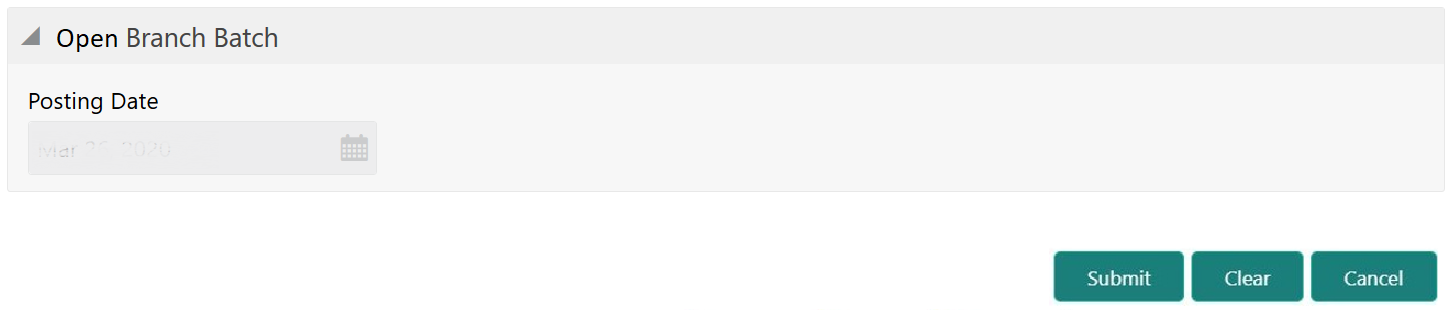2.2 Open Branch Batch
The Open Branch Batch screen is used to initiate the branch operations for the posting date. The Supervisor or Branch Manager with necessary access can open this screen.
The Teller or Vault Teller can perform the branch operations only after the branch batch is submitted for the posting date. When a branch batch is closed for the day, the system derives the next working day automatically, based on the branch calendar.
To open a branch batch:
Parent topic: Branch Operations