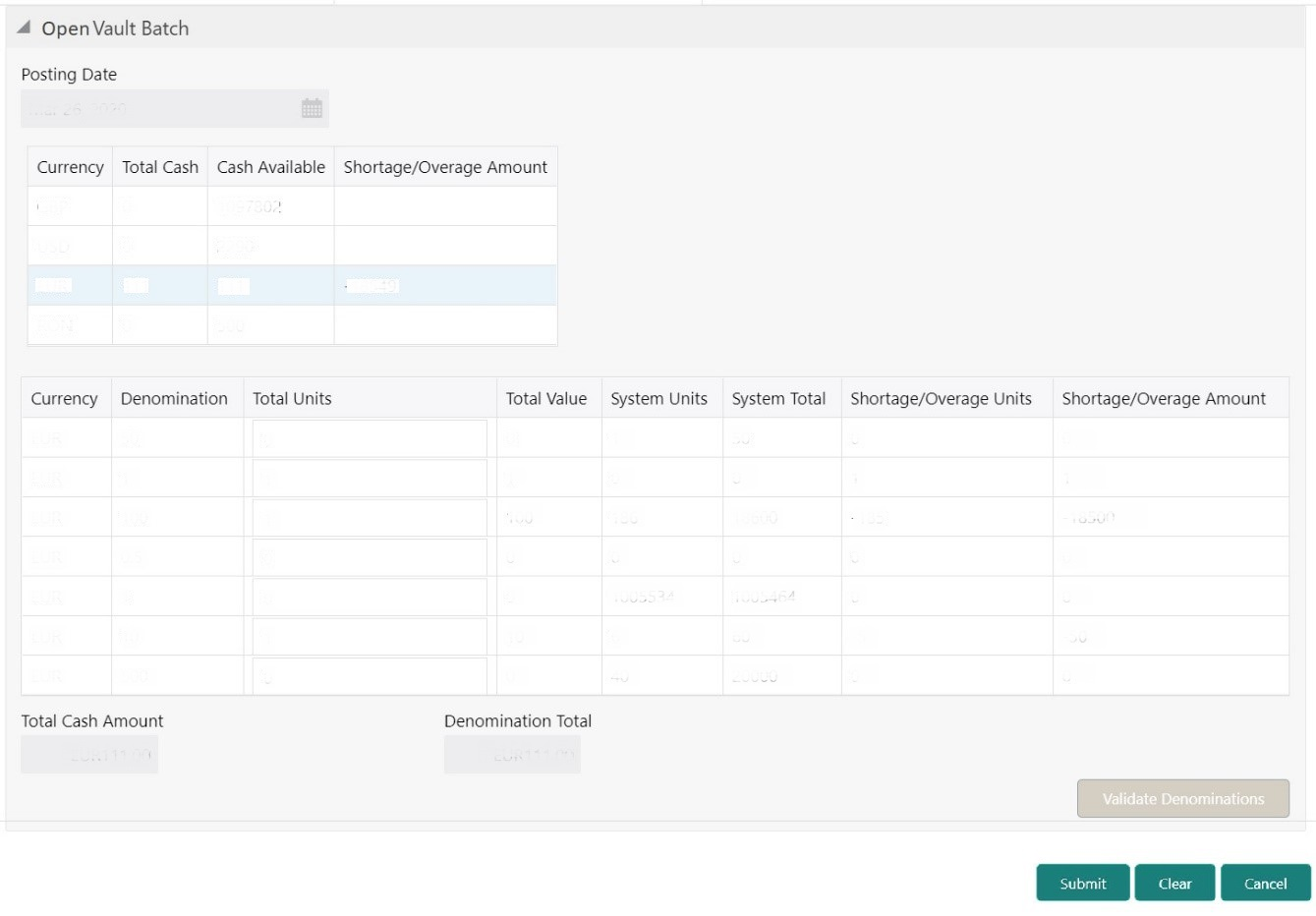- Teller User Guide
- Branch Operations
- Open Vault Batch
2.3 Open Vault Batch
The Vault Teller can use Open Vault Batch screen to open a vault batch on a specified date.
On the specified posting date, the Vault Teller can open only one vault batch. To open another vault batch, the vault batch which is opened previously needs to be closed. All the tellers buy additional cash and sell their excess cash to the Vault Teller. When this screen is launched, the system will default the cash balances.
To open a vault batch:
- On the Homepage, from Teller mega menu, under
Branch Operations, click Open Vault
Batch or specify Open Vault Batch in the
search icon bar and select the screen.The Open Vault Batch screen is displayed.
- On the Open Vault Batch screen, specify the fields. For more information on fields, refer to the field description
table.
Table 2-3 Open Vault Batch - Field Description
Field Description Posting Date Indicates the date on which the vault batch needs to be opened.Note:
By default, the system displays the current date.Currency Displays the currency code. Total Cash Specify the total cash for a particular currency, physically present in the bank vault, at the beginning of the current posting date. Cash Available Displays the system calculated cash for a particular currency, which is available in the vault at the beginning of the current posting date.Note:
The amount shown in this column depends on the cash transactions that were carried out by the vault until the last posting date.Shortage/Overage Amount Displays the difference between the total cash and the cash available in the Vault, at the end of the current posting date. Currency Displays the currency code. Denomination Displays the denomination code. Total Units Specify the total units available while closing the batch. Total Value Displays the total value based on the total units. System Units Displays the units available in the system. System Total Displays the total value available in the system. Shortage/Overage Units Displays the shortage/overage units. Shortage/Overage Amount Displays the shortage/overage amount. Total Cash Amount Displays the total cash amount. Denomination Total Displays the total denomination value with the currency. Validate Denominations Click this button to calculate and display the Total Cash and Shortage/Overage Amount fields based on the currency selected. - Click Submit.The vault batch is opened for the specified posting date.
Note:
During the vault batch opening, the system will internally transfer the available balance from the Primary vault of the branch to the current open Vault ID. The Vault Teller can perform the relevant vault operations for the posting date. The system does not allow to open the vault batch if the physical cash entered is not the same as the system cash.
Parent topic: Branch Operations