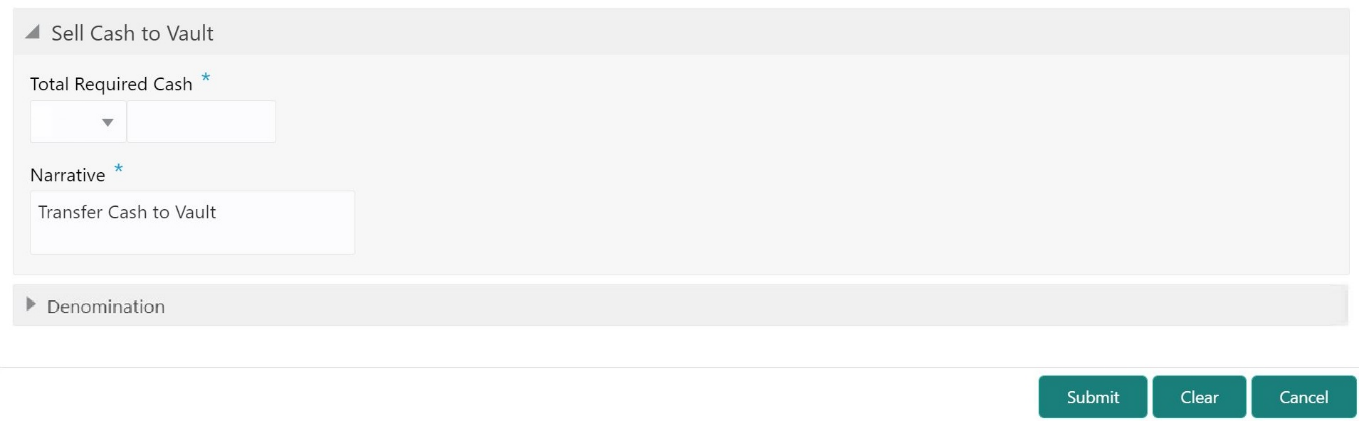3.9 Sell Cash to Vault
The Teller can use the Sell Cash to Vault screen to sell cash to the vault. It is used only when the cash held exceeds the limit set at the template level for any currency.
For transferring cash to the vault, the Teller batch and the Vault batch need to be opened for the posting date.
To sell cash to the vault:
Parent topic: Till-Vault Operations