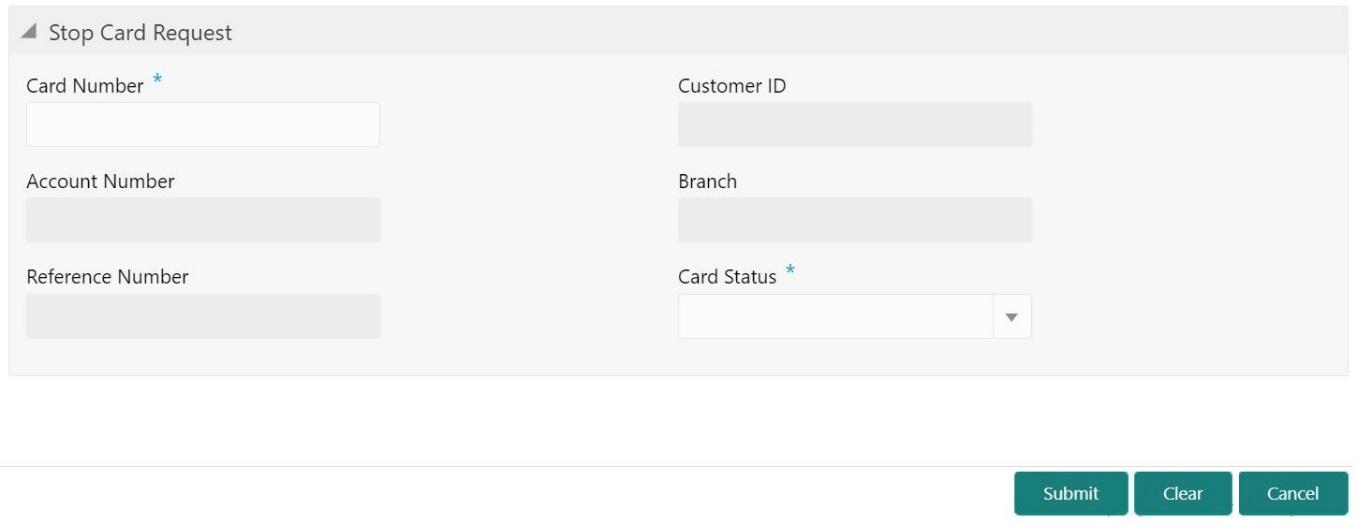- Teller User Guide
- Credit Card Transactions
- Stop Card Request
10.5 Stop Card Request
The Teller can use the Stop Card Request screen to block the credit card of a customer.
- On the Homepage, from Teller mega menu, under
Credit Card, click Stop Card
or specify Stop Card in the search icon bar and select
the screen.The Stop Card Request screen is displayed.
- On the Stop Card Request screen, specify the fields. For more information on fields, refer to the field description
table.
Note:
The fields, which are marked with an asterisk, are mandatory.Table 10-6 Stop Card Request - Field Description
Field Description Card Number
Specify the credit card number, which needs to be blocked. When you press the Tab key, the system will fetch and display the following details:
-
Customer ID
-
Account Number
-
Branch
-
Reference Number
Customer ID
Displays the Customer ID for the credit card number specified.
Account Number
Displays the account number for the credit card number specified.
Branch
Displays the branch for the credit card number specified.
Reference Number
Displays the reference number for the credit card number specified.
Card Status
Select the card status (Active or Inactive) from the drop-down list.
-
- Click Submit.
A teller sequence number is generated, and the Transaction Completed Successfully information message is displayed.
Note:
The transaction is moved to authorization in case of any approval warning raised when the transaction saves. On transaction completion, the credit card will be blocked successfully.
Parent topic: Credit Card Transactions