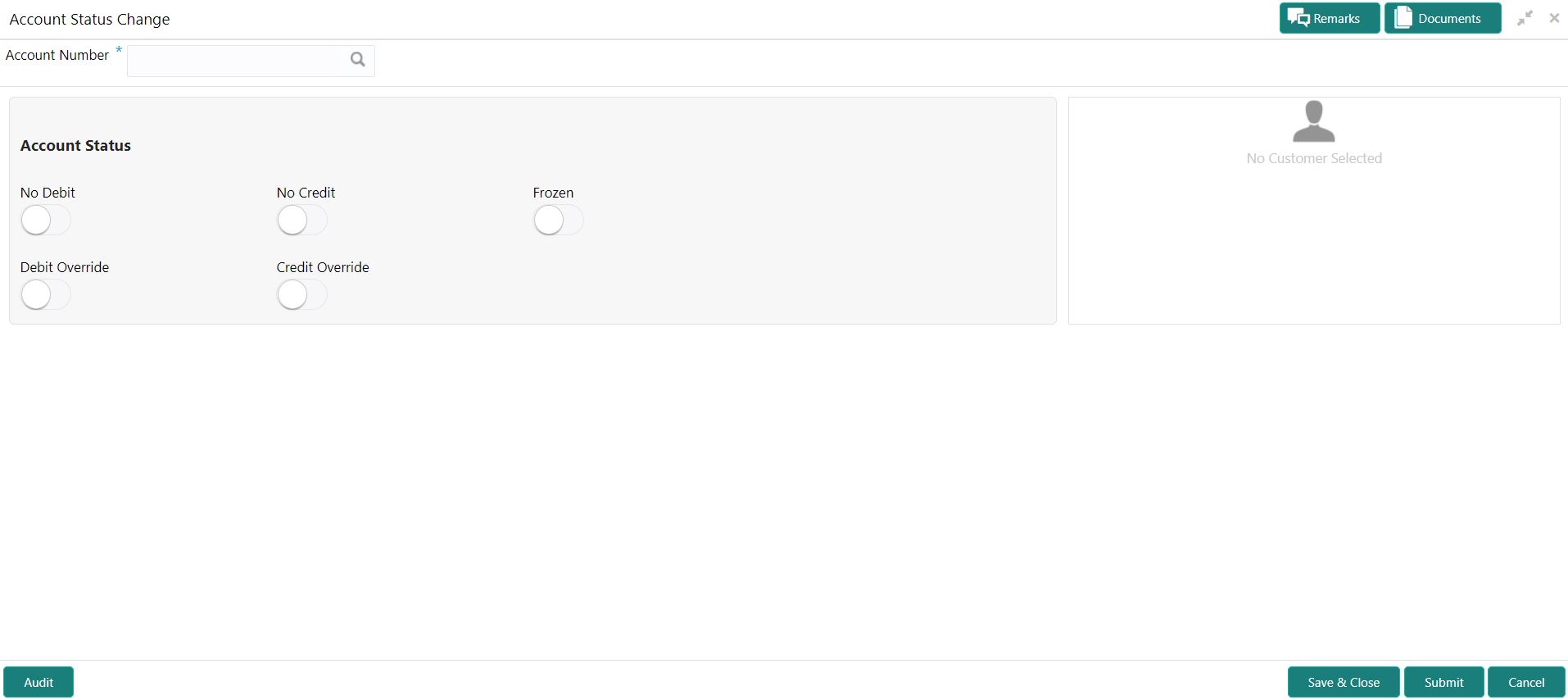5.2 Account Status Change
This topic describes the systematic instructions about account status change. The bank or the customer can request for changing the status of current and savings account status like No Debit, No Credit, Debit Override, Credit Override, and Frozen.
Parent topic: Status Update