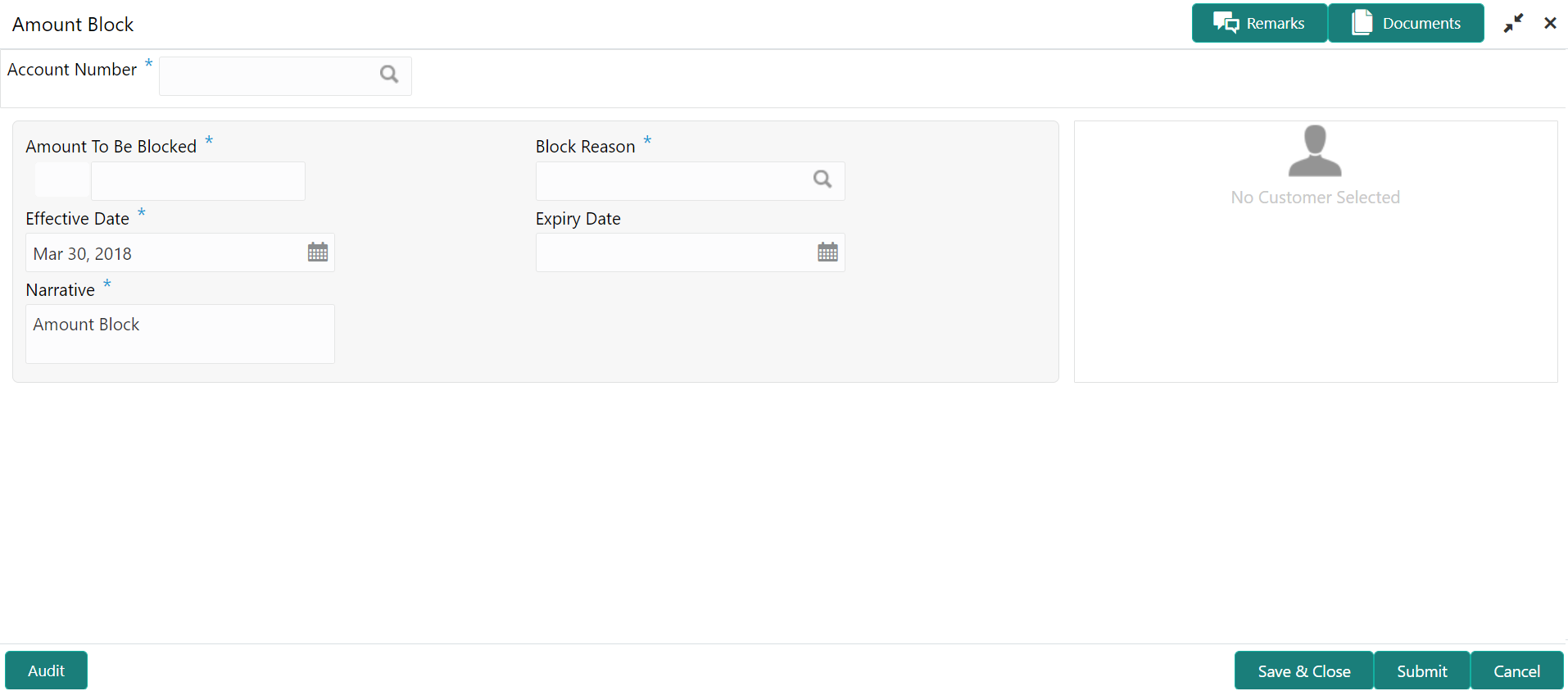7.1 Amount Block
This topic describes the systematic instruction about Amount Block. An amount block is that part of the balance in a customer’s account, which is reserved for a specific purpose.
It can be specified for an account either on the directions of the
customer or of that of the bank. When an amount block is set for an account, the balance
available for withdrawal is the current balance of the account minus the blocked amount.
On the expiry of the period for which the amount block is defined, the system
automatically updates the amount block check in the Customer Accounts table.
Parent topic: Amount Block