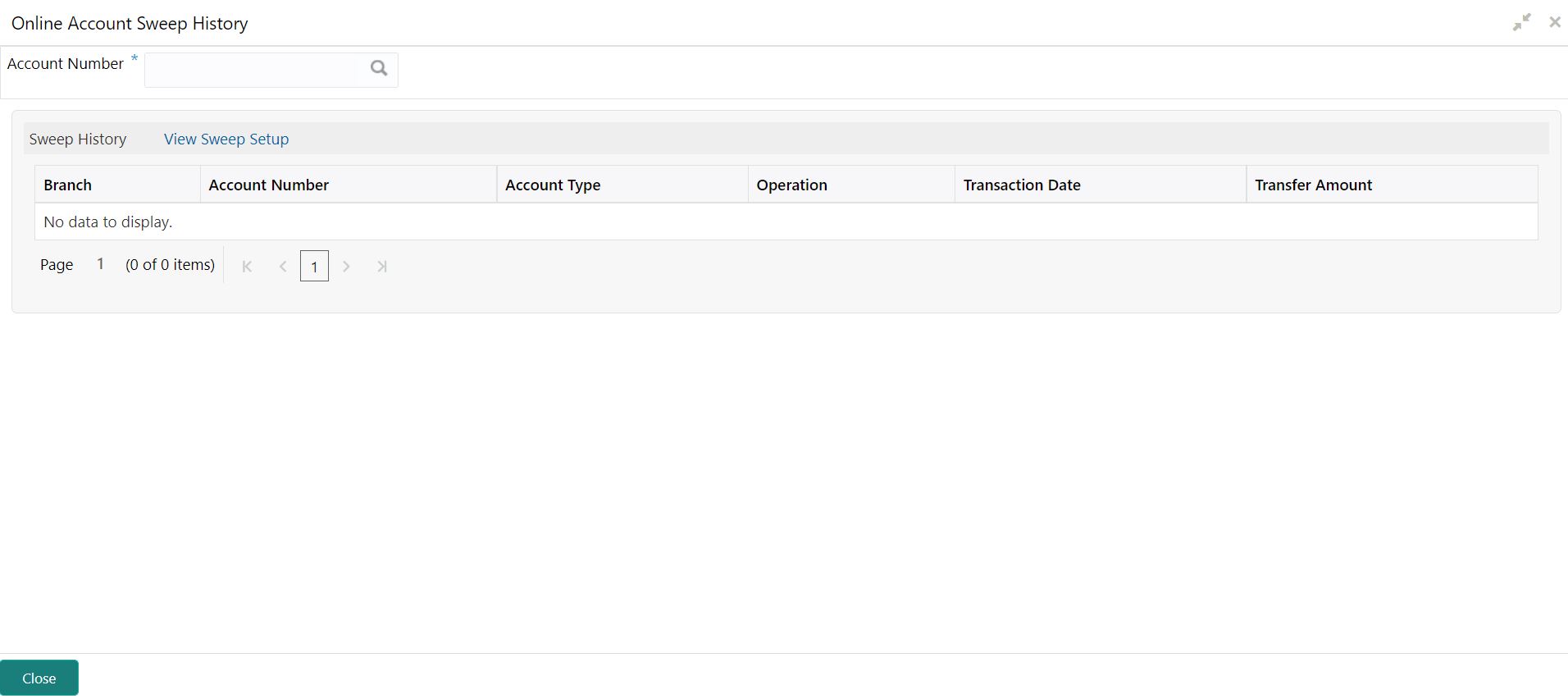11.4 Online Account Sweep History
This topic describes the systematic instructions about Online Account Sweep History. This screen helps in inquiring about the sweep in and reverse sweep in transactions that have taken place as a result of the customer opting for the Current Account and Savings Account sweep in feature on the primary account.
The system computes the Sweep history details when Savings Accounts, Auto Deposits
or Term Deposits are linked to the primary account in ‘Online Account Sweep In’ screen
at a customer account level.
Parent topic: Inquiry