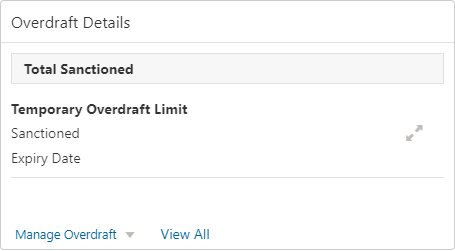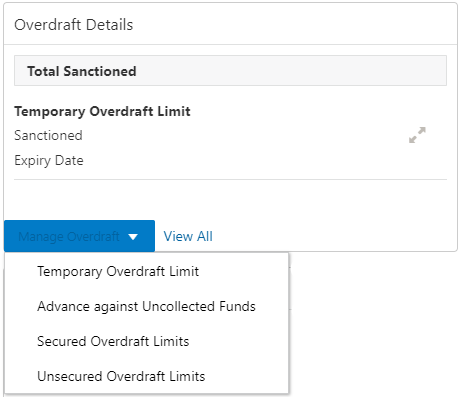- Current Account and Saving Account User Guide
- Account View
- Account 360
- Overdraft Details
2.1.7 Overdraft Details
This topic describes the systematic instruction about the Overdraft Details in the Account 360 screen. The Overdraft Details help the user know the limits and can modify the existing limit details.
- On the Account 360 screen, the system displays the
overdraft details linked to the account.Overdraft Details are displayed.
The Total Sanctioned amount is displayed in the Overdraft Details widget. To calculate the total sanctioned amount, the system must consider all the active overdrafts mapped to the account except any expired overdraft available for the account.
- The Overdraft Details widget displays one limit at a
time. If more than one limit is present for the account, the View
All button is enabled to the user.Expiring overdraft details are highlighted based on the number of days defined for overdraft expiring in the account 360 parameters. The badge Expiring should be provided to highlight the expiring overdraft details. The default parameter value is 30 Days. Expired overdraft details are highlighted based on the number of days defined for displaying expired overdraft in the account 360 parameters. The badge Expired should be provided to highlight the expired overdraft details. The default parameter value is 30 Days.
Note:
If no overdraft is linked to the account, No Overdraft Details message is displayed. - To view all limits, click on View All button.Overdraft Limits pop-up window is displayed.
- On the Overdraft Details widget, click
 icon, to view or modify the limit details.Related limit screen is displayed and user can modify the details.
icon, to view or modify the limit details.Related limit screen is displayed and user can modify the details. - To link new limits for an account, click Manage
Overdraft drop-down.The drop-down lists the below values:
- Temporary Overdraft Limit
- Advance Against Uncollected Funds
- Secured Overdraft Limits
- Unsecured Overdraft Limits
On clicking the required overdraft option, the system launches the related screen that defaults the Account Number and Overdraft Details if available, and the user can create or modify the overdraft details. On the Overdraft Details widget, the following limit details are displayed:- Limit Type
- Sanctioned Amount
- Expiry Date
- Collateral Type and Related Reference Number
- Renewal Amount and Renewal Date for a Temporary overdraft, if any.
- The system displays the badge Expiring or Expired based on the number of days specified at the Account 360 parameter.
Parent topic: Account 360