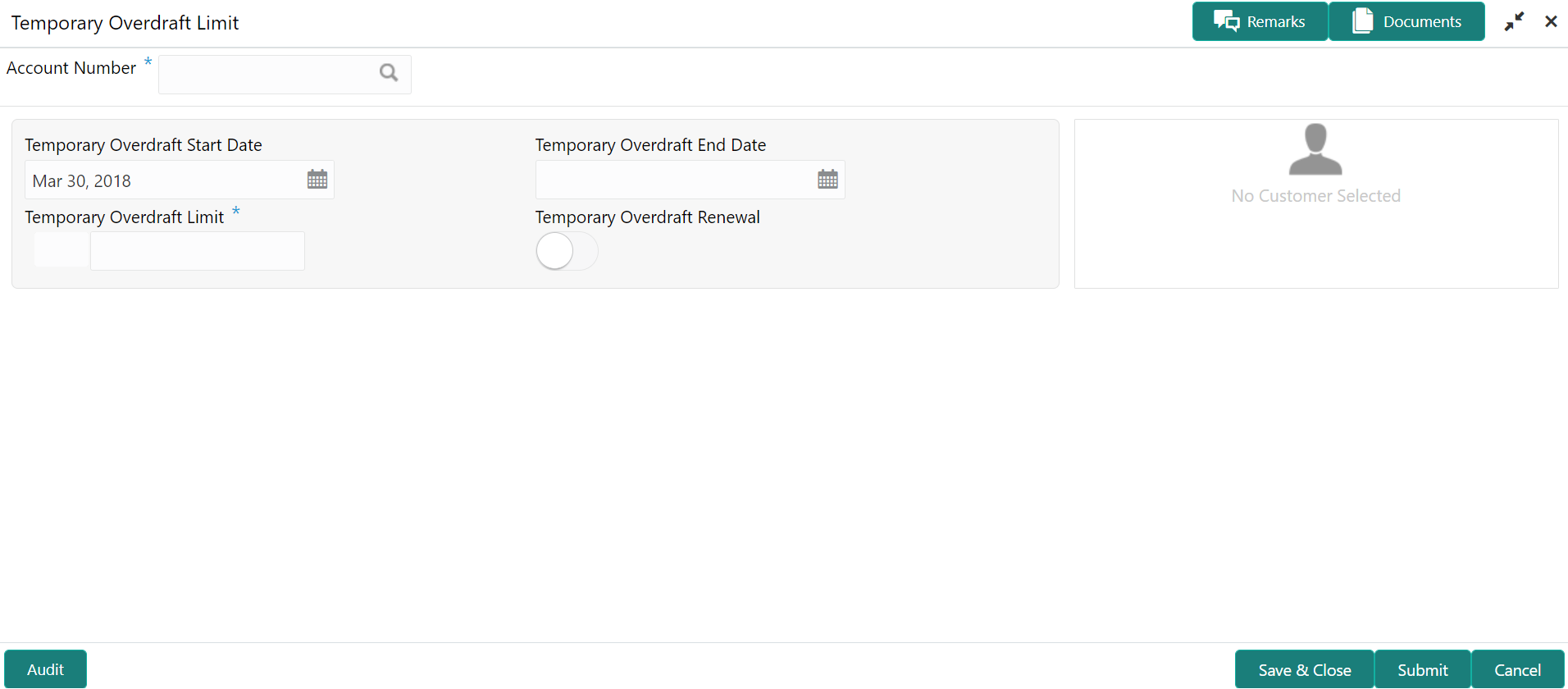- Current Account and Saving Account User Guide
- Limits
- Temporary Overdraft Limit
6.4 Temporary Overdraft Limit
This topic describes the systematic instructions to maintain Temporary Overdraft Limit.The temporary OD limit is the limit up to which any overdraft is allowed for a specified time over and above the limit provided for an account.
- On the Homepage, from Account
Services, under Limits, click
Temporary Overdraft Limit, or specify the
Temporary Overdraft Limit in the Search icon
bar.Temporary Overdraft Limitscreen is displayed.
Note:
The fields which are marked in asterisk blue are mandatory. - On Temporary Overdraft Limit screen, specify the fields. For more information on fields, refer to the field description table.
Table 6-7 Temporary Overdraft Limit - Field Description
Field Description Account Number Enter the Account Number or click the search icon to view the Account Number pop-up window. By default, this window lists all the Account Numbers present in the system. You can search for a specific Account Number by providing Customer ID, Account Number, or Account Name and clicking on the Fetch button. When users enter the account number, the customer information is displayed.
Temporary Overdraft Start Date The current Business Date defaults in the Temporary Overdraft Start Date field. This can be changed to any future date. However, it cannot be backdated. Temporary Overdraft End Date The date on which the temporary overdraft limit comes to an end. This date cannot be lesser than the Temporary Overdraft Start Date. Input to this field is optional. If a date is not specified it means that the temporary overdraft facility is extended to the customer for an indefinite period.
Temporary Overdraft Limit The limit amount can be input in the Temporary Overdraft Limit field. The ISO currency code will be defaulted in this field based on the Account Currency. This field highlights the limit up to which any overdraft is allowed for a specified period over and above the limit set for this account.
This limit is independent of any credit line linked to this account. This is mostly used for short-term overdrawing. Any amount greater than equal one can be input. Negative values not allowed.
Temporary Overdraft Renewal Optionally, temporary overdraft renewal details can also be specified. Fields specific to renewal become visible only when the Temporary Overdraft Renewal slider is turned on. When the Temporary Overdraft Renewal slider is turned on, specifying Renewal Unit, Renewal Frequency and Next Renewal Limit becomes mandatory.
Renewal Frequency Renewal frequency for temporary overdraft is specified in the Renewal Frequency field. The user has the option to specify the renewal frequency in: - Days
- Months
- Years
Next Renewal Limit Specify the new renewal limit amount in the Next Renewal Limit field. A value greater than or equal to 1 is specified.
Parent topic: Limits