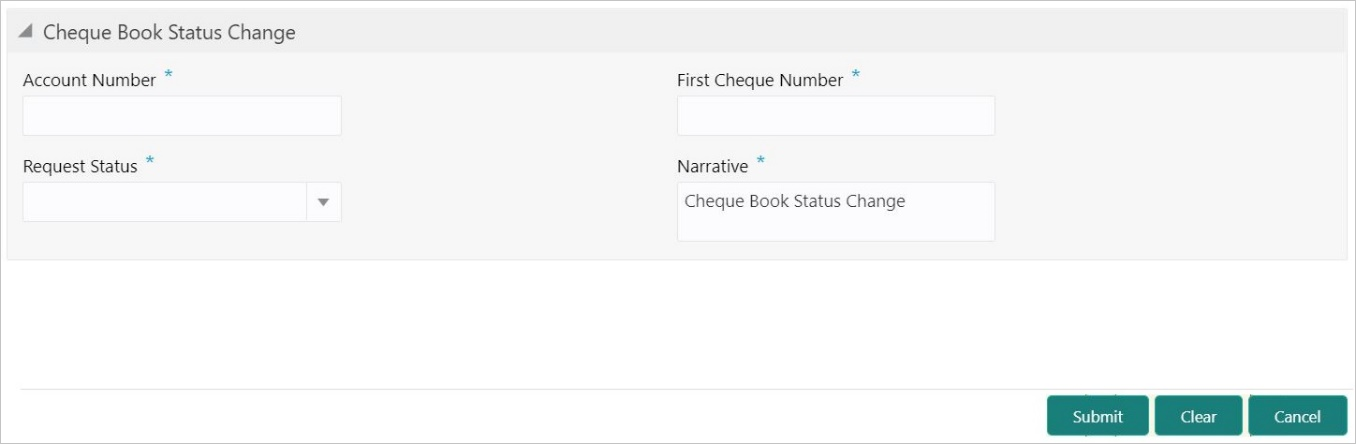- Teller User Guide
- Customer Service
- Cheque Book Status Change
18.13 Cheque Book Status Change
The Cheque Book Status Change screen is used to change the status of a cheque book.
- On the Homepage, from Teller mega menu, under
Customer Service, click Cheque Book Status
Change or specify Cheque Book Status
Change in the search icon bar and select the screen.The Cheque Book Status Change screen is displayed.
- On the Cheque Book Status Change screen, specify the
fields. For more information on fields, refer to the field description
table.
Note:
The fields, which are marked with an asterisk, are mandatory.Table 18-15 Cheque Book Status Change - Field Description
Field Description Account Number
Specify the account number for which the cheque book status needs to be changed.
First Cheque Number
Specify the number of the first cheque.
Request Status
Select the status that needs to be updated for the cheque book. The drop-down values are as follows:
-
Delivered
-
Requested
-
Destroyed
Narrative
Displays the default narrative as Cheque Book Status Change, and it can be modified.
-
- Click Submit.The request is handed off to the core FLEXCUBE Universal Banking system to change the status of the cheque book.
Parent topic: Customer Service