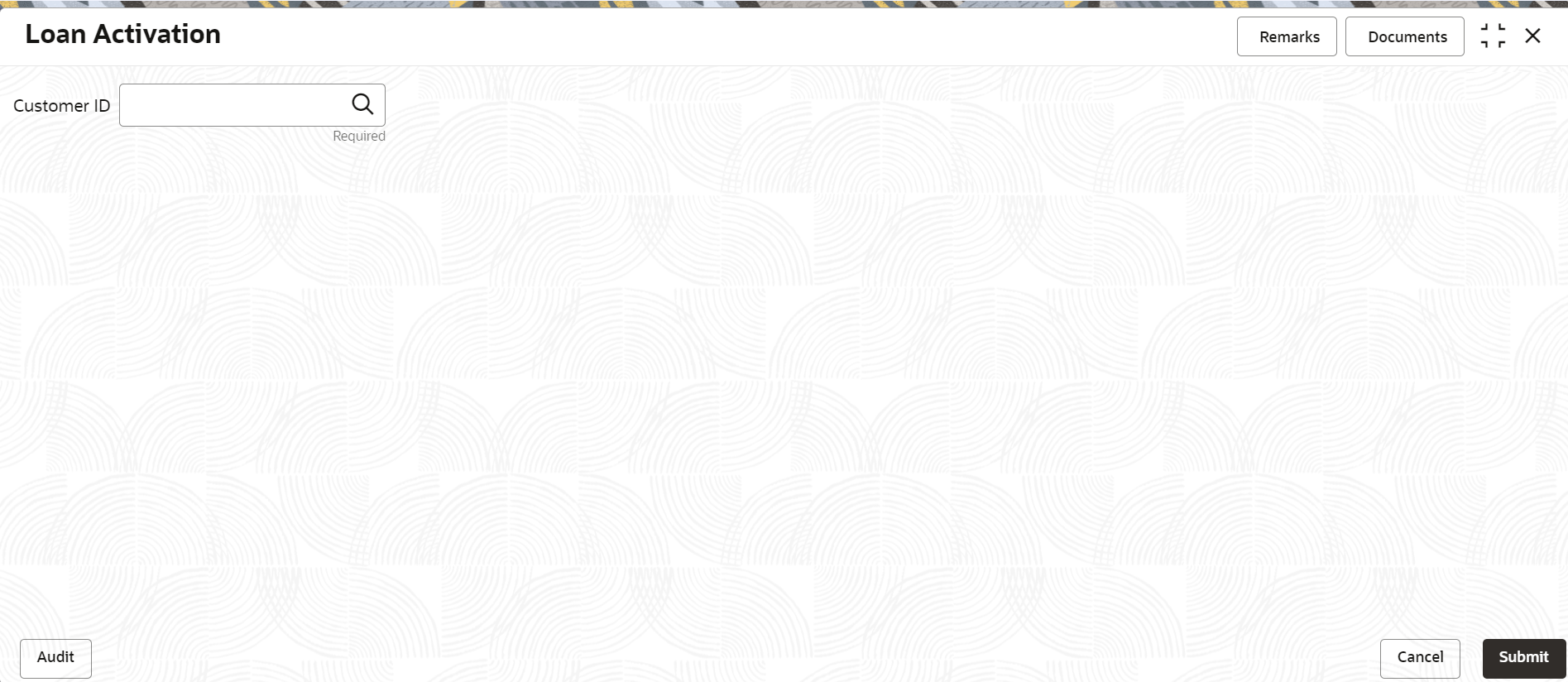- Loan Service User Guide
- Accounts
- Loan Activation
2.2 Loan Activation
You can initiate activation of the loan account, which are not yet initiated using the Loan Activation screen.
To initiate loan account activation:
Note:
The fields marked as Required are mandatory.- On the Homepage, from Loan
Service mega menu, under Accounts, click
Loan Activation. You can also open the screen by
specifying Loan Activation in the search icon bar and
selecting the screen.The Loan Activation screen is displayed.
- On the Loan Activation screen, click the
 icon or specify the customer number in the
Customer field, and press Tab
or Enter.The Accounts section with basic account details are displayed.
icon or specify the customer number in the
Customer field, and press Tab
or Enter.The Accounts section with basic account details are displayed.Note:
If customer have multiple loan account to be initiated, then each loan account appears in a tile in the Accounts section.Figure 2-14 Loan Activation - Account Details
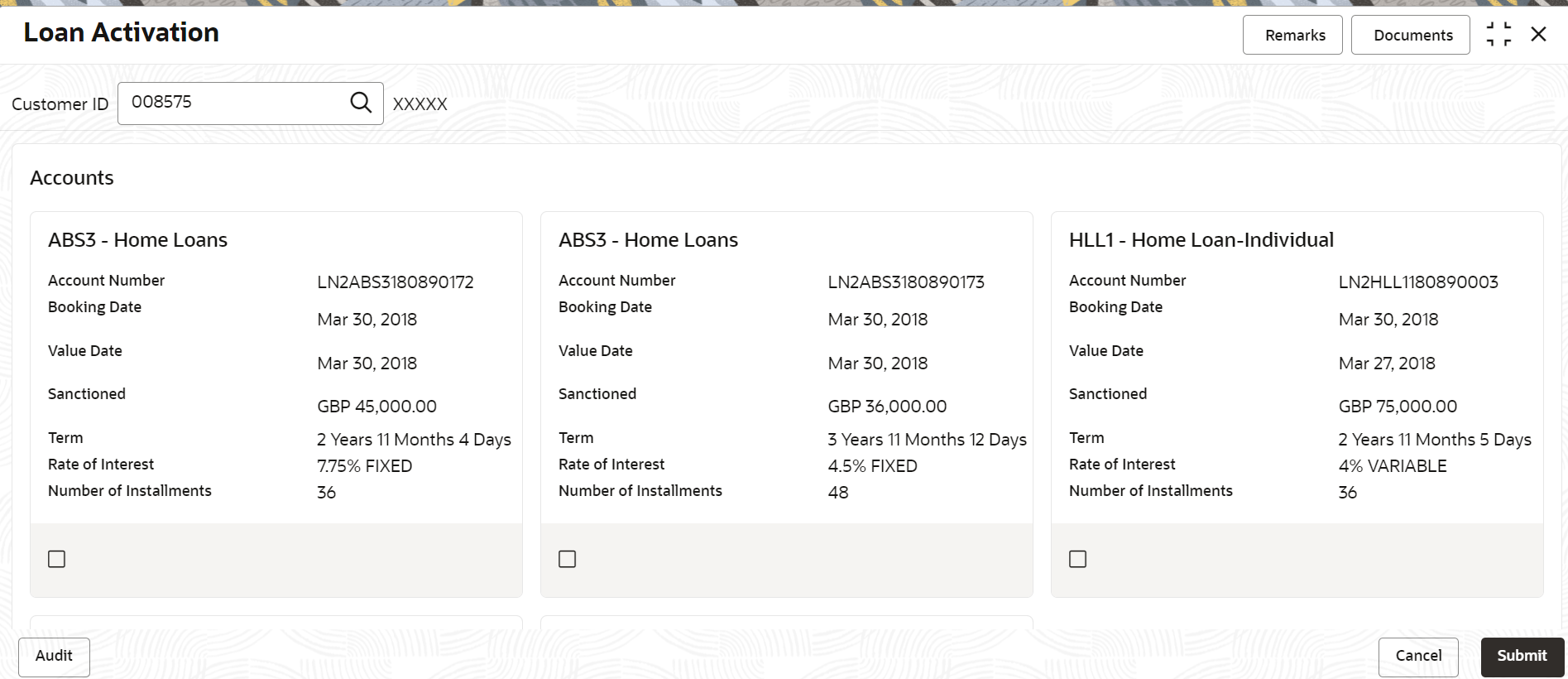
Description of "Figure 2-14 Loan Activation - Account Details" - On the Loan Activation screen, in the
Accounts section, select the check box in the tile,
to initiate the activation of the loan account. For more information on fields,
refer to field description table below:
Table 2-8 Loan Activation – Field Description
Field Description Customer ID Click the  icon and select the customer number for
initiating the activation of the customer’s loan
account.
icon and select the customer number for
initiating the activation of the customer’s loan
account.
Note:
For more information on fetching the customer ID, refer Fetch Customer ID.Accounts This section displays the basic account details of the customer. <Loan Type> Displays the type of loan applied by the customer. Account Number Displays the loan account number to be initiated for activation. Booking Date Displays the account booking date. Value Date Displays the value date on which the loan account was booked. Sanctioned Displays the sanctioned loan amount with currency. Term Displays the term for the loan. Rate of Interest Displays the rate of interest to be applied on the loan account. Number of Installment Displays the total number of loan installments. Note:
You can select only a single account from the Accounts section, for initiating the activation. - Click Submit.The transaction is submitted for authorization.
Parent topic: Accounts