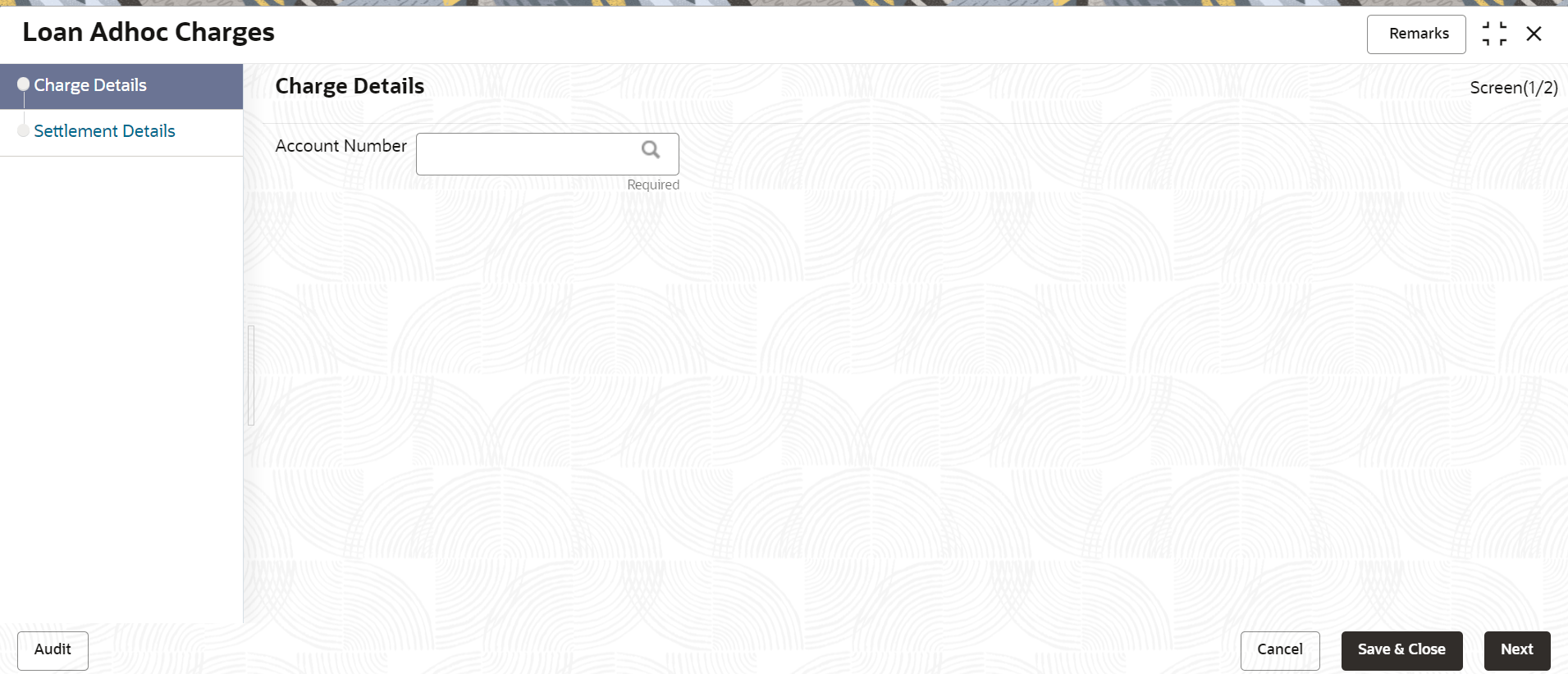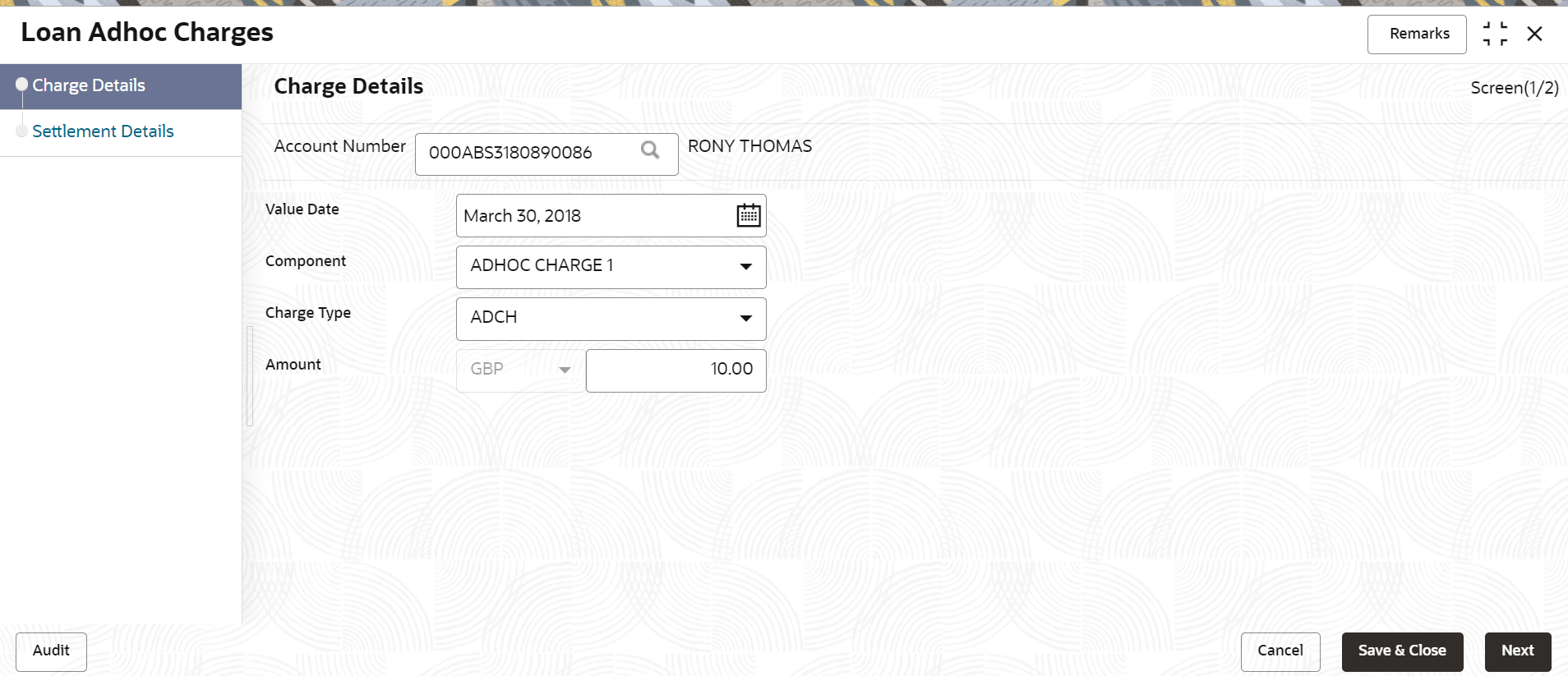2.3 Loan Adhoc Charges
You can initiate a transaction to collect adhoc charges for a loan account using the Loan Adhoc Charges screen.
To initiate loan adhoc charges:
Note:
The fields marked as Required are mandatory.- Settlement through CASA
You can perform settlement towards the adhoc charges through your CASA accounts. - Settlement through Ledger
You can perform settlement towards the adhoc charges through your Ledger accounts.
Parent topic: Accounts