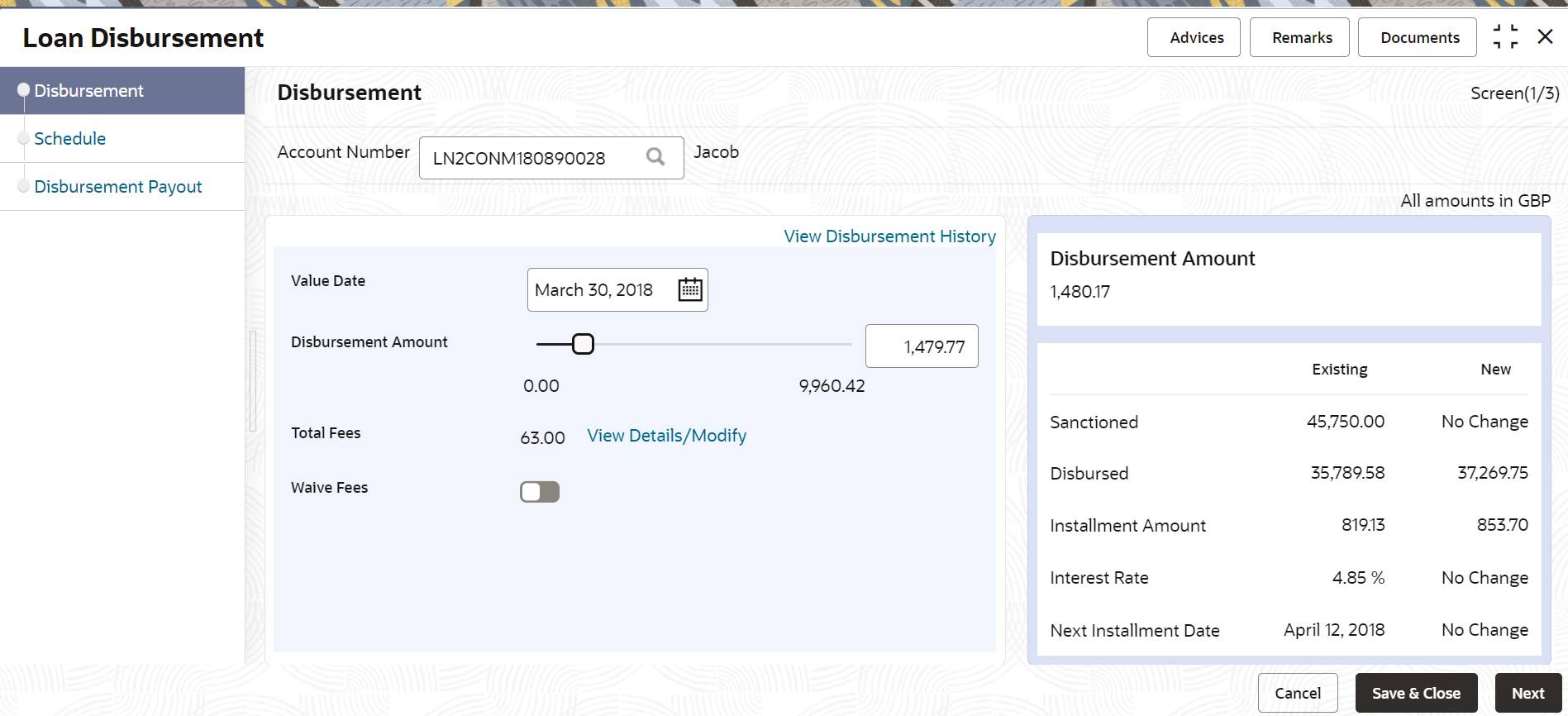- Loan Service User Guide
- Accounts
- Loan Disbursement
- Settling Disbursement Amount
2.5.2 Settling Disbursement Amount
You can pay the pending disbursement amount, if any for the loan account.
To pay disbursement amount:
- Navigate to the screen and fetch the account. For more information, refer Navigating and Fetching Account.
- On the Loan Disbursement Initiation screen, specify the
disbursement amount. For more information on fields, refer to field description
table below:
Table 2-19 Disbursement tab – Field Description
Field Description Account Number Click the  icon or specify the account number for settling the
disbursement.
icon or specify the account number for settling the
disbursement.
Note:
As you specify the account number, the name of the account holder appears next to the account number.Value Date Select or specify the value date for making the payment. Disbursement Amount Specify the disbursement amount for making the payment. Note:
You can increase or decrease the amount by dragging the slider to right or left. If you have specified the amount, then accordingly the slider is adjusted automatically. The account currency is also displayed adjacent to this fieldFees Displays the fees amount for the account. Note:
- This field is displayed if you specify the amount or drag the slider of the Disbursement Amount field.
- Waiving and modification of fees are not applicable for this release.
- Based on the disbursement amount specified, the updated amounts are displayed
in the New field in the right widget. You can compare the
Existing and New values and
decide accordingly about proceeding ahead.
- You can also view the disbursement history of the account by clicking the View Disbursement History link. For more information, refer Viewing Disbursement History.
- Click Next.The Schedule tab is displayed. For more information on this tab, refer Viewing the Schedule.
- Click Next.The Disbursement Payout tab is displayed. For more information on this tab, refer Settling Disbursement by CASA, Settling Disbursemrnt by Instrument, Settling Disbursement by Ledger, and Paying by Multi Mode Settlement.
- Click Submit.The screen is successfully submitted for authorization.
Parent topic: Loan Disbursement